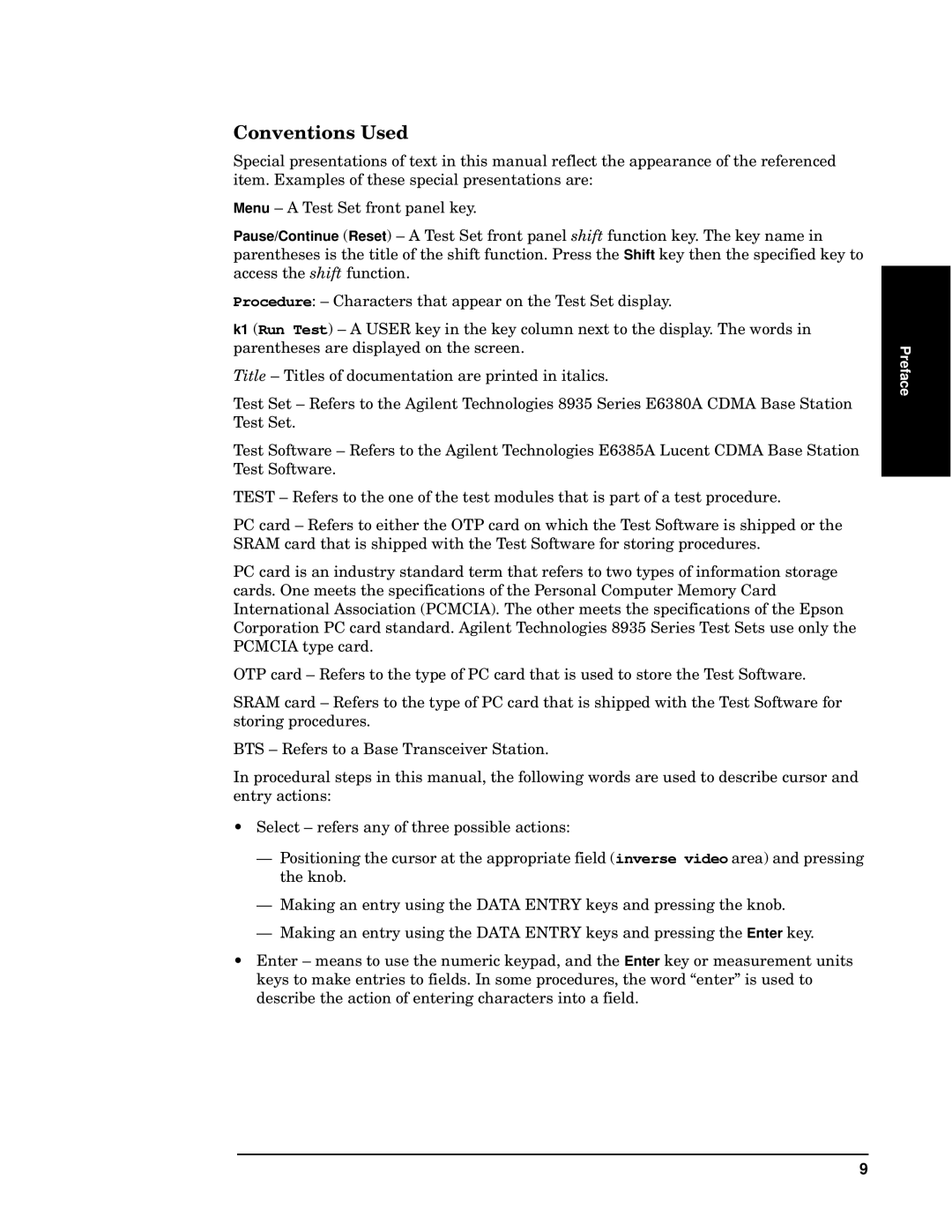P
Z“pntlw
Menu – A Test Set front panel key.
Pause/Continue (Reset) – A Test Set front panel function key. The key name in parentheses is the title of the shift function. Press the Shift key then the specified key to
access the | function. |
Procedure: – Characters that appear on the Test Set display.
k1 (Run Test) – A USER key in the key column next to the display. The words in parentheses are displayed on the screen.
– Titles of documentation are printed in italics.
Test Set – Refers to the Agilent Technologies 8935 Series E6380A CDMA Base Station Test Set.
Test Software – Refers to the Agilent Technologies E6385A Lucent CDMA Base Station Test Software.
TEST – Refers to the one of the test modules that is part of a test procedure.
PC card – Refers to either the OTP card on which the Test Software is shipped or the SRAM card that is shipped with the Test Software for storing procedures.
PC card is an industry standard term that refers to two types of information storage cards. One meets the specifications of the Personal Computer Memory Card International Association (PCMCIA). The other meets the specifications of the Epson Corporation PC card standard. Agilent Technologies 8935 Series Test Sets use only the PCMCIA type card.
OTP card – Refers to the type of PC card that is used to store the Test Software.
SRAM card – Refers to the type of PC card that is shipped with the Test Software for storing procedures.
BTS – Refers to a Base Transceiver Station.
In procedural steps in this manual, the following words are used to describe cursor and entry actions:
•Select – refers any of three possible actions:
—Positioning the cursor at the appropriate field (inverse video area) and pressing the knob.
—Making an entry using the DATA ENTRY keys and pressing the knob.
—Making an entry using the DATA ENTRY keys and pressing the Enter key.
•Enter – means to use the numeric keypad, and the Enter key or measurement units keys to make entries to fields. In some procedures, the word “enter” is used to describe the action of entering characters into a field.
Preface |
9