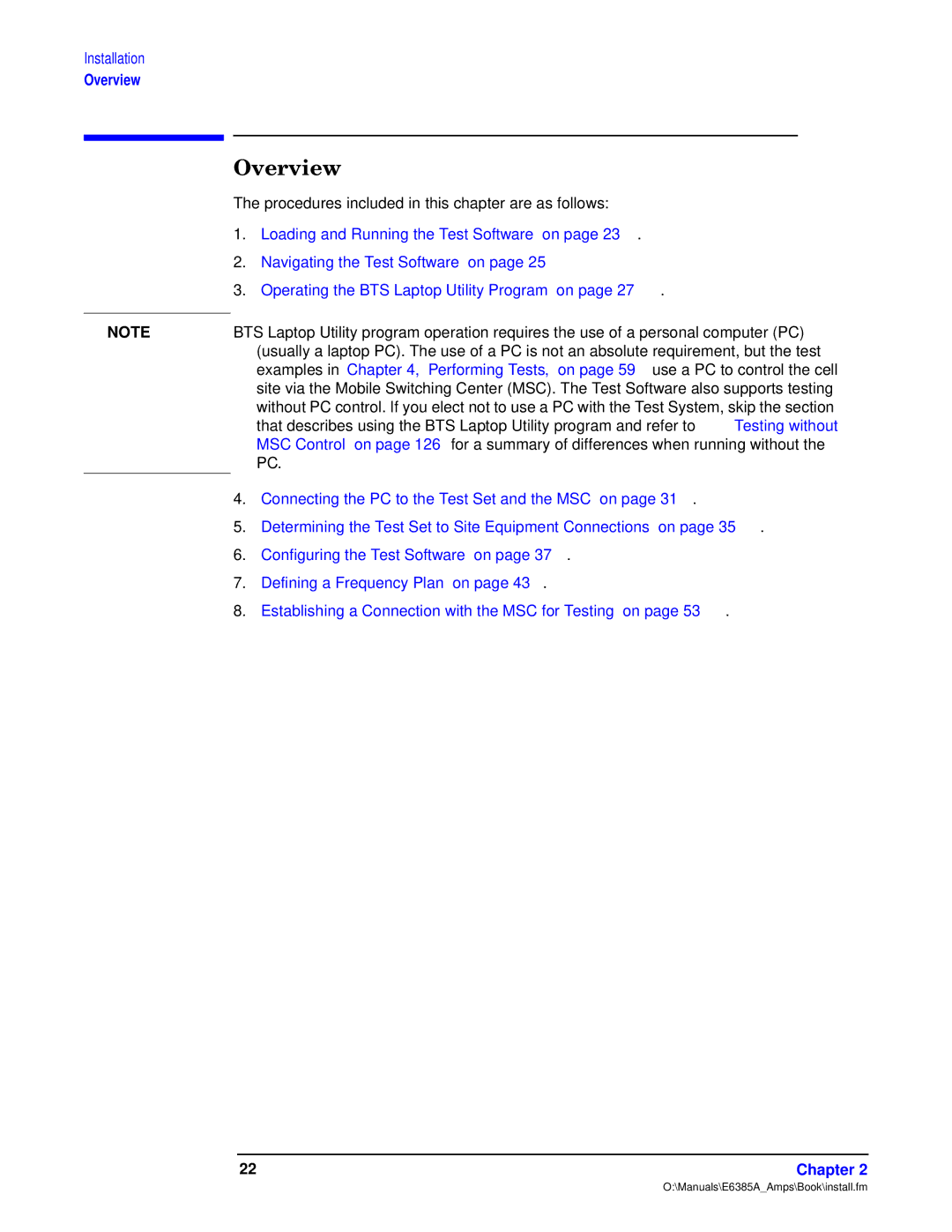Installation
Overview
NOTE
c
[sp “•znpo±•p” tynw±opo ty
52“Loading and Running the Test Software” on page 23.
2.“Navigating the Test Software” on page 25
3.“Operating the BTS Laptop Utility Program” on page 27.
BTS Laptop Utility program operation requires the use of a personal computer (PC) (usually a laptop PC). The use of a PC is not an absolute requirement, but the test examples in Chapter 4, “Performing Tests,” on page 59 use a PC to control the cell site via the Mobile Switching Center (MSC). The Test Software also supports testing without PC control. If you elect not to use a PC with the Test System, skip the section that describes using the BTS Laptop Utility program and refer to “Testing without MSC Control” on page 126 for a summary of differences when running without the PC.
4.“Connecting the PC to the Test Set and the MSC” on page 31.
5.“Determining the Test Set to Site Equipment Connections” on page 35.
6.“Configuring the Test Software” on page 37.
7.“Defining a Frequency Plan” on page 43.
8.“Establishing a Connection with the MSC for Testing” on page 53.
22 | Chapter 2 |
O:\Manuals\E6385A_Amps\Book\install.fm