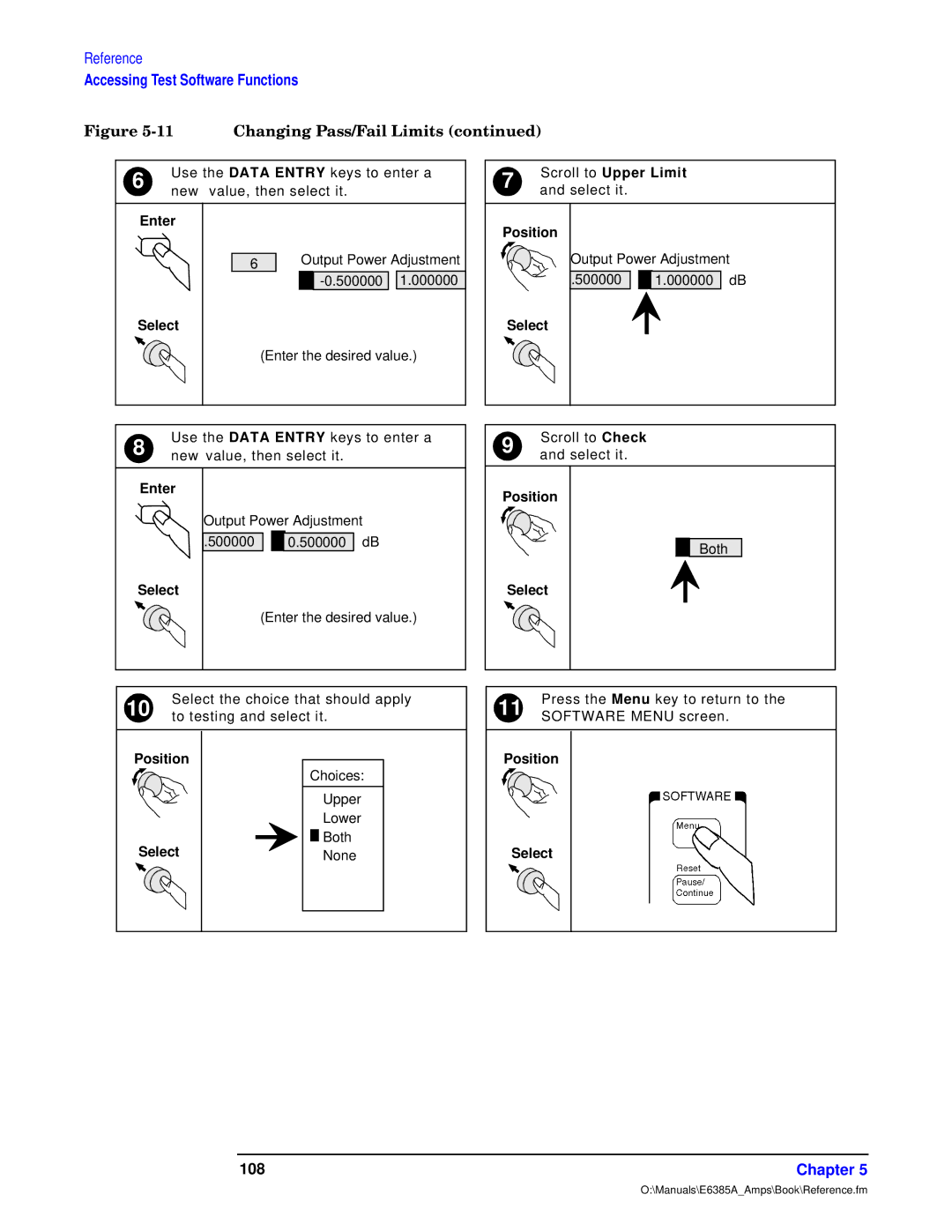Reference
Accessing Test Software Functions
S A488 |
| Pu6Su Y /w0 | |||||||||
|
|
|
|
|
|
|
|
|
|
| |
|
| 6 | Use the DATA ENTRY keys to enter a | ||||||||
|
| new value, then select it. | |||||||||
|
|
| |||||||||
|
|
|
|
|
|
|
|
|
|
|
|
|
| Enter |
|
|
|
|
|
|
| ||
|
|
|
|
|
|
|
| Output Power Adjustment | |||
|
|
|
|
|
|
|
| ||||
|
|
|
|
|
|
|
| ||||
|
|
|
|
| 6 |
|
| ||||
|
|
|
|
|
|
|
|
|
| 1.000000 | |
|
| Select |
|
|
|
|
|
|
| ||
|
|
|
|
|
| (Enter the desired value.) | |||||
|
|
|
|
|
|
|
|
|
|
|
|
7 | Scroll to Upper Limit | ||||||
and select it. |
|
|
| ||||
|
|
|
| ||||
|
|
|
|
|
|
| |
Position |
|
|
|
| |||
|
|
| Output Power Adjustment | ||||
|
|
|
|
|
|
|
|
|
|
| .500000 |
|
| 1.000000 | dB |
Select |
|
|
|
|
| ||
|
|
|
| ||||
|
|
|
|
|
|
|
|
|
|
|
|
|
|
|
|
|
|
|
|
|
|
|
|
8 | Use the DATA ENTRY keys to enter a | ||||||
new value, then select it. | |||||||
|
|
|
|
|
|
|
|
Enter |
|
|
|
|
|
| |
|
| Output Power Adjustment | |||||
|
| ||||||
| |||||||
|
|
|
|
|
|
|
|
|
| .500000 |
|
|
| 0.500000 | dB |
Select |
|
|
|
|
|
| |
|
|
| (Enter the desired value.) | ||||
|
|
|
|
|
|
|
|
9 | Scroll to Check | |
and select it. | ||
| ||
| ||
Position | ||
Both |
Select
10 | Select the choice that should apply | |||||||
to testing and select it. | ||||||||
|
|
|
|
|
|
|
| |
Position |
|
|
|
|
|
|
| |
|
|
| Choices: |
| ||||
|
|
|
|
|
| |||
|
|
|
|
|
|
|
|
|
|
|
|
|
|
|
| Upper |
|
|
|
|
|
|
|
| Lower |
|
Select |
|
|
|
|
| Both |
| |
|
|
|
|
|
| |||
|
| |||||||
|
|
|
|
|
| |||
|
|
|
|
| None |
| ||
|
|
|
|
|
|
|
|
|
|
|
|
|
|
|
|
|
|
11 | Press the Menu key to return to the | |
SOFTWARE MENU screen. | ||
| ||
| ||
Position | ||
Select
108 | Chapter 5 |
O:\Manuals\E6385A_Amps\Book\Reference.fm