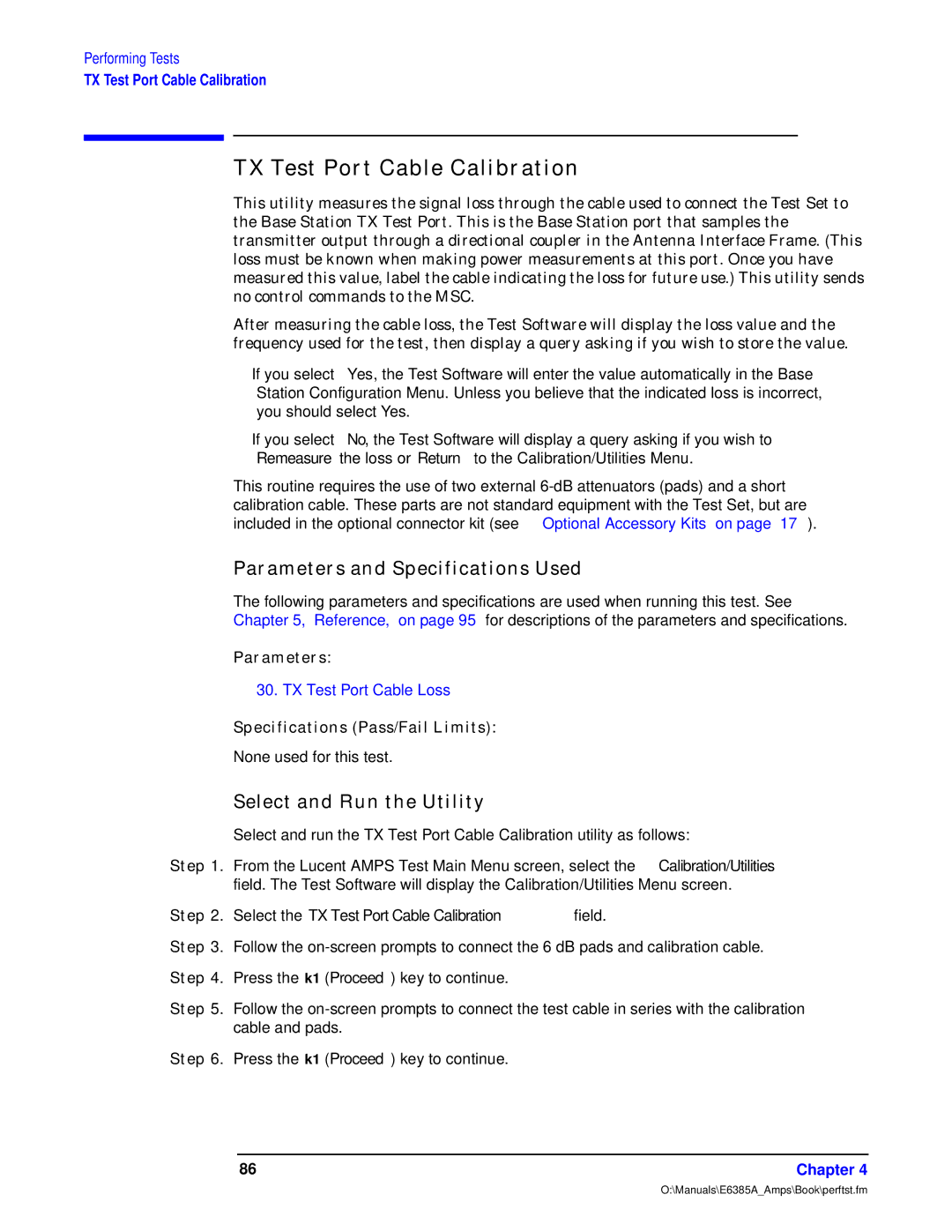Performing Tests
TX Test Port Cable Calibration
hl hy d Puv Puu
[st”
•If you select Yes, the Test Software will enter the value automatically in the Base Station Configuration Menu. Unless you believe that the indicated loss is incorrect, you should select Yes.
•If you select No, the Test Software will display a query asking if you wish to Remeasure the loss or Return to the Calibration/Utilities Menu.
This routine requires the use of two external
duyu gyw i
The following parameters and specifications are used when running this test. See Chapter 5, “Reference,” on page 95 for descriptions of the parameters and specifications.
duuyy F
•30. TX Test Port Cable Loss
gywu /du6Su Y0F
None used for this test.
gyyw fy i
Select and run the TX Test Port Cable Calibration utility as follows:
gy 85 From the Lucent AMPS Test Main Menu screen, select the Calibration/Utilities field. The Test Software will display the Calibration/Utilities Menu screen.
gy 95 Select the TX Test Port Cable Calibration field.
gy :5 Follow the
gy A5 Follow the
gy B5 Press the k1 (Proceed) key to continue.
86 | Chapter 4 |
O:\Manuals\E6385A_Amps\Book\perftst.fm