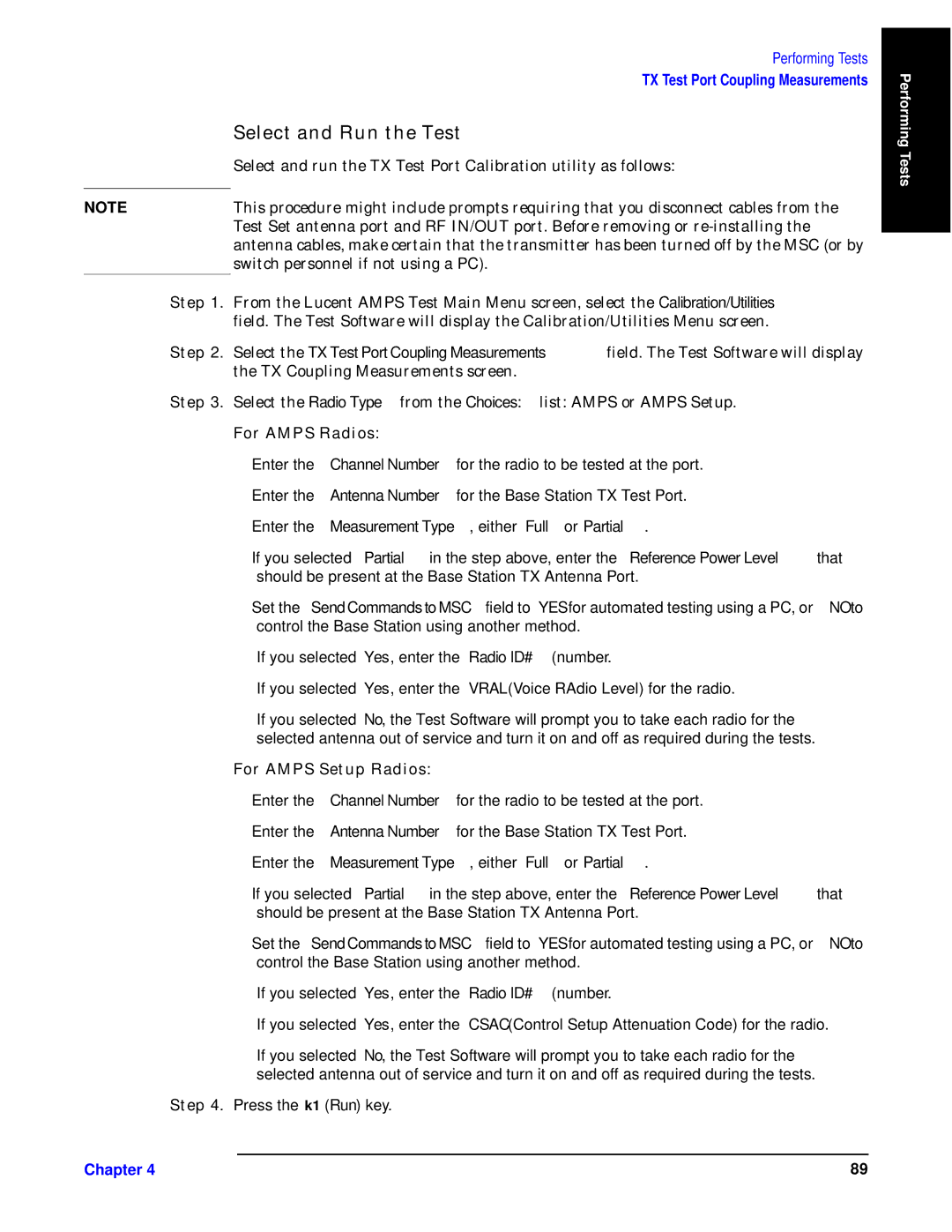|
| Performing Tests |
|
| TX Test Port Coupling Measurements |
| gyyw fy hy | |
| Zpwpn— lyo •±y | |
|
| |
NOTE | [st” “•znpo±•p xtrs— tynw±op | |
| [p”— Zp— | |
| ||
| ||
gy 85 L•zx | ||
| qtpwo2 [sp [p”— | |
gy 95 | Zpwpn— | |
| ||
gy :5 | Zpwpn— | |
| S Nadg fuxF | |
| • | Enter the Channel Number for the radio to be tested at the port. |
| • | Enter the Antenna Number for the Base Station TX Test Port. |
| • | Enter the Measurement Type, either Full or Partial. |
| • | If you selected Partial in the step above, enter the Reference Power Level that |
|
| should be present at the Base Station TX Antenna Port. |
| • | Set the Send Commands to MSC field to YES for automated testing using a PC, or NO to |
|
| control the Base Station using another method. |
|
| If you selected Yes, enter the Radio ID# (number. |
|
| If you selected Yes, enter the VRAL (Voice RAdio Level) for the radio. |
|
| If you selected No, the Test Software will prompt you to take each radio for the |
|
| selected antenna out of service and turn it on and off as required during the tests. |
| S Nadg gy fuxF | |
| • | Enter the Channel Number for the radio to be tested at the port. |
| • | Enter the Antenna Number for the Base Station TX Test Port. |
| • | Enter the Measurement Type, either Full or Partial. |
| • | If you selected Partial in the step above, enter the Reference Power Level that |
|
| should be present at the Base Station TX Antenna Port. |
| • | Set the Send Commands to MSC field to YES for automated testing using a PC, or NO to |
|
| control the Base Station using another method. |
|
| If you selected Yes, enter the Radio ID# (number. |
|
| If you selected Yes, enter the CSAC (Control Setup Attenuation Code) for the radio. |
|
| If you selected No, the Test Software will prompt you to take each radio for the |
|
| selected antenna out of service and turn it on and off as required during the tests. |
gy ?5 Press the k1 (Run) key.
Performing Tests
Chapter 4 | 89 |