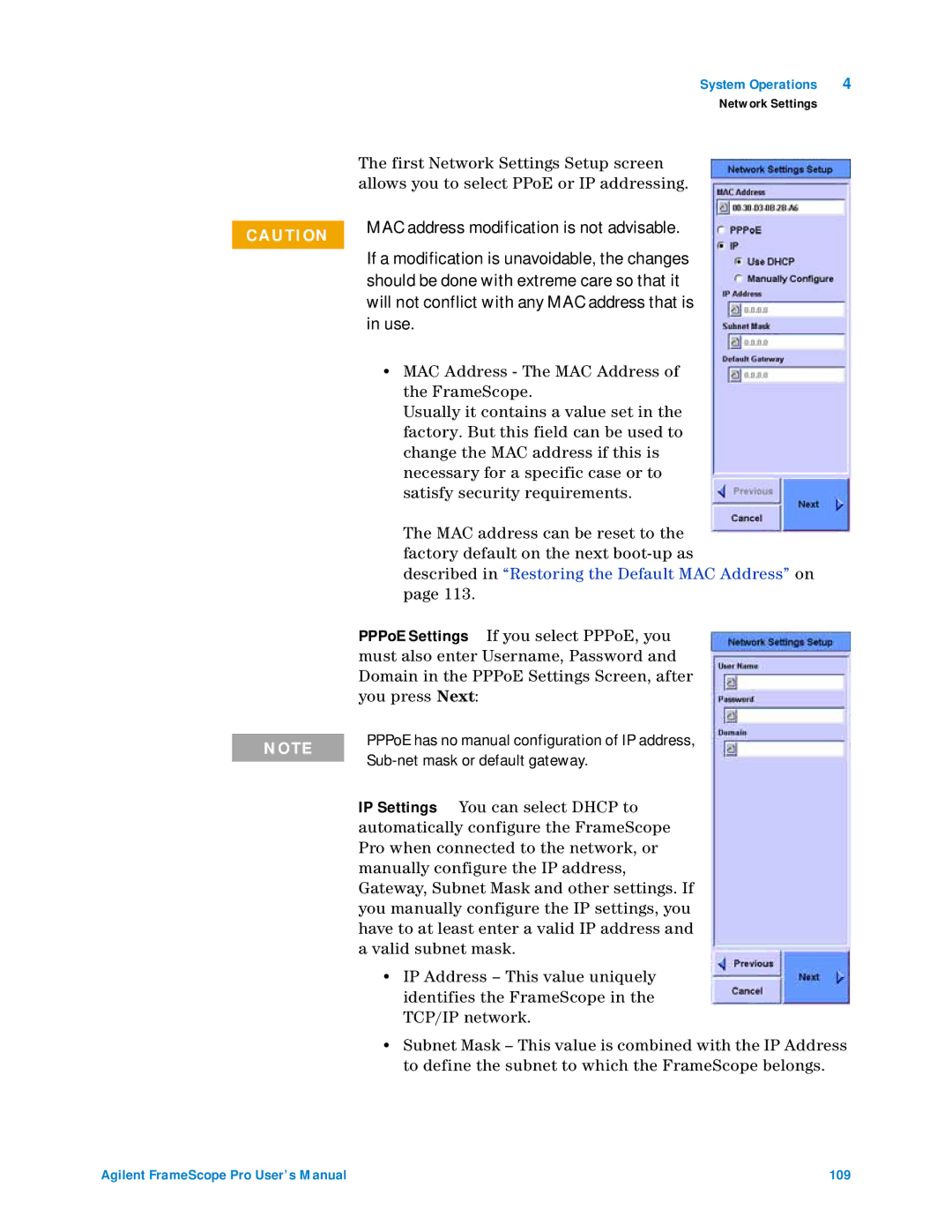C A U T I O N
N O TE
System Operations | 4 |
Network Settings
The first Network Settings Setup screen allows you to select PPoE or IP addressing.
MAC address modification is not advisable.
If a modification is unavoidable, the changes should be done with extreme care so that it will not conflict with any MAC address that is in use.
•MAC Address - The MAC Address of the FrameScope.
Usually it contains a value set in the factory. But this field can be used to change the MAC address if this is necessary for a specific case or to satisfy security requirements.
The MAC address can be reset to the factory default on the next
described in “Restoring the Default MAC Address” on page 113.
PPPoE Settings If you select PPPoE, you must also enter Username, Password and Domain in the PPPoE Settings Screen, after you press Next:
PPPoE has no manual configuration of IP address,
IP Settings You can select DHCP to automatically configure the FrameScope Pro when connected to the network, or manually configure the IP address, Gateway, Subnet Mask and other settings. If you manually configure the IP settings, you have to at least enter a valid IP address and a valid subnet mask.
•IP Address – This value uniquely identifies the FrameScope in the TCP/IP network.
•Subnet Mask – This value is combined with the IP Address to define the subnet to which the FrameScope belongs.
Agilent FrameScope Pro User’s Manual | 109 |