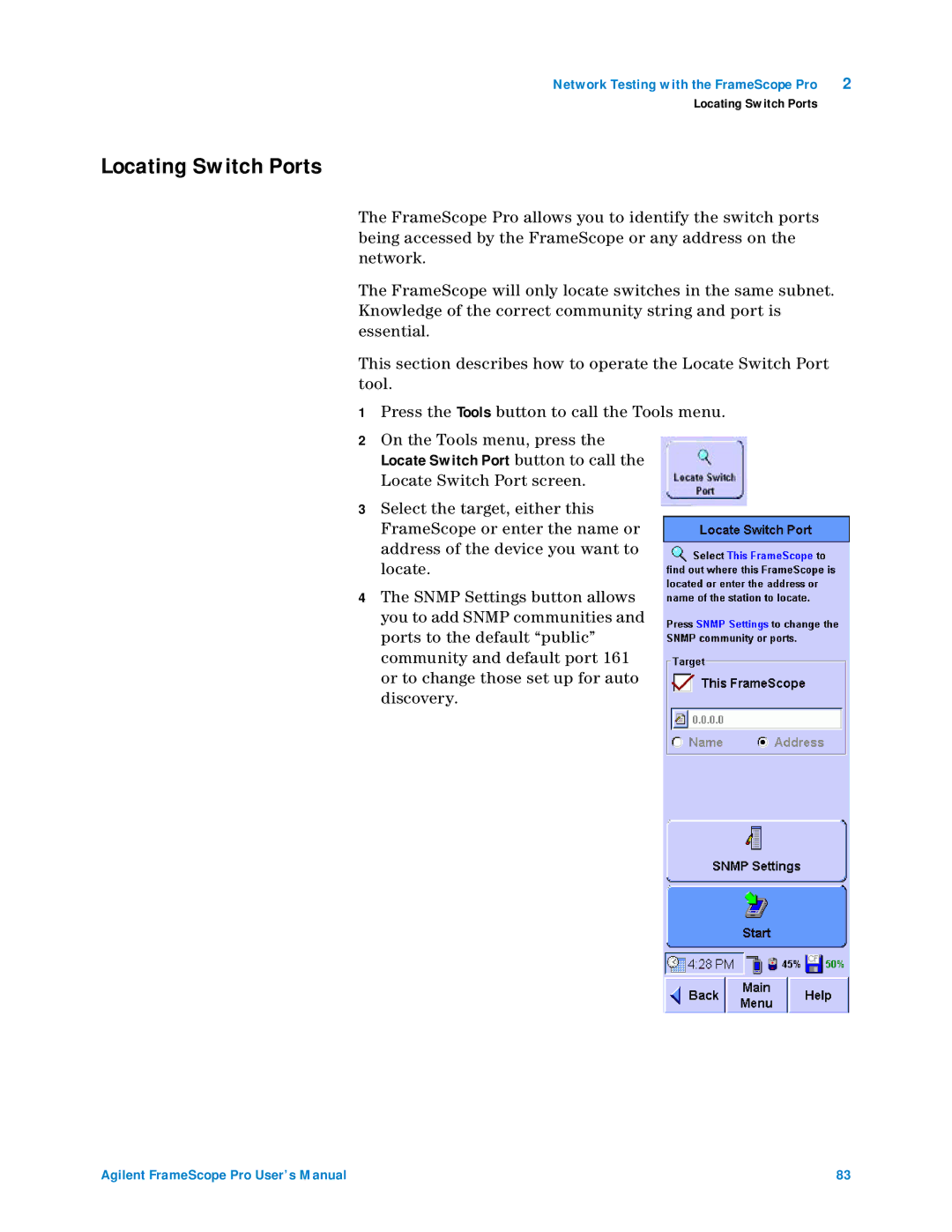Network Testing with the FrameScope Pro | 2 |
Locating Switch Ports
Locating Switch Ports
The FrameScope Pro allows you to identify the switch ports being accessed by the FrameScope or any address on the network.
The FrameScope will only locate switches in the same subnet. Knowledge of the correct community string and port is essential.
This section describes how to operate the Locate Switch Port tool.
1Press the Tools button to call the Tools menu.
2On the Tools menu, press the
Locate Switch Port button to call the Locate Switch Port screen.
3Select the target, either this FrameScope or enter the name or address of the device you want to locate.
4The SNMP Settings button allows you to add SNMP communities and ports to the default “public” community and default port 161 or to change those set up for auto discovery.
Agilent FrameScope Pro User’s Manual | 83 |