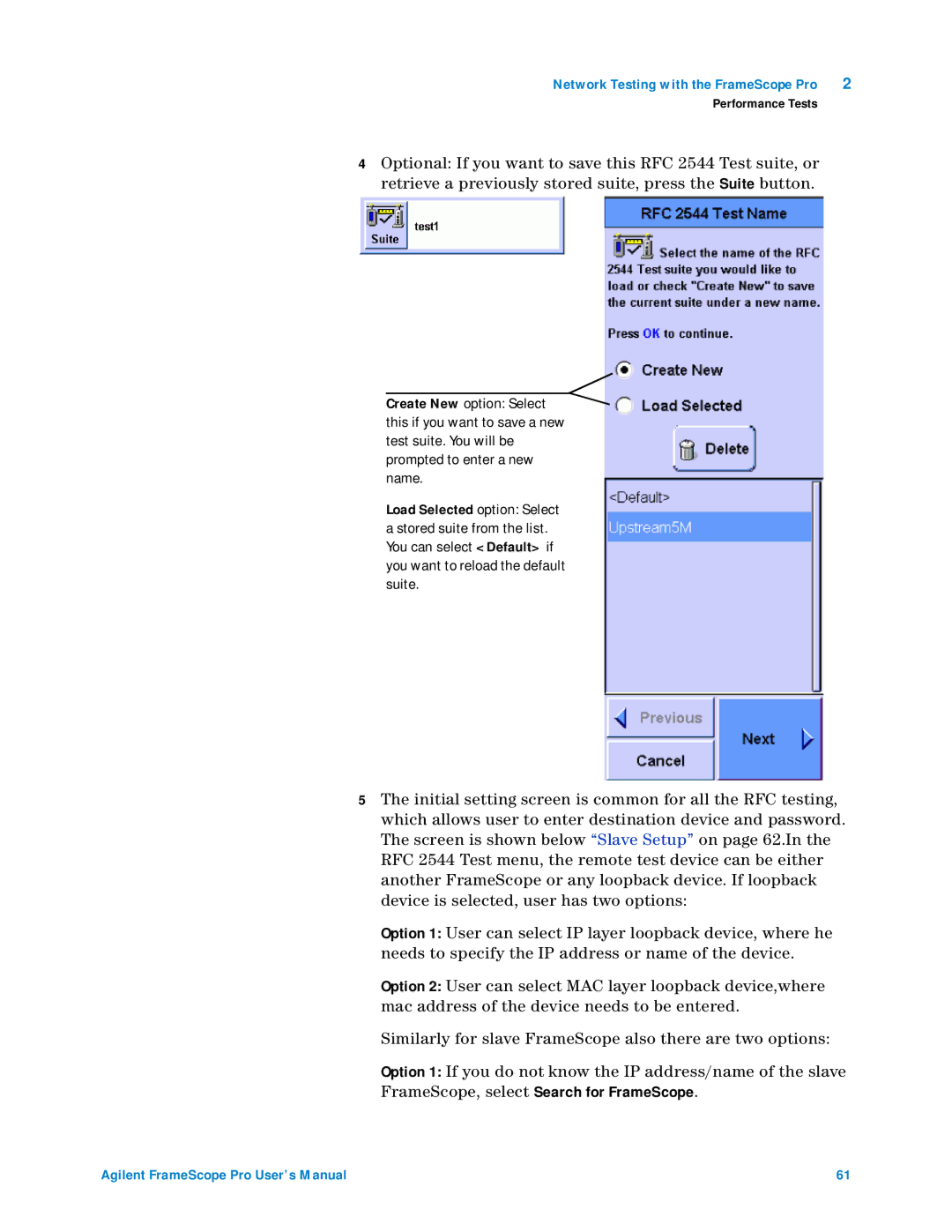Network Testing with the FrameScope Pro | 2 |
Performance Tests
4Optional: If you want to save this RFC 2544 Test suite, or retrieve a previously stored suite, press the Suite button.
Create New option: Select ![]() this if you want to save a new
this if you want to save a new
test suite. You will be prompted to enter a new name.
Load Selected option: Select a stored suite from the list. You can select <Default> if you want to reload the default suite.
5The initial setting screen is common for all the RFC testing, which allows user to enter destination device and password. The screen is shown below “Slave Setup” on page 62.In the RFC 2544 Test menu, the remote test device can be either another FrameScope or any loopback device. If loopback device is selected, user has two options:
Option 1: User can select IP layer loopback device, where he needs to specify the IP address or name of the device.
Option 2: User can select MAC layer loopback device,where mac address of the device needs to be entered.
Similarly for slave FrameScope also there are two options:
Option 1: If you do not know the IP address/name of the slave FrameScope, select Search for FrameScope.
Agilent FrameScope Pro User’s Manual | 61 |