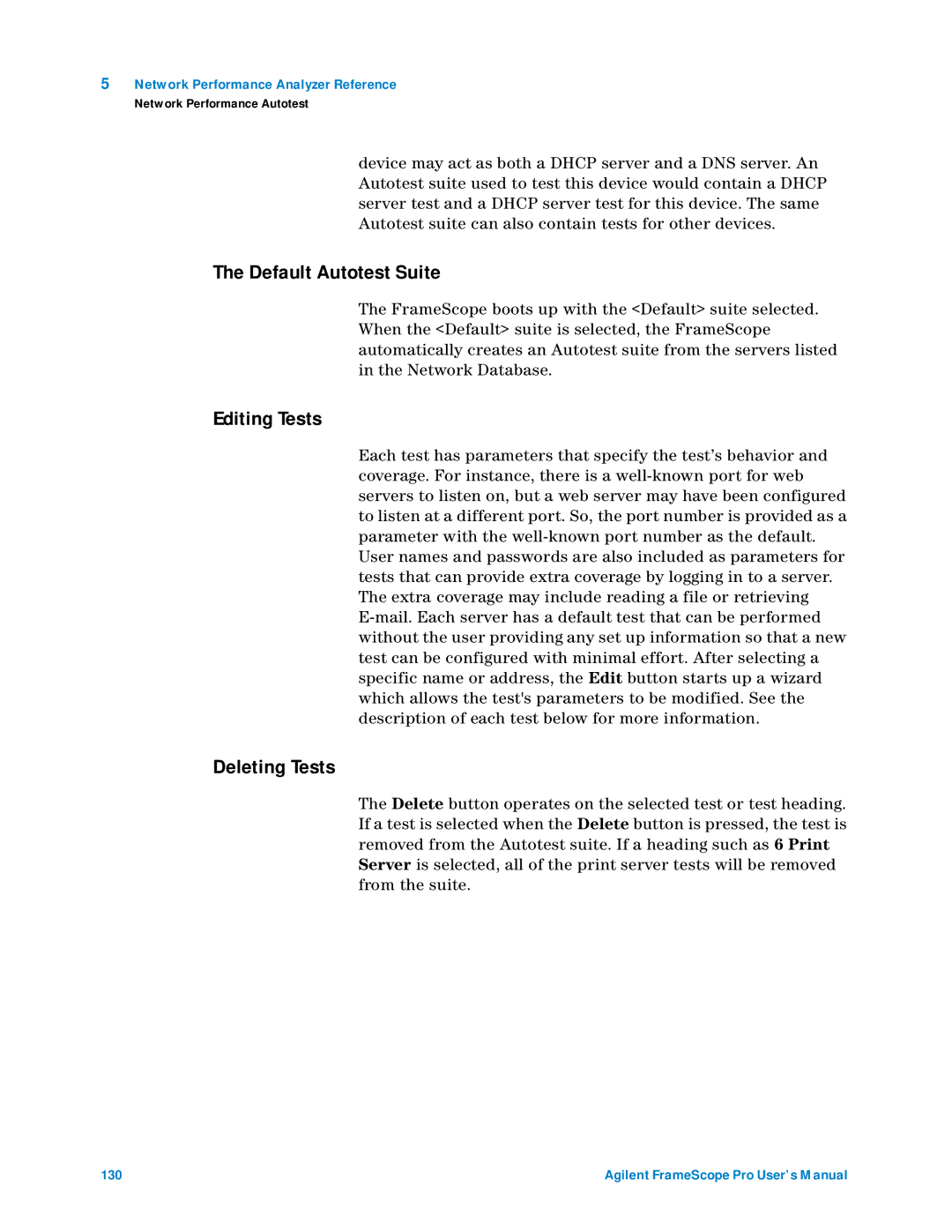5Network Performance Analyzer Reference
Network Performance Autotest
device may act as both a DHCP server and a DNS server. An Autotest suite used to test this device would contain a DHCP server test and a DHCP server test for this device. The same Autotest suite can also contain tests for other devices.
The Default Autotest Suite
The FrameScope boots up with the <Default> suite selected. When the <Default> suite is selected, the FrameScope automatically creates an Autotest suite from the servers listed in the Network Database.
Editing Tests
Each test has parameters that specify the test’s behavior and coverage. For instance, there is a
Deleting Tests
The Delete button operates on the selected test or test heading. If a test is selected when the Delete button is pressed, the test is removed from the Autotest suite. If a heading such as 6 Print Server is selected, all of the print server tests will be removed from the suite.
130 | Agilent FrameScope Pro User’s Manual |