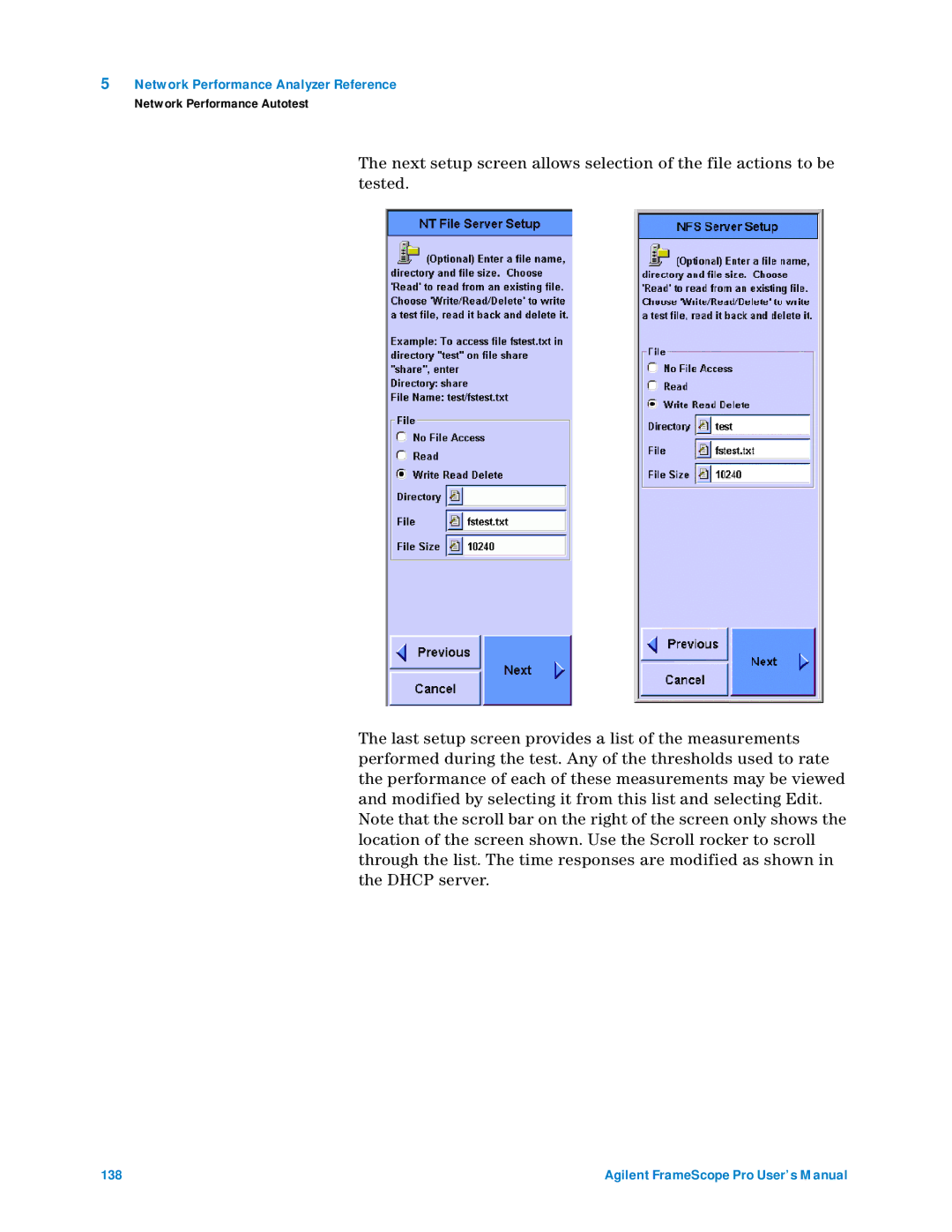5Network Performance Analyzer Reference
Network Performance Autotest
The next setup screen allows selection of the file actions to be tested.
The last setup screen provides a list of the measurements performed during the test. Any of the thresholds used to rate the performance of each of these measurements may be viewed and modified by selecting it from this list and selecting Edit. Note that the scroll bar on the right of the screen only shows the location of the screen shown. Use the Scroll rocker to scroll through the list. The time responses are modified as shown in the DHCP server.
138 | Agilent FrameScope Pro User’s Manual |