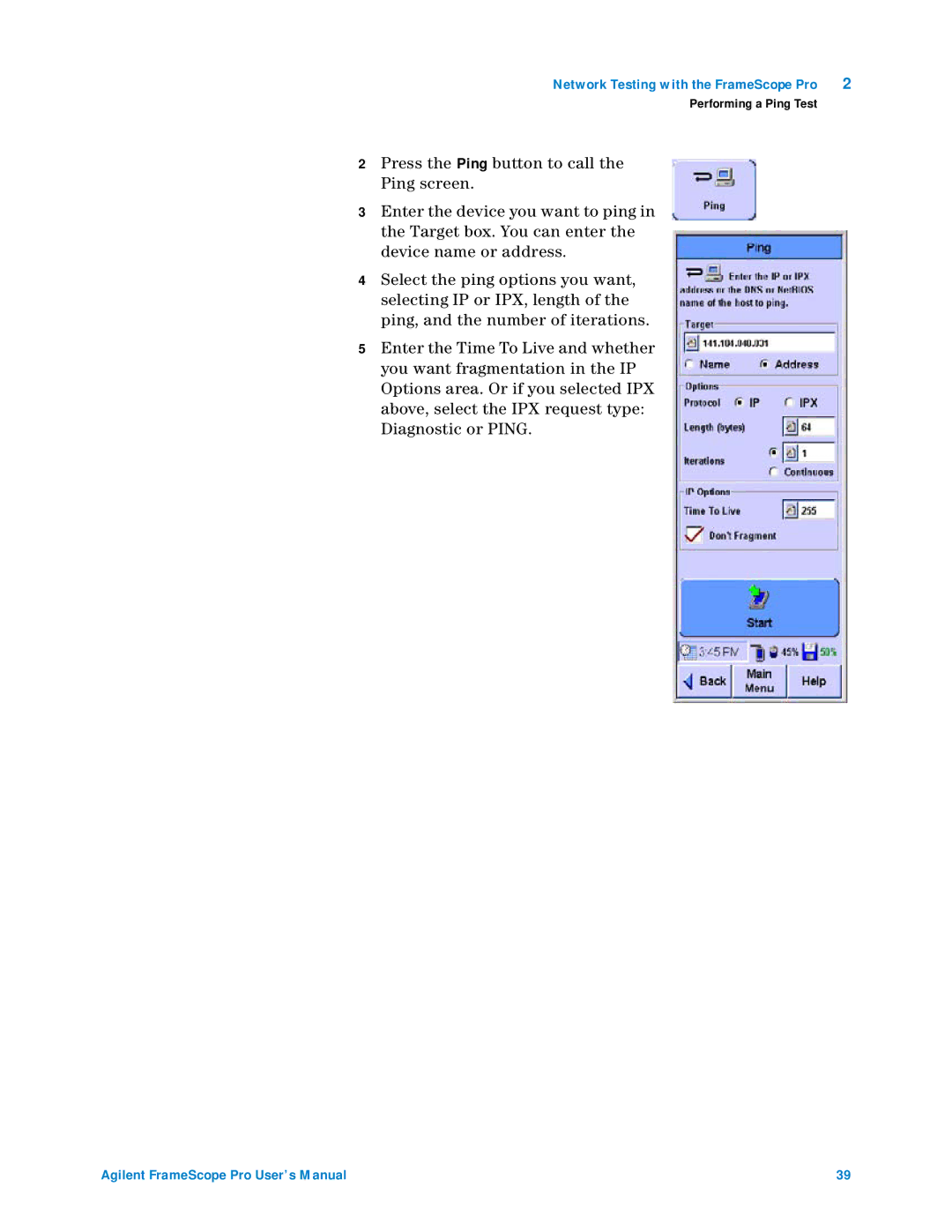Network Testing with the FrameScope Pro | 2 |
Performing a Ping Test
2Press the Ping button to call the Ping screen.
3Enter the device you want to ping in the Target box. You can enter the device name or address.
4Select the ping options you want, selecting IP or IPX, length of the ping, and the number of iterations.
5Enter the Time To Live and whether you want fragmentation in the IP Options area. Or if you selected IPX above, select the IPX request type: Diagnostic or PING.
Agilent FrameScope Pro User’s Manual | 39 |