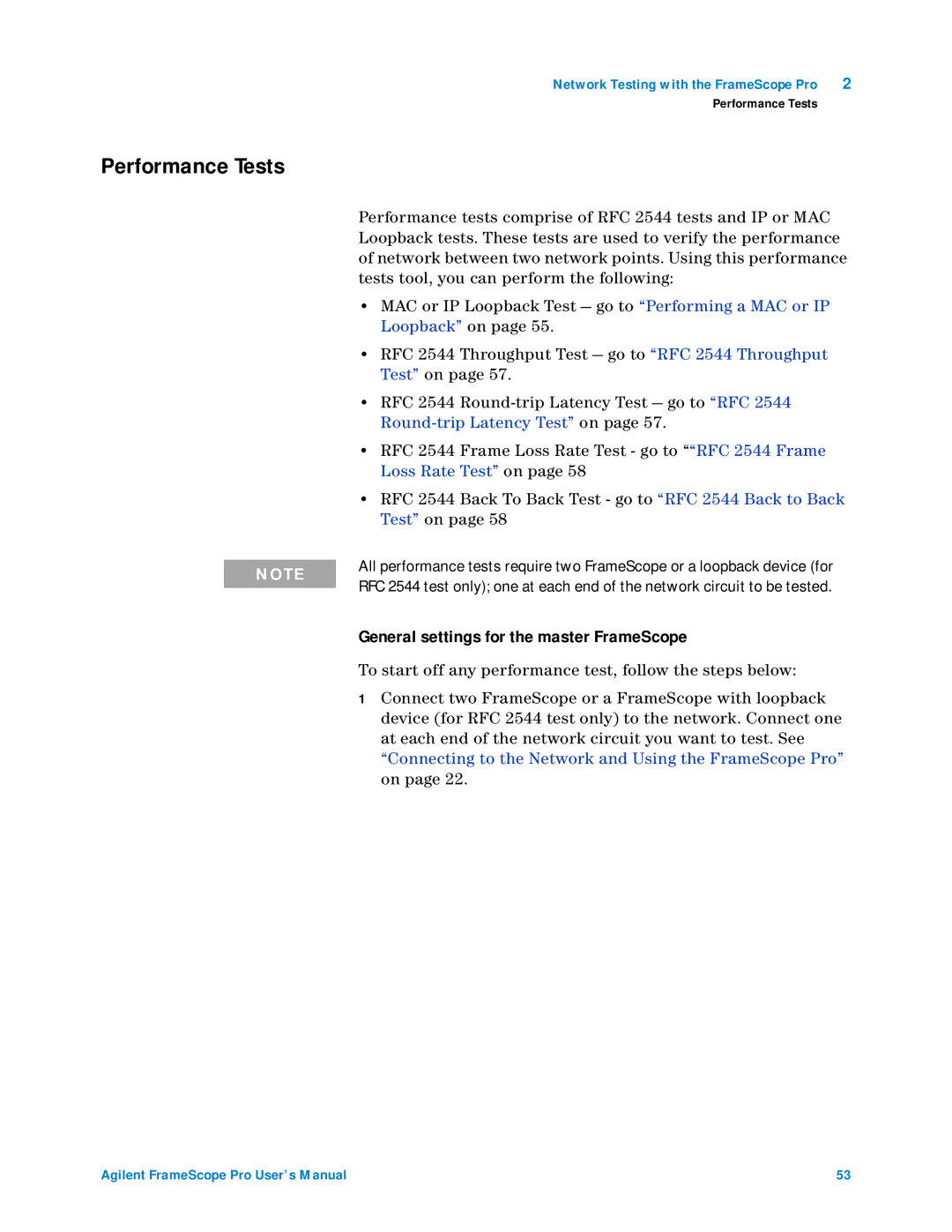Network Testing with the FrameScope Pro | 2 |
Performance Tests
Performance Tests
Performance tests comprise of RFC 2544 tests and IP or MAC Loopback tests. These tests are used to verify the performance of network between two network points. Using this performance tests tool, you can perform the following:
•MAC or IP Loopback Test — go to “Performing a MAC or IP Loopback” on page 55.
•RFC 2544 Throughput Test — go to “RFC 2544 Throughput Test” on page 57.
•RFC 2544
•RFC 2544 Frame Loss Rate Test - go to ““RFC 2544 Frame Loss Rate Test” on page 58
•RFC 2544 Back To Back Test - go to “RFC 2544 Back to Back Test” on page 58
NOTE | All performance tests require two FrameScope or a loopback device (for | |
RFC 2544 test only); one at each end of the network circuit to be tested. | ||
|
General settings for the master FrameScope
To start off any performance test, follow the steps below:
1Connect two FrameScope or a FrameScope with loopback device (for RFC 2544 test only) to the network. Connect one at each end of the network circuit you want to test. See “Connecting to the Network and Using the FrameScope Pro” on page 22.
Agilent FrameScope Pro User’s Manual | 53 |