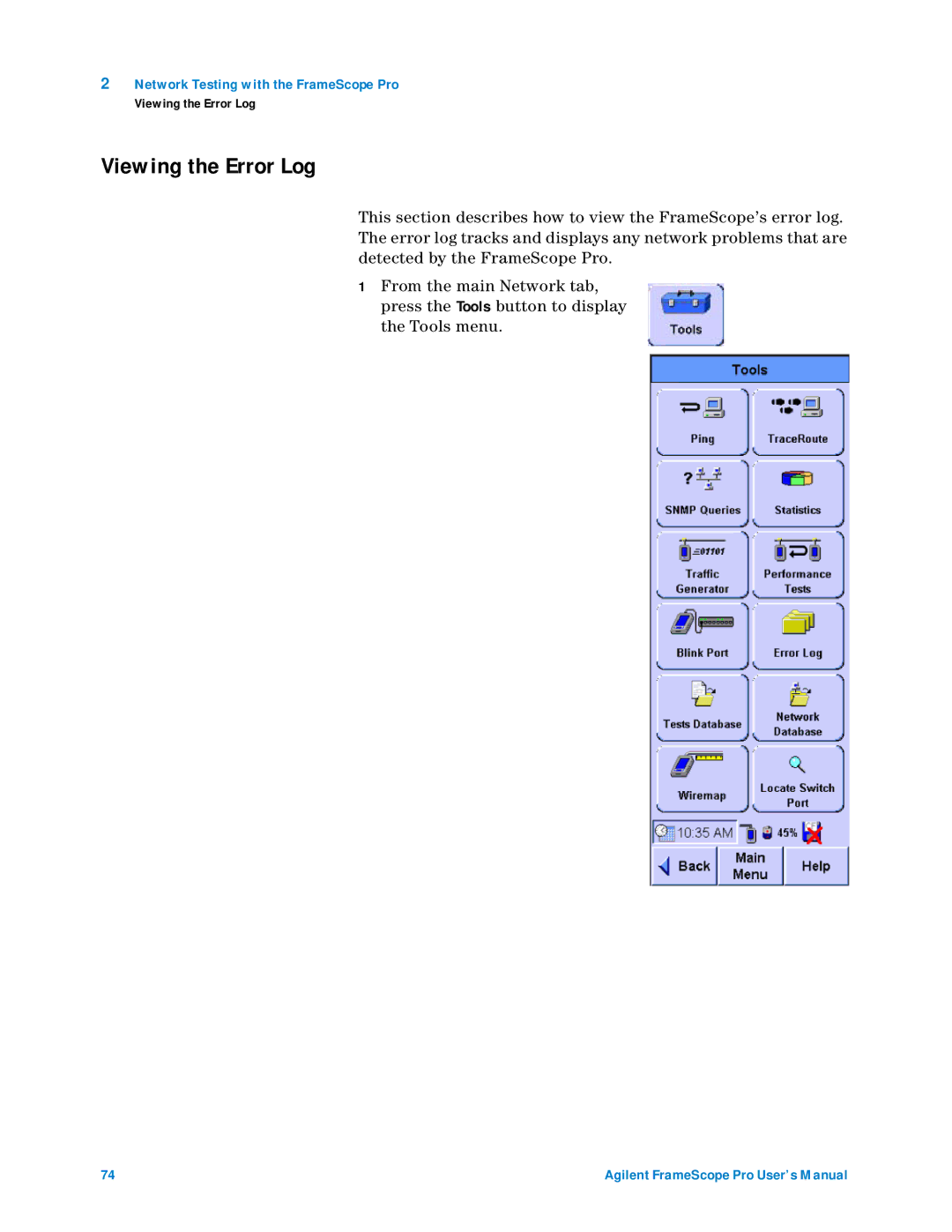2Network Testing with the FrameScope Pro
Viewing the Error Log
Viewing the Error Log
This section describes how to view the FrameScope’s error log. The error log tracks and displays any network problems that are detected by the FrameScope Pro.
1From the main Network tab, press the Tools button to display the Tools menu.
74 | Agilent FrameScope Pro User’s Manual |