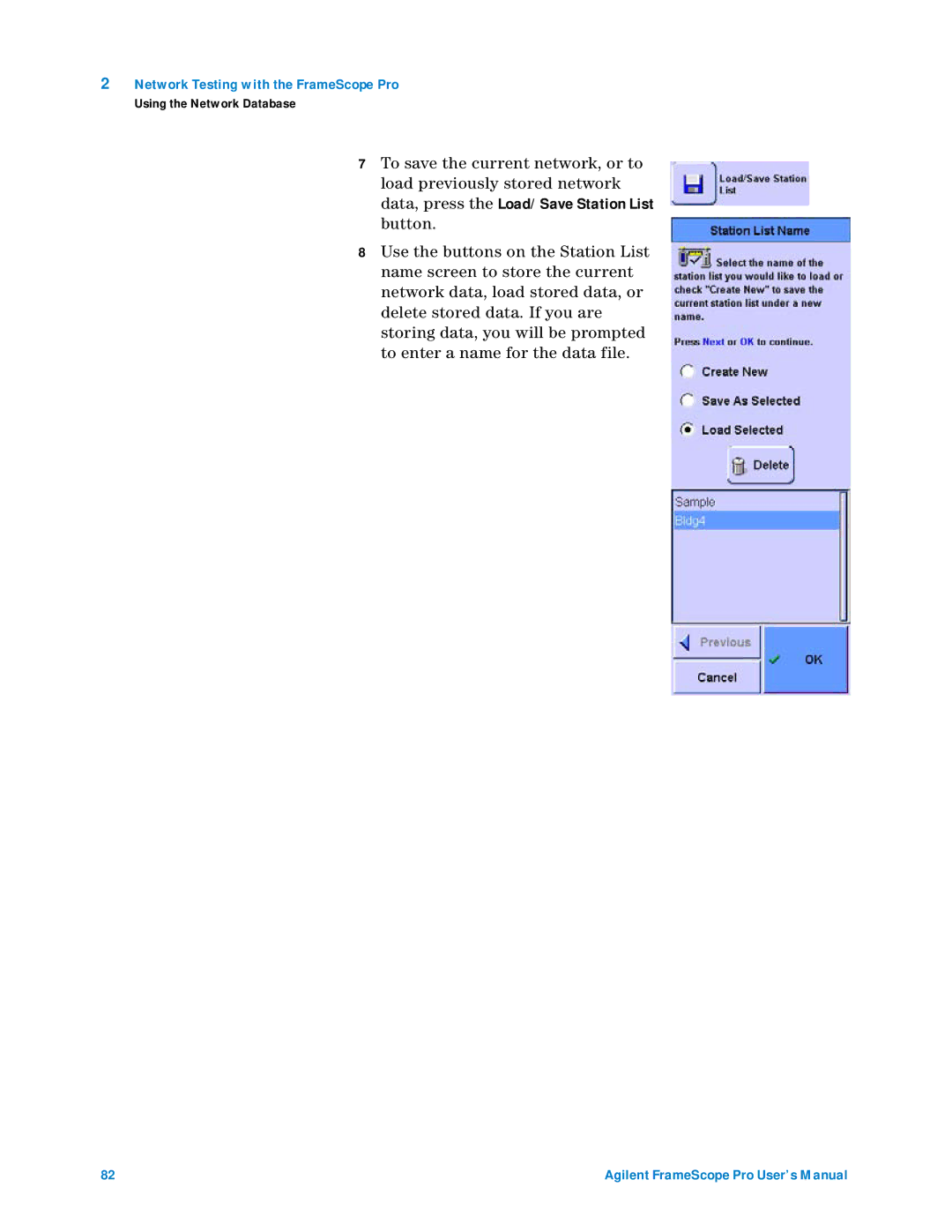2Network Testing with the FrameScope Pro
Using the Network Database
7To save the current network, or to load previously stored network data, press the Load/Save Station List button.
8Use the buttons on the Station List name screen to store the current network data, load stored data, or delete stored data. If you are storing data, you will be prompted to enter a name for the data file.
82 | Agilent FrameScope Pro User’s Manual |