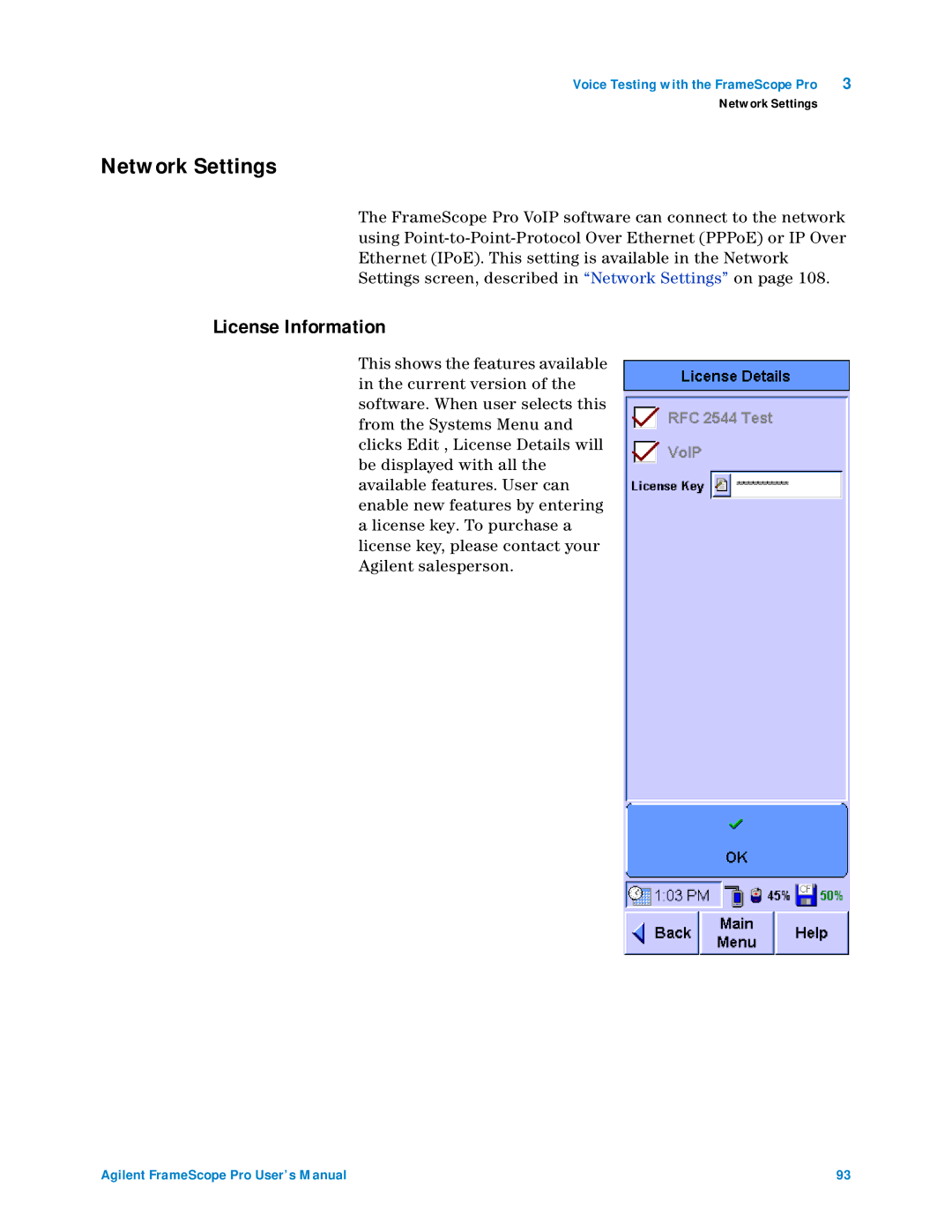Voice Testing with the FrameScope Pro | 3 |
Network Settings
Network Settings
The FrameScope Pro VoIP software can connect to the network using
License Information
This shows the features available in the current version of the software. When user selects this from the Systems Menu and clicks Edit , License Details will be displayed with all the available features. User can enable new features by entering a license key. To purchase a license key, please contact your Agilent salesperson.
Agilent FrameScope Pro User’s Manual | 93 |