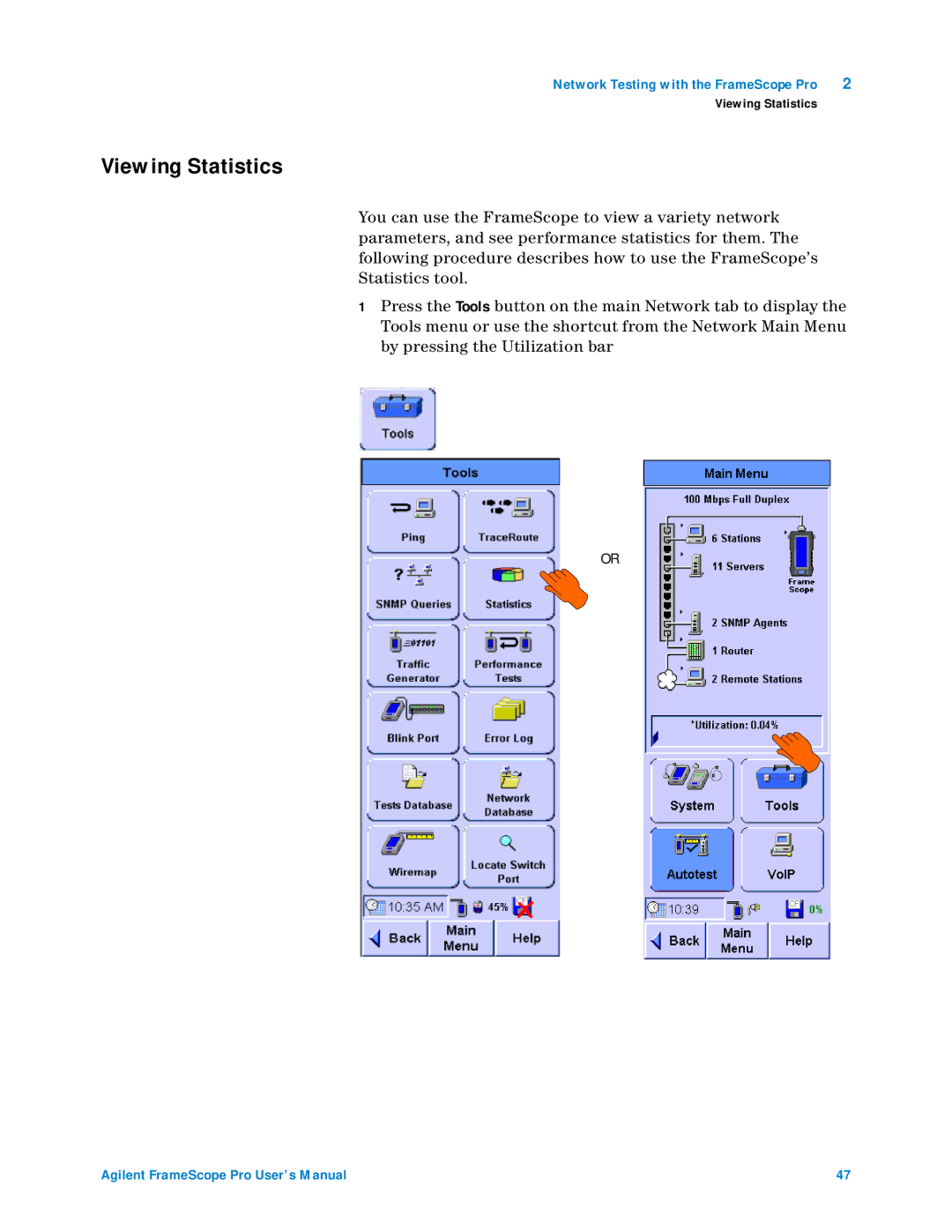Network Testing with the FrameScope Pro | 2 |
Viewing Statistics
Viewing Statistics
You can use the FrameScope to view a variety network parameters, and see performance statistics for them. The following procedure describes how to use the FrameScope’s Statistics tool.
1Press the Tools button on the main Network tab to display the Tools menu or use the shortcut from the Network Main Menu by pressing the Utilization bar
OR
Agilent FrameScope Pro User’s Manual | 47 |