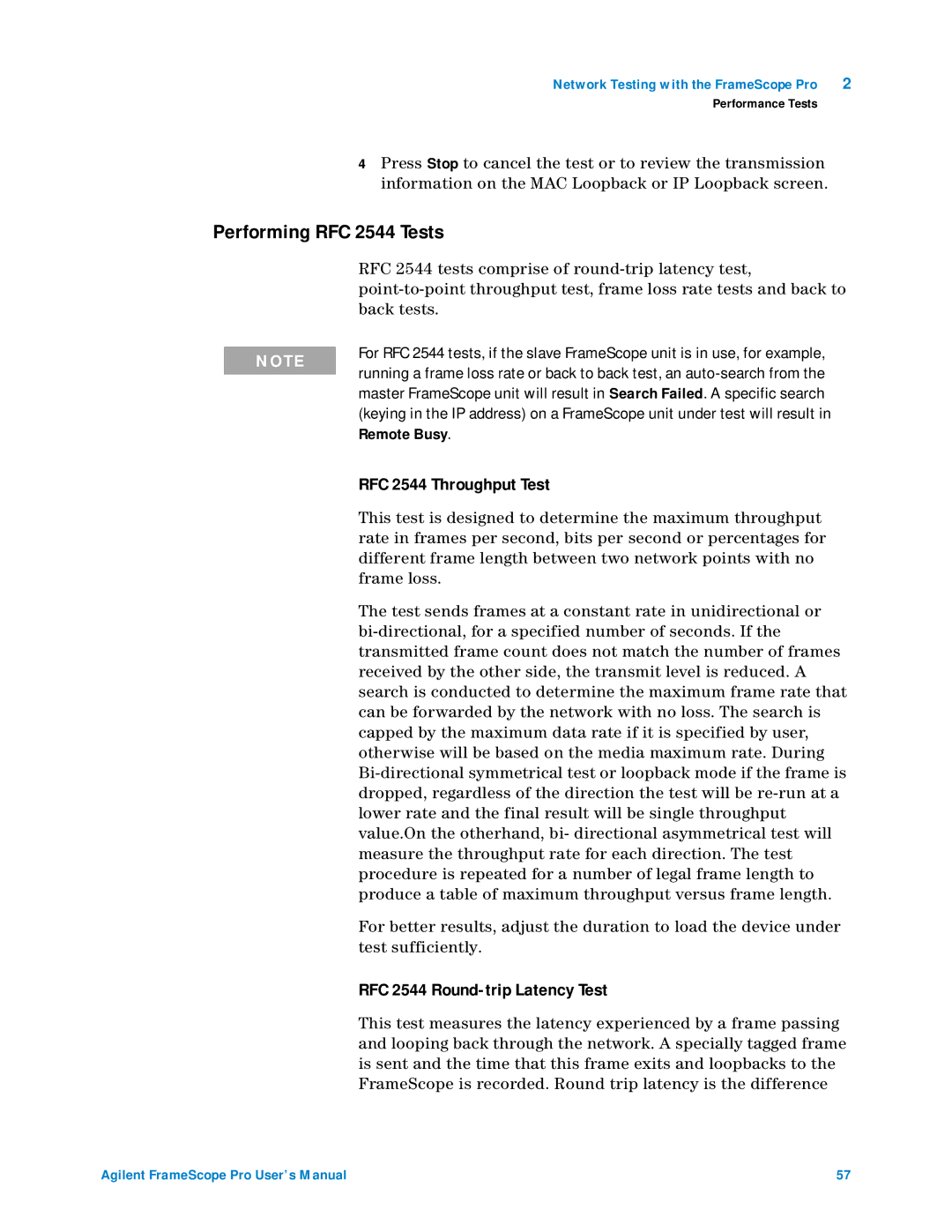Network Testing with the FrameScope Pro | 2 |
Performance Tests
4Press Stop to cancel the test or to review the transmission information on the MAC Loopback or IP Loopback screen.
Performing RFC 2544 Tests
| RFC 2544 tests comprise of | |
| ||
| back tests. | |
| For RFC 2544 tests, if the slave FrameScope unit is in use, for example, | |
NOTE | ||
running a frame loss rate or back to back test, an | ||
| ||
| master FrameScope unit will result in Search Failed. A specific search | |
| (keying in the IP address) on a FrameScope unit under test will result in | |
| Remote Busy. | |
| RFC 2544 Throughput Test | |
| This test is designed to determine the maximum throughput | |
| rate in frames per second, bits per second or percentages for | |
| different frame length between two network points with no | |
| frame loss. | |
| The test sends frames at a constant rate in unidirectional or | |
| ||
| transmitted frame count does not match the number of frames | |
| received by the other side, the transmit level is reduced. A | |
| search is conducted to determine the maximum frame rate that | |
| can be forwarded by the network with no loss. The search is | |
| capped by the maximum data rate if it is specified by user, | |
| otherwise will be based on the media maximum rate. During | |
| ||
| dropped, regardless of the direction the test will be | |
| lower rate and the final result will be single throughput | |
| value.On the otherhand, bi- directional asymmetrical test will | |
| measure the throughput rate for each direction. The test | |
| procedure is repeated for a number of legal frame length to | |
| produce a table of maximum throughput versus frame length. | |
| For better results, adjust the duration to load the device under | |
| test sufficiently. | |
| RFC 2544 | |
| This test measures the latency experienced by a frame passing | |
| and looping back through the network. A specially tagged frame | |
| is sent and the time that this frame exits and loopbacks to the | |
| FrameScope is recorded. Round trip latency is the difference |
Agilent FrameScope Pro User’s Manual | 57 |