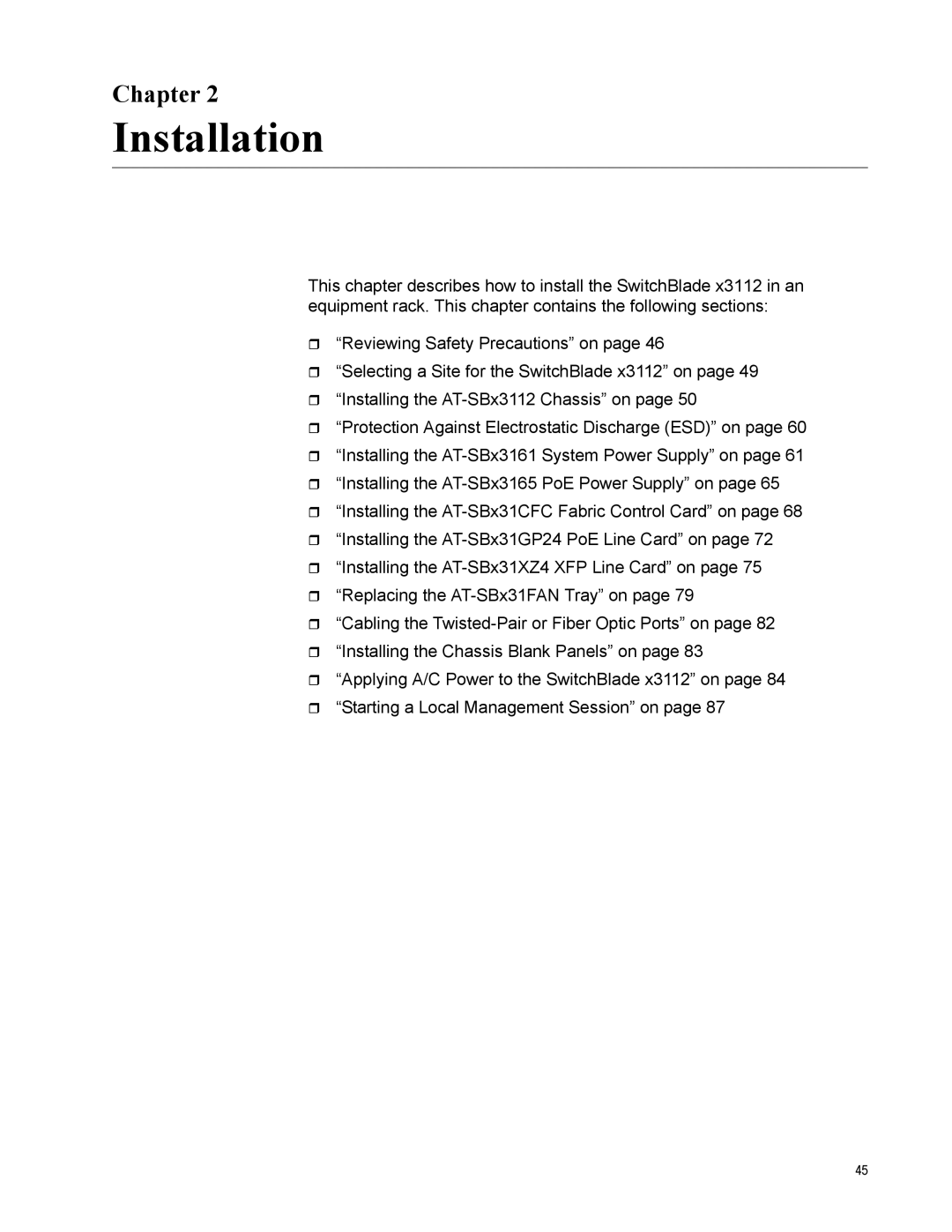Chapter 2
Installation
This chapter describes how to install the SwitchBlade x3112 in an equipment rack. This chapter contains the following sections:
“Reviewing Safety Precautions” on page 46
“Selecting a Site for the SwitchBlade x3112” on page 49
“Installing the
“Protection Against Electrostatic Discharge (ESD)” on page 60
“Installing the
“Installing the
“Installing the
“Installing the
“Installing the
“Replacing the
“Cabling the
“Installing the Chassis Blank Panels” on page 83
“Applying A/C Power to the SwitchBlade x3112” on page 84
“Starting a Local Management Session” on page 87
45