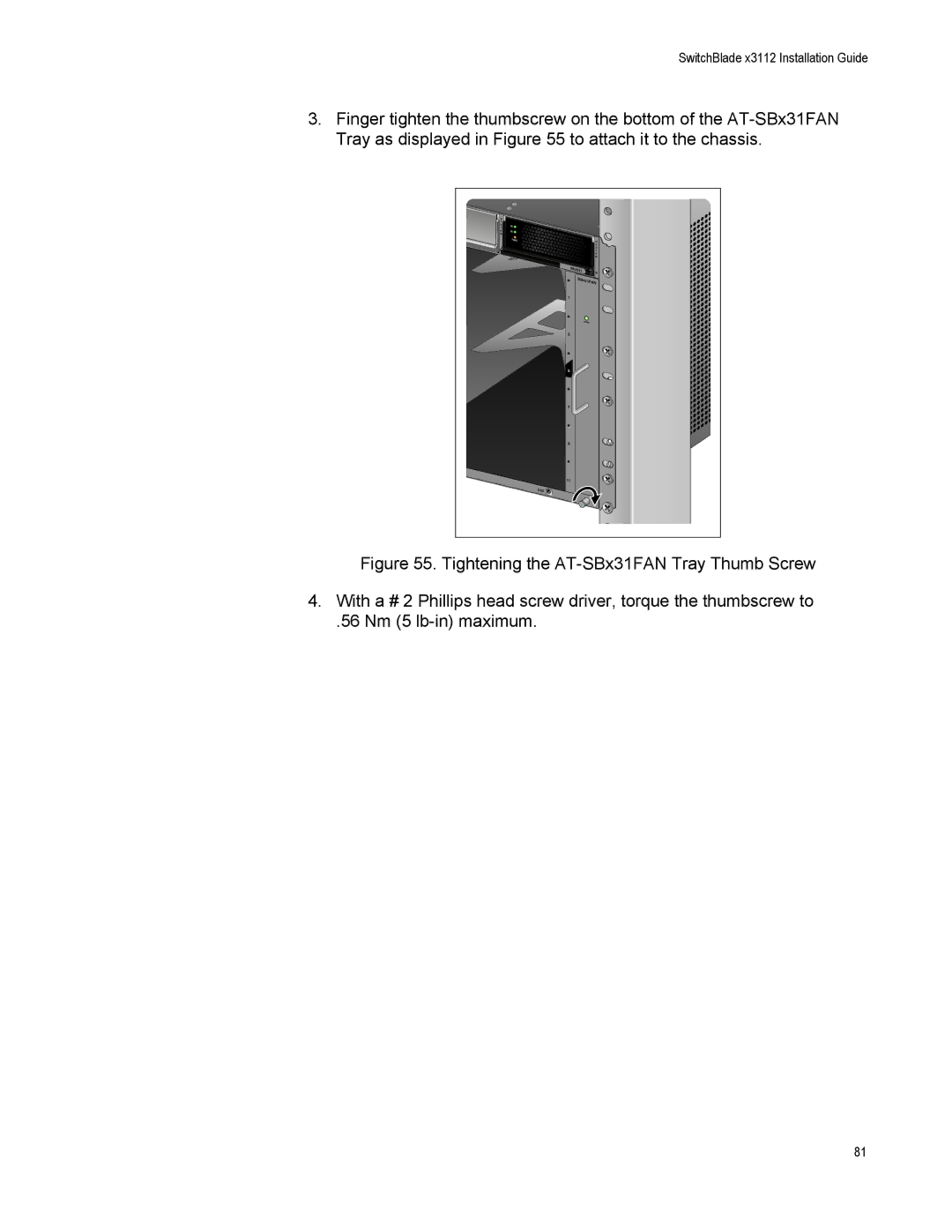SwitchBlade x3112 Installation Guide
3.Finger tighten the thumbscrew on the bottom of the
S |
|
|
|
Y |
|
|
|
S | AC |
|
|
T |
|
|
|
E | DC |
|
|
M |
|
|
|
| FAULT |
| S |
|
|
| Y |
|
|
| S |
|
|
| T |
|
|
| E |
|
|
| M |
|
| SBx3161 |
|
|
| SBx3 | 1FAN |
|
|
| |
|
| 1 |
|
|
| POWER | |
|
| 3 |
|
|
| 5 |
|
|
| 7 |
|
|
| 9 |
|
|
| 11 |
|
|
| ESD |
|
Figure 55. Tightening the AT-SBx31FAN Tray Thumb Screw
4.With a # 2 Phillips head screw driver, torque the thumbscrew to
.56 Nm (5 lb-in) maximum.
81