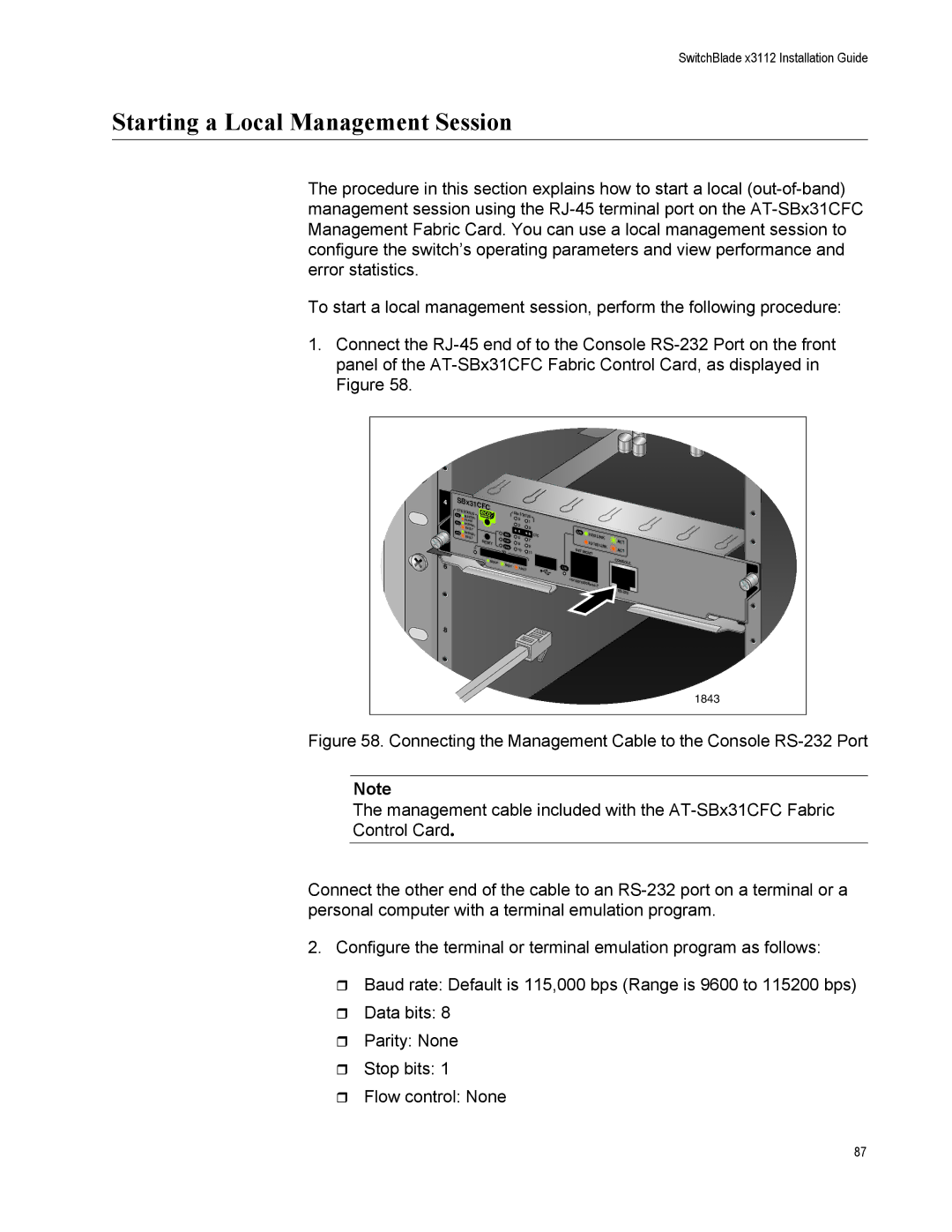SwitchBlade x3112 Installation Guide
Starting a Local Management Session
The procedure in this section explains how to start a local
To start a local management session, perform the following procedure:
1.Connect the
2 |
|
|
|
|
|
|
|
|
|
|
|
|
|
4 | SBx31CFC |
|
|
|
|
|
|
|
|
|
|
| |
|
|
|
|
|
|
|
|
|
|
|
| ||
| SYS S |
| SBx |
|
|
|
|
|
|
|
|
| |
| M/S | TATUS |
| STATUS |
|
|
|
|
|
|
| ||
| MASTER |
|
|
|
|
|
|
|
|
| |||
|
|
| 0 |
|
|
|
|
|
|
|
| ||
| PSU | SLAVE |
|
|
| 1 |
|
|
|
|
|
|
|
| NORMAL |
| 2 |
|
|
|
|
|
|
| |||
|
|
| 3 |
|
|
|
|
|
|
| |||
|
| FAULT |
| 4 |
|
|
|
|
|
|
| ||
| FAN | NORMAL | M/S | 5 | CFC |
|
| 1000 |
|
|
| ||
|
|
|
|
| LINK |
| |||||||
|
| FAULT | 6 | 7 |
|
|
| ||||||
|
| RESET | PSU | 8 |
|
|
| 10/100 |
| ACT | |||
|
| 9 |
|
|
| LINK | |||||||
|
|
| FAN | 10 |
| NET |
|
| ACT | ||||
|
|
| SD | 11 |
| MGMT |
|
| |||||
|
|
|
|
|
|
|
|
|
|
| |||
6 |
| READY | BUSY |
|
|
|
| L/A |
|
|
|
| CONSOLE |
|
|
| FAULT |
|
|
|
|
|
|
| |||
|
|
|
|
|
|
|
|
|
|
| |||
|
|
|
|
|
|
|
| 10/100/ |
|
| |||
|
|
|
|
|
|
|
|
|
|
| |||
|
|
|
|
|
|
|
|
|
|
|
|
| |
8 |
|
|
|
|
|
|
|
|
|
|
|
|
|
10 |
|
|
|
|
|
|
|
|
|
|
|
| 1843 |
|
|
|
|
|
|
|
|
|
|
|
|
| |
Figure 58. Connecting the Management Cable to the Console RS-232 Port
Note
The management cable included with the AT-SBx31CFC Fabric
Control Card.
Connect the other end of the cable to an RS-232 port on a terminal or a personal computer with a terminal emulation program.
2.Configure the terminal or terminal emulation program as follows:
Baud rate: Default is 115,000 bps (Range is 9600 to 115200 bps)
Data bits: 8
Parity: None
Stop bits: 1
Flow control: None
87