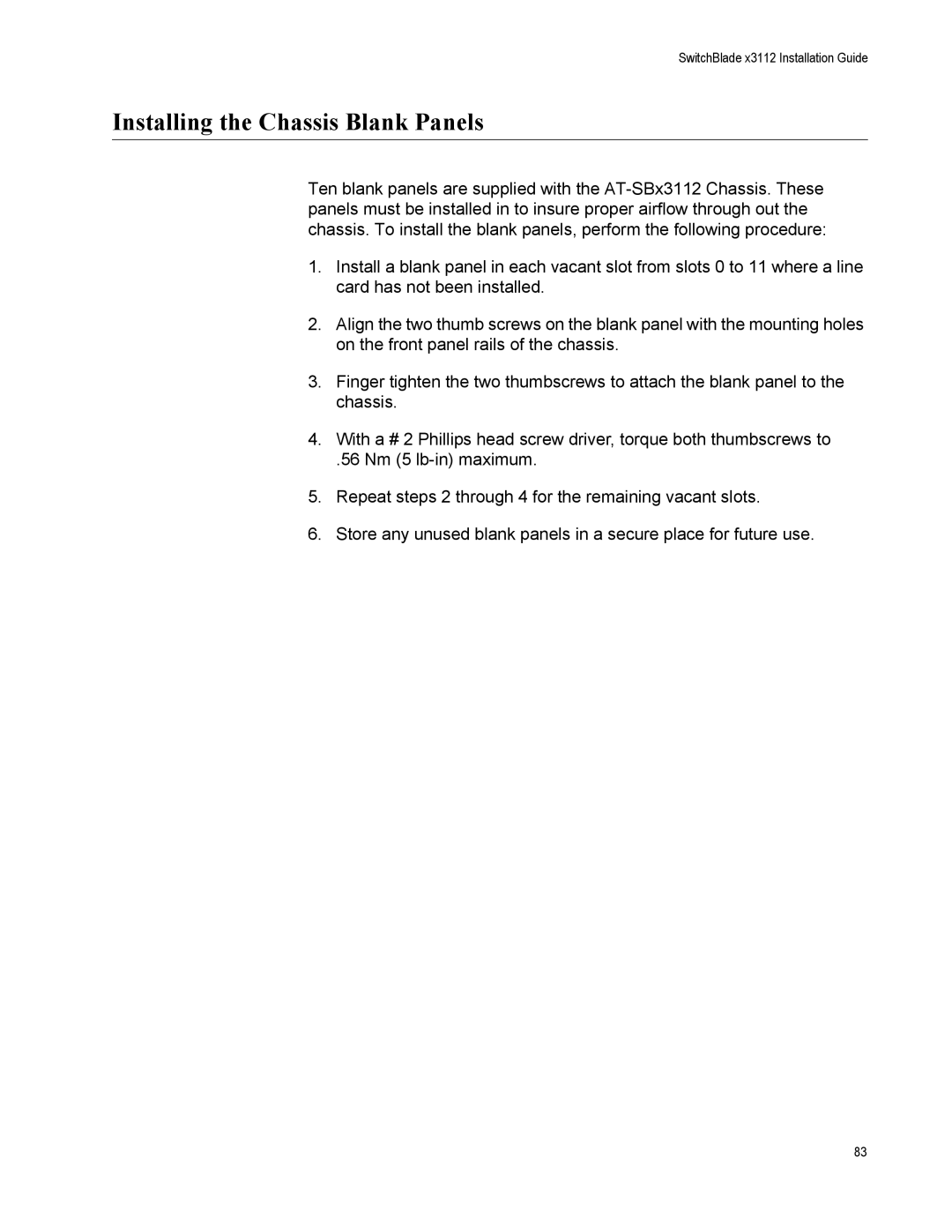SwitchBlade x3112 Installation Guide
Installing the Chassis Blank Panels
Ten blank panels are supplied with the
1.Install a blank panel in each vacant slot from slots 0 to 11 where a line card has not been installed.
2.Align the two thumb screws on the blank panel with the mounting holes on the front panel rails of the chassis.
3.Finger tighten the two thumbscrews to attach the blank panel to the chassis.
4.With a # 2 Phillips head screw driver, torque both thumbscrews to
.56 Nm (5
5.Repeat steps 2 through 4 for the remaining vacant slots.
6.Store any unused blank panels in a secure place for future use.
83