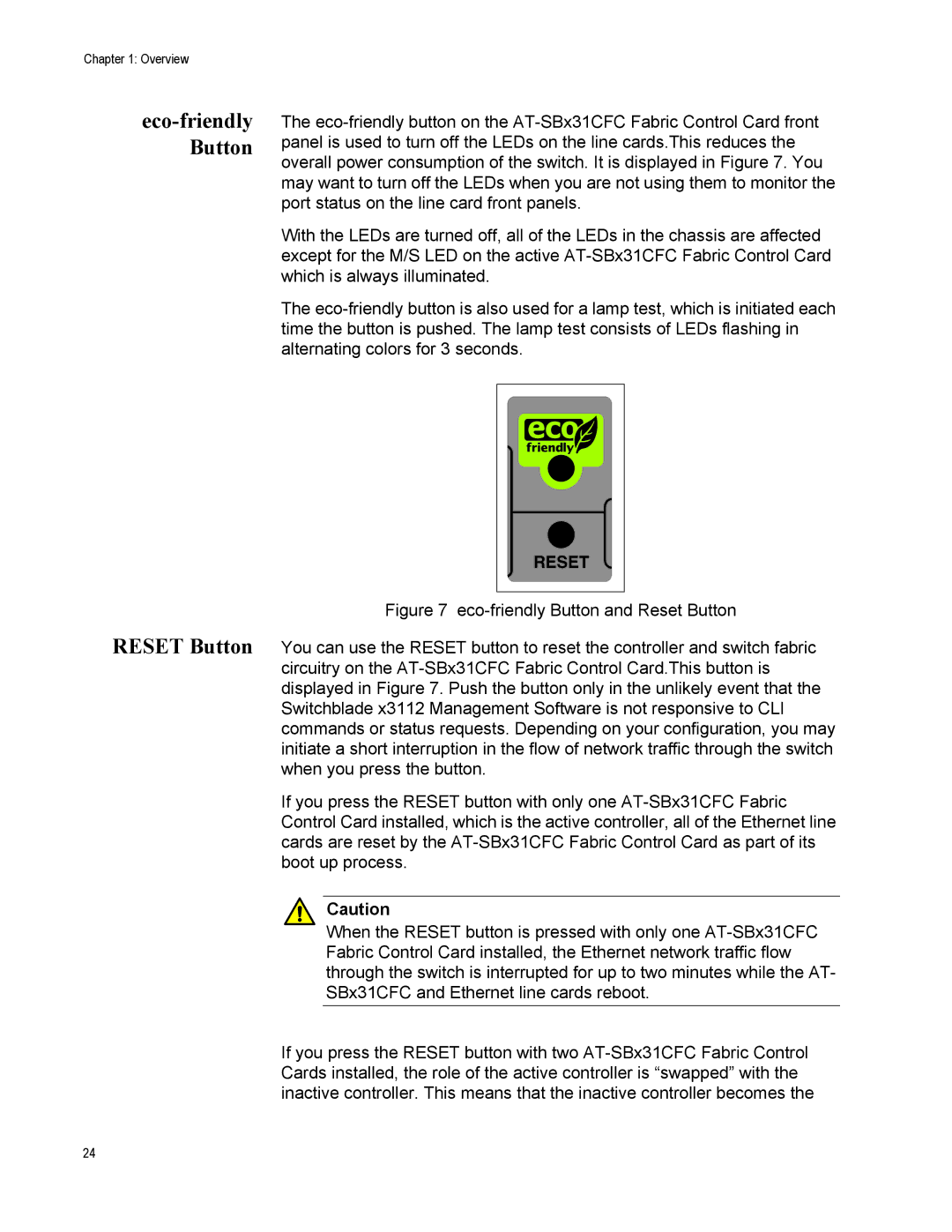Chapter 1: Overview
eco-friendly Button
RESET Button
The
With the LEDs are turned off, all of the LEDs in the chassis are affected except for the M/S LED on the active
The
RESET
Figure 7 eco-friendly Button and Reset Button
You can use the RESET button to reset the controller and switch fabric circuitry on the AT-SBx31CFC Fabric Control Card.This button is displayed in Figure 7. Push the button only in the unlikely event that the Switchblade x3112 Management Software is not responsive to CLI commands or status requests. Depending on your configuration, you may initiate a short interruption in the flow of network traffic through the switch when you press the button.
If you press the RESET button with only one AT-SBx31CFC Fabric Control Card installed, which is the active controller, all of the Ethernet line cards are reset by the AT-SBx31CFC Fabric Control Card as part of its boot up process.
Caution
When the RESET button is pressed with only one AT-SBx31CFC Fabric Control Card installed, the Ethernet network traffic flow through the switch is interrupted for up to two minutes while the AT- SBx31CFC and Ethernet line cards reboot.
If you press the RESET button with two AT-SBx31CFC Fabric Control Cards installed, the role of the active controller is “swapped” with the inactive controller. This means that the inactive controller becomes the
24