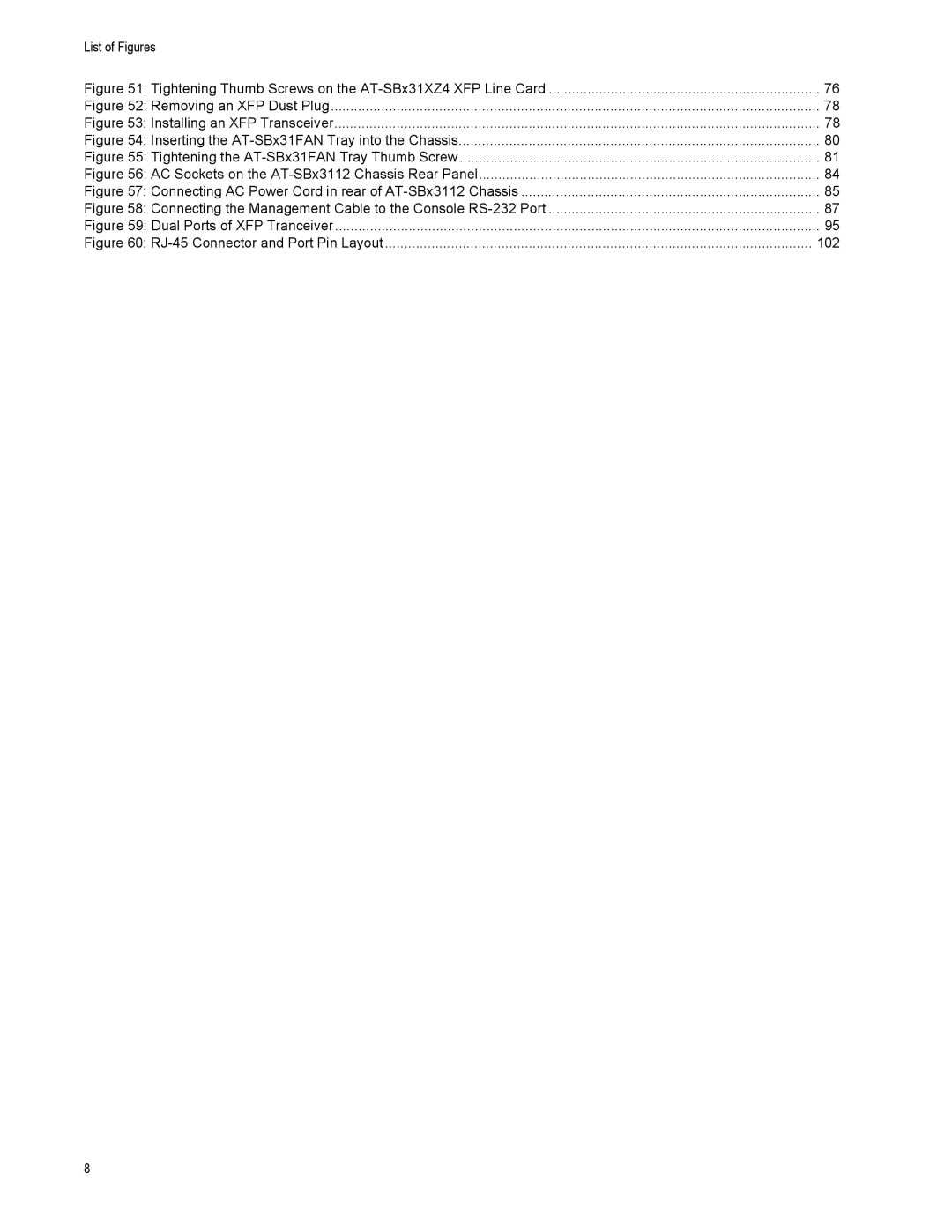List of Figures |
|
Figure 51: Tightening Thumb Screws on the | ...................................................................... 76 |
Figure 52: Removing an XFP Dust Plug | 78 |
Figure 53: Installing an XFP Transceiver | 78 |
Figure 54: Inserting the | 80 |
Figure 55: Tightening the | 81 |
Figure 56: AC Sockets on the | 84 |
Figure 57: Connecting AC Power Cord in rear of | 85 |
Figure 58: Connecting the Management Cable to the Console | 87 |
Figure 59: Dual Ports of XFP Tranceiver | 95 |
Figure 60: | 102 |
8