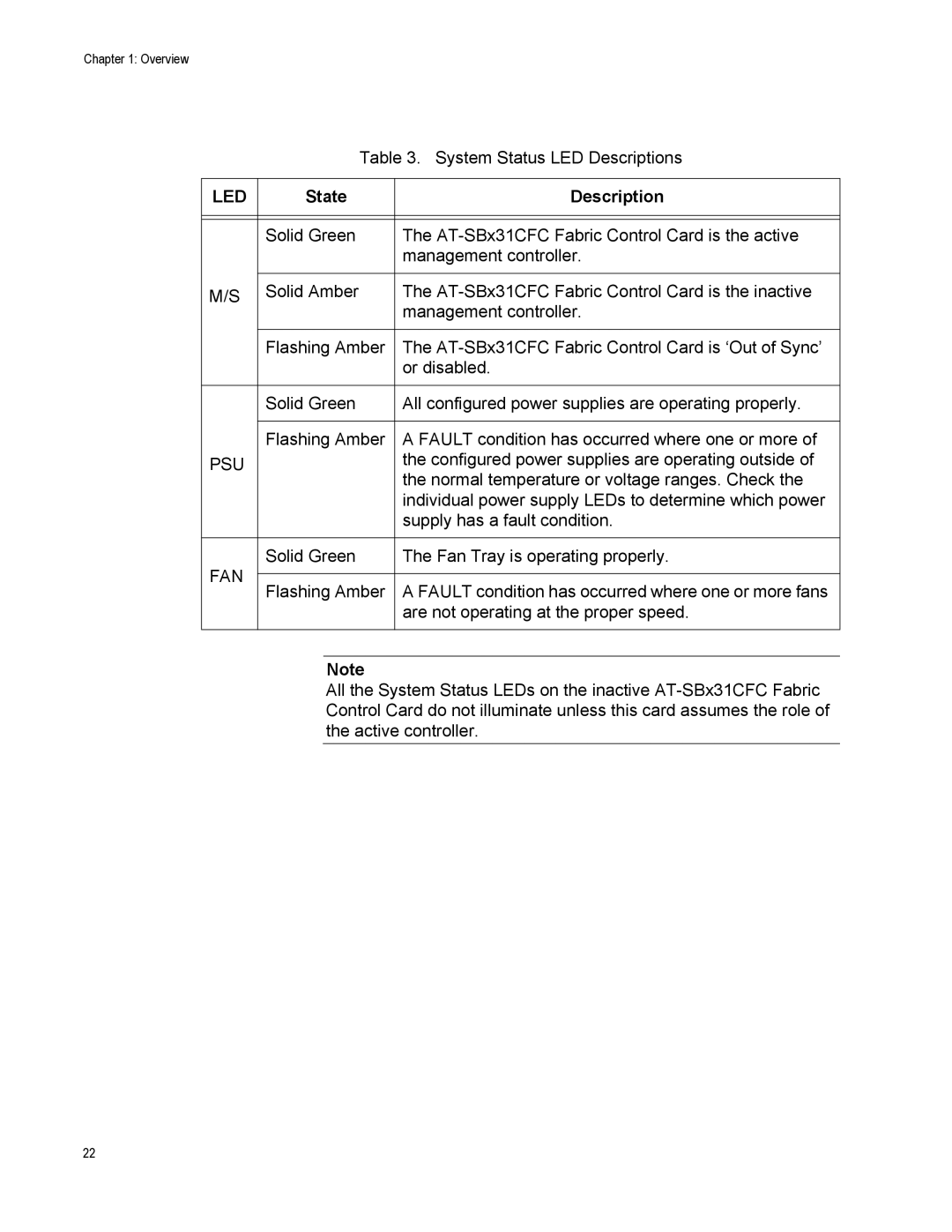Chapter 1: Overview
| Table 3. System Status LED Descriptions | ||
|
|
| |
LED | State | Description | |
|
|
| |
|
|
| |
| Solid Green | The | |
|
| management controller. | |
|
|
| |
M/S | Solid Amber | The | |
|
| management controller. | |
|
|
| |
| Flashing Amber | The | |
|
| or disabled. | |
|
|
| |
| Solid Green | All configured power supplies are operating properly. | |
|
|
| |
| Flashing Amber | A FAULT condition has occurred where one or more of | |
PSU |
| the configured power supplies are operating outside of | |
|
| the normal temperature or voltage ranges. Check the | |
|
| individual power supply LEDs to determine which power | |
|
| supply has a fault condition. | |
|
|
| |
FAN | Solid Green | The Fan Tray is operating properly. | |
|
| ||
Flashing Amber | A FAULT condition has occurred where one or more fans | ||
| |||
|
| are not operating at the proper speed. | |
|
|
| |
Note
All the System Status LEDs on the inactive
22