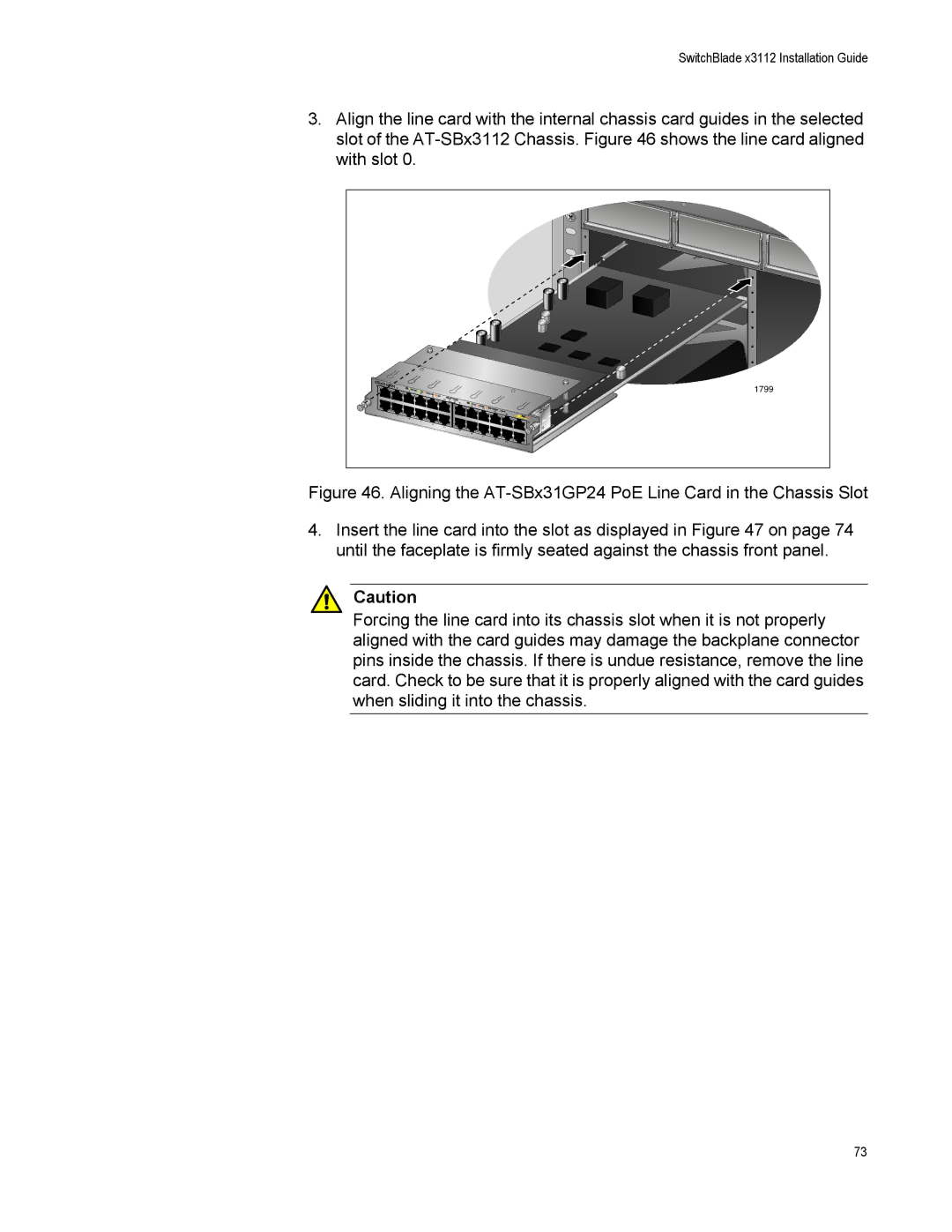SwitchBlade x3112 Installation Guide
3.Align the line card with the internal chassis card guides in the selected slot of the
|
|
|
|
| E |
|
|
|
|
| P |
|
|
|
|
| O |
|
|
|
|
| E |
|
|
|
|
| 0 |
|
|
|
|
| 2 |
|
|
|
|
| 4 |
|
|
|
|
| 6 |
|
|
|
|
| 8 |
0 | 2 |
|
|
|
|
SBx31GP24 |
|
|
| 1799 | |
| 4 | 6 |
|
| |
|
|
| 8 |
|
|
|
|
|
| 10 |
|
|
|
|
| 12 |
|
1 |
|
|
| 14 |
|
|
|
| 16 |
| |
|
|
|
| 18 |
|
| 3 |
|
| 20 | plus |
| 5 |
|
|
| |
|
| 7 | 9 |
| 22 |
|
|
|
|
| |
|
|
|
| 11 |
|
|
|
|
| 13 |
|
|
|
|
| 15 |
|
|
|
|
| 17 |
|
|
|
|
| 19 |
|
|
|
|
| 21 | 23 |
|
|
|
|
|
Figure 46. Aligning the AT-SBx31GP24 PoE Line Card in the Chassis Slot
4.Insert the line card into the slot as displayed in Figure 47 on page 74 until the faceplate is firmly seated against the chassis front panel.
Caution
Forcing the line card into its chassis slot when it is not properly aligned with the card guides may damage the backplane connector pins inside the chassis. If there is undue resistance, remove the line card. Check to be sure that it is properly aligned with the card guides when sliding it into the chassis.
73