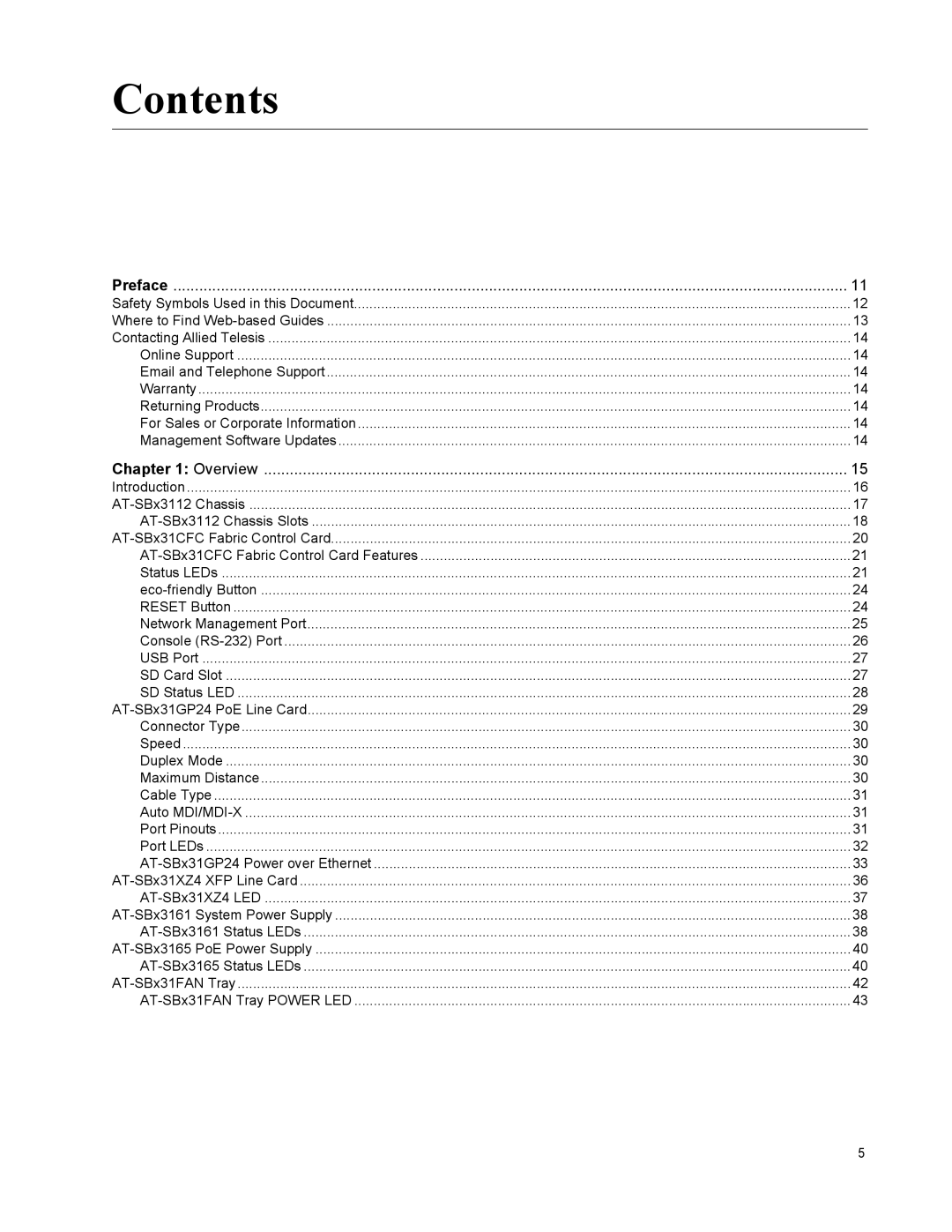Contents
Preface | 11 |
Safety Symbols Used in this Document | 12 |
Where to Find | 13 |
Contacting Allied Telesis | 14 |
Online Support | 14 |
Email and Telephone Support | 14 |
Warranty | 14 |
Returning Products | 14 |
For Sales or Corporate Information | 14 |
Management Software Updates | 14 |
Chapter 1: Overview | 15 |
Introduction | 16 |
17 | |
18 | |
20 | |
21 | |
Status LEDs | 21 |
24 | |
RESET Button | 24 |
Network Management Port | 25 |
Console | 26 |
USB Port | 27 |
SD Card Slot | 27 |
SD Status LED | 28 |
29 | |
Connector Type | 30 |
Speed | 30 |
Duplex Mode | 30 |
Maximum Distance | 30 |
Cable Type | 31 |
Auto | 31 |
Port Pinouts | 31 |
Port LEDs | 32 |
33 | |
36 | |
37 | |
38 | |
38 | |
40 | |
40 | |
42 | |
43 |
5