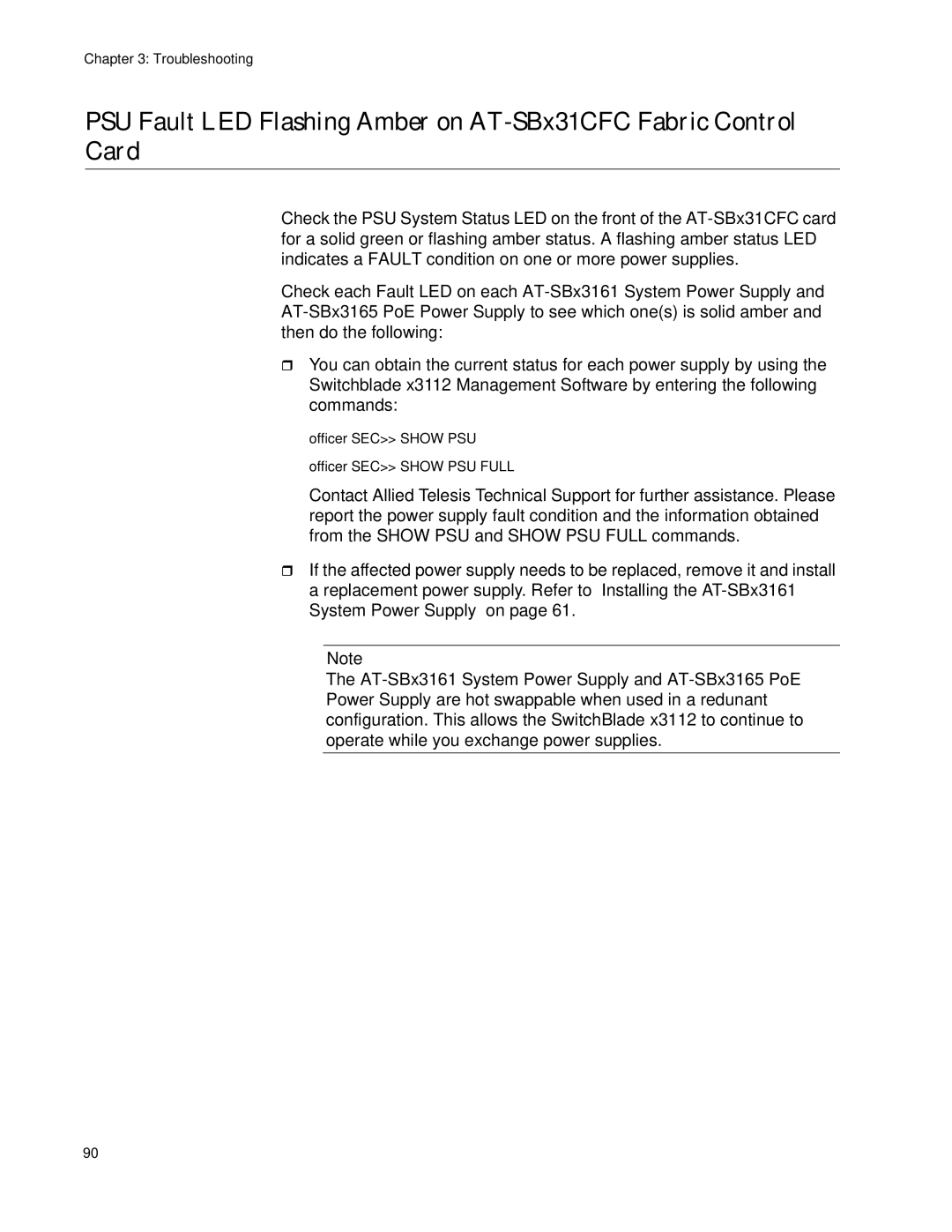Chapter 3: Troubleshooting
PSU Fault LED Flashing Amber on
Check the PSU System Status LED on the front of the
Check each Fault LED on each
You can obtain the current status for each power supply by using the Switchblade x3112 Management Software by entering the following commands:
officer SEC>> SHOW PSU
officer SEC>> SHOW PSU FULL
Contact Allied Telesis Technical Support for further assistance. Please report the power supply fault condition and the information obtained from the SHOW PSU and SHOW PSU FULL commands.
If the affected power supply needs to be replaced, remove it and install a replacement power supply. Refer to “Installing the
Note
The
90