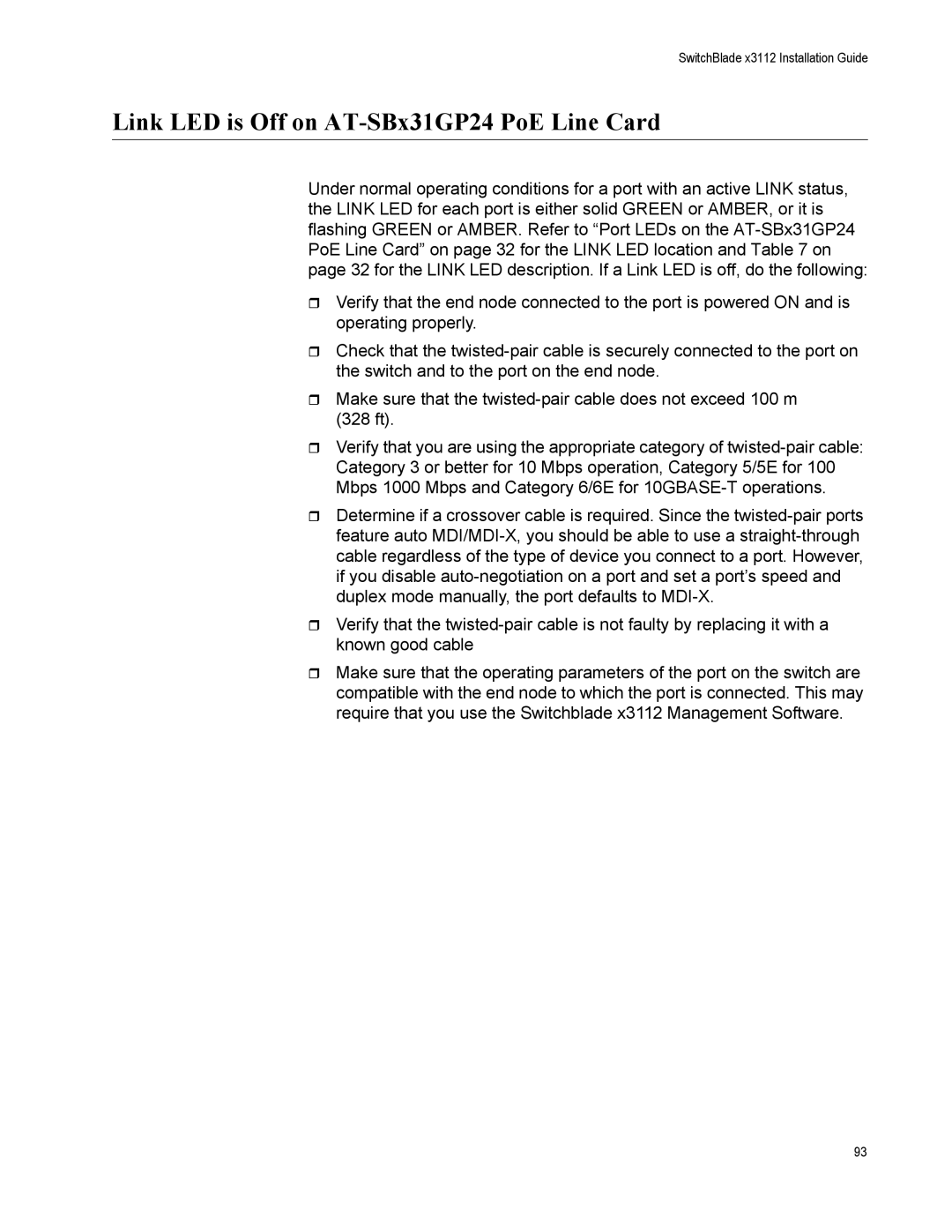SwitchBlade x3112 Installation Guide
Link LED is Off on AT-SBx31GP24 PoE Line Card
Under normal operating conditions for a port with an active LINK status, the LINK LED for each port is either solid GREEN or AMBER, or it is flashing GREEN or AMBER. Refer to “Port LEDs on the
Verify that the end node connected to the port is powered ON and is operating properly.
Check that the
Make sure that the
Verify that you are using the appropriate category of
Determine if a crossover cable is required. Since the
Verify that the
Make sure that the operating parameters of the port on the switch are compatible with the end node to which the port is connected. This may require that you use the Switchblade x3112 Management Software.
93