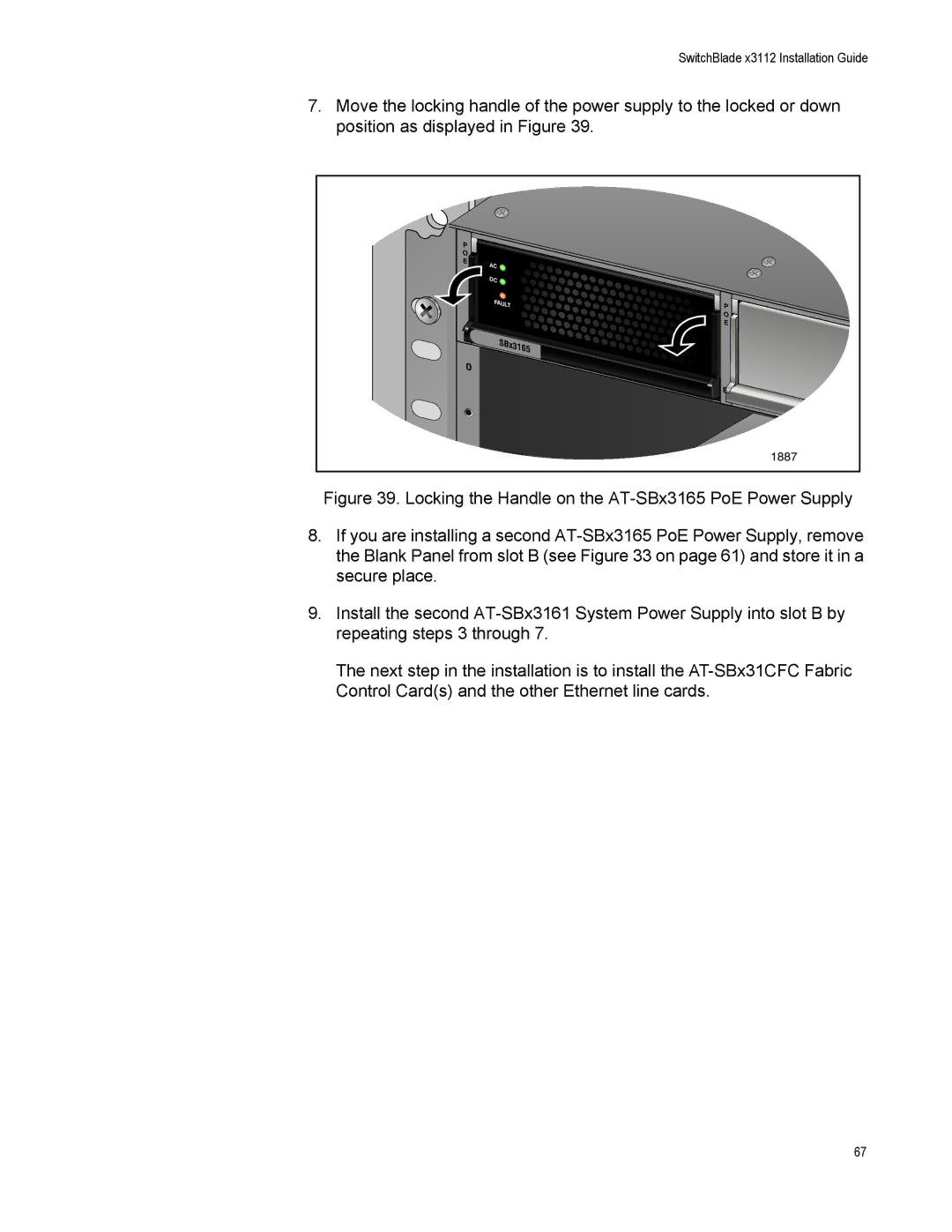SwitchBlade x3112 Installation Guide
7.Move the locking handle of the power supply to the locked or down position as displayed in Figure 39.
P |
|
|
O |
|
|
E | AC |
|
|
| |
| DC |
|
| FAULT | P |
|
| O |
|
| E |
| SBx3165 |
|
0 |
|
|
|
| 1887 |
Figure 39. Locking the Handle on the AT-SBx3165 PoE Power Supply
8.If you are installing a second AT-SBx3165 PoE Power Supply, remove the Blank Panel from slot B (see Figure 33 on page 61) and store it in a secure place.
9.Install the second AT-SBx3161 System Power Supply into slot B by repeating steps 3 through 7.
The next step in the installation is to install the AT-SBx31CFC Fabric Control Card(s) and the other Ethernet line cards.
67