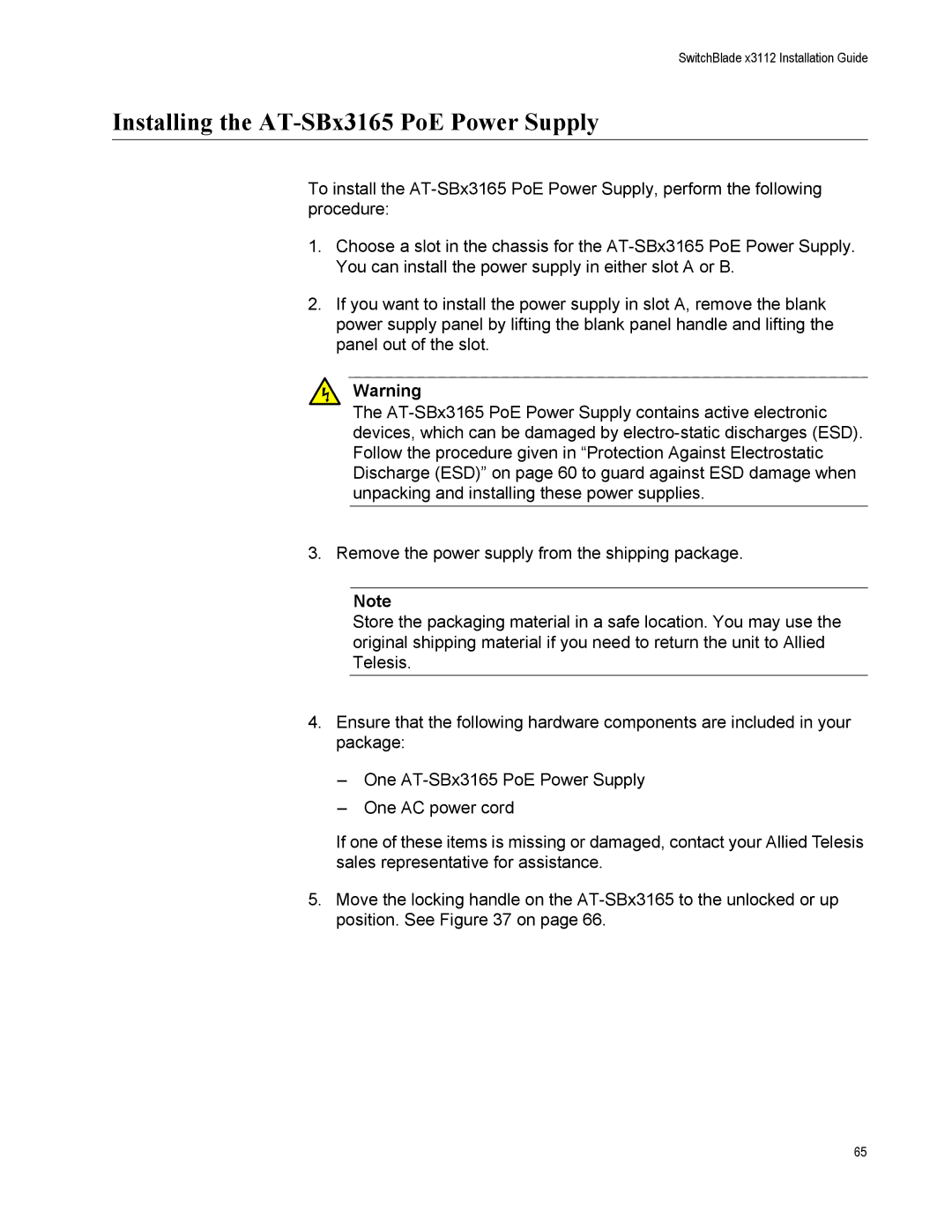SwitchBlade x3112 Installation Guide
Installing the AT-SBx3165 PoE Power Supply
To install the
1.Choose a slot in the chassis for the
2.If you want to install the power supply in slot A, remove the blank power supply panel by lifting the blank panel handle and lifting the panel out of the slot.
Warning
The
3. Remove the power supply from the shipping package.
Note
Store the packaging material in a safe location. You may use the original shipping material if you need to return the unit to Allied Telesis.
4.Ensure that the following hardware components are included in your package:
–One
–One AC power cord
If one of these items is missing or damaged, contact your Allied Telesis sales representative for assistance.
5.Move the locking handle on the
65