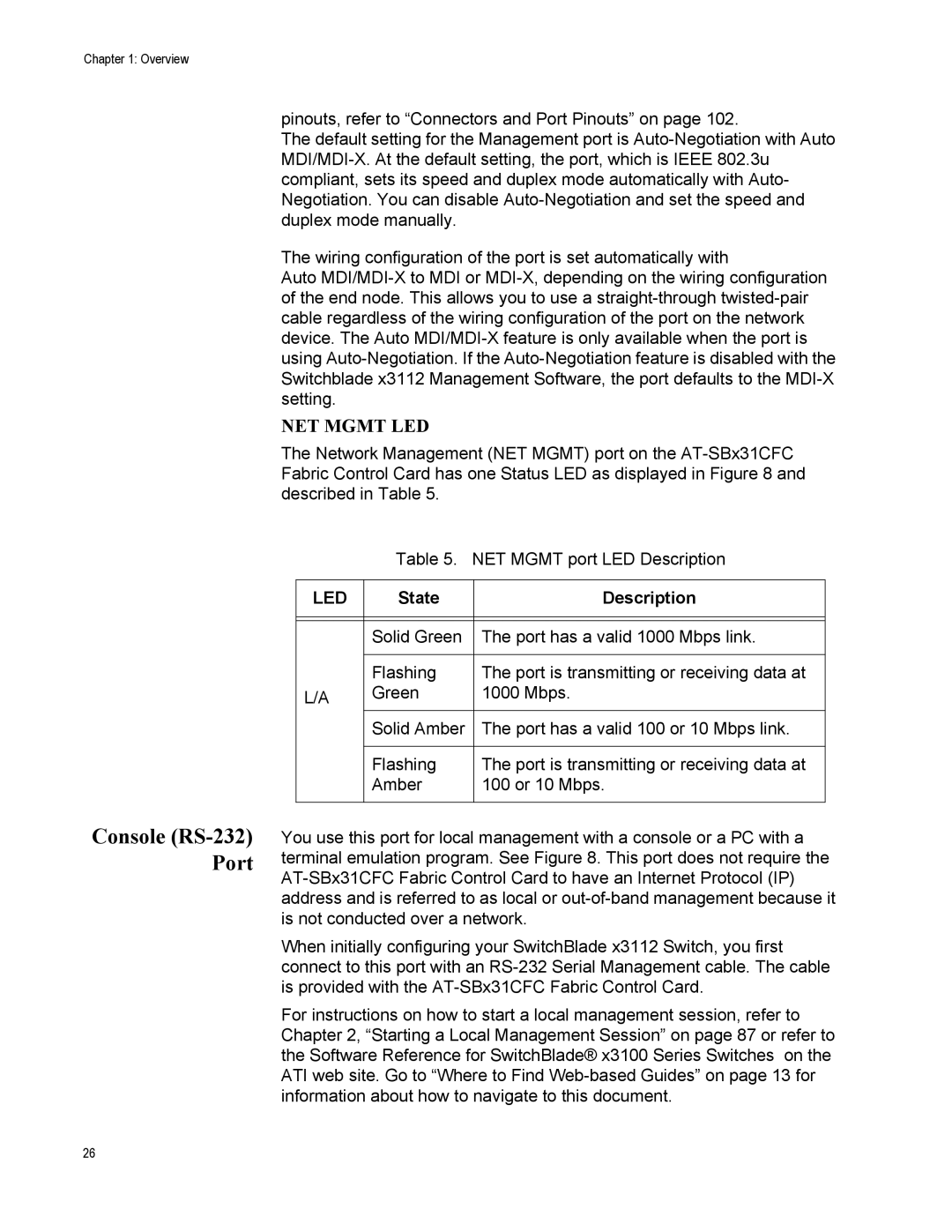Chapter 1: Overview
pinouts, refer to “Connectors and Port Pinouts” on page 102.
The default setting for the Management port is
The wiring configuration of the port is set automatically with
Auto
NET MGMT LED
The Network Management (NET MGMT) port on the
Console (RS-232) Port
Table 5. NET MGMT port LED Description
LED | State | Description |
|
|
|
|
|
|
| Solid Green | The port has a valid 1000 Mbps link. |
|
|
|
| Flashing | The port is transmitting or receiving data at |
L/A | Green | 1000 Mbps. |
| Solid Amber | The port has a valid 100 or 10 Mbps link. |
|
|
|
| Flashing | The port is transmitting or receiving data at |
| Amber | 100 or 10 Mbps. |
|
|
|
You use this port for local management with a console or a PC with a terminal emulation program. See Figure 8. This port does not require the
When initially configuring your SwitchBlade x3112 Switch, you first connect to this port with an
For instructions on how to start a local management session, refer to Chapter 2, “Starting a Local Management Session” on page 87 or refer to the Software Reference for SwitchBlade® x3100 Series Switches on the ATI web site. Go to “Where to Find
26