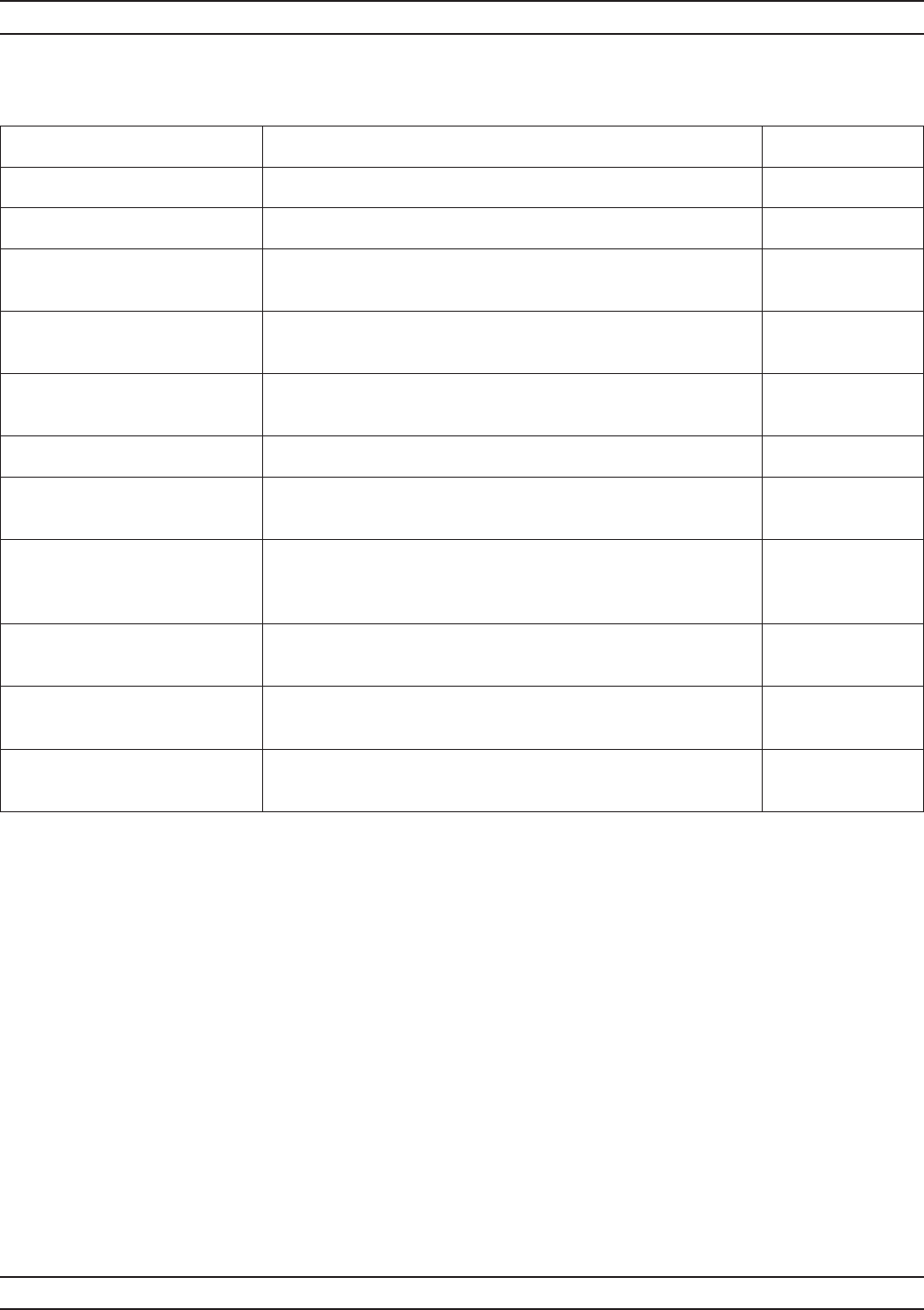Main
Page
Page
Page
Safety Symbols
Safety-2 37xxxE OM
Repair
For Safety
Narrative Table Of Contents
37xxxE OM i
Narrative Table of Contents (Continued)
ii 37xxxE OM
Chapter 1 General Information
Chapter 2 Installation
37xxxE OM iii
Chapter 3 Network Analyzers, A Primer
Chapter 4 Front Panel Operation
iv 37xxxE OM
Chapter 5 Error and Status Messages
Chapter 6 Data Displays
37xxxE OM v
Chapter 7 Measurement Calibration
Chapter 8 Measurements
vi 37xxxE OM
Chapter 9 Time Domain
Chapter 10 AutoCal
37xxxE OM vii
Page
Page
Page
Chapter 1 General Information
1-1
1-3 37xxxE OM
1-2
1-3
1-6
OPTIONS GENERAL INFORMATION
1-4 37xxxE OM
1-7
37xxxE OM 1-5
GENERAL INFORMATION PRECISION COMPONENT KITS
Page
Page
Page
Chapter 2 Installation
2-1
2-2
2-3
37xxxE OM 2-3
PREPARATION FOR USE INSTALLATION
2-4 37xxxE OM
2-4
INSTALLATION GPIB SETUP
37xxxE OM 2-5
2-5
2-6
SYSTEM GPIB INTERCONNECTION INSTALLATION
2-6 37xxxE OM
INSTALLATION ETHERNET SETUP AND INTERCONNECTION
37xxxE OM 2-7
2-7
2-8
EXTERNAL MONITOR CONNECTOR INSTALLATION
2-8 37xxxE OM
37xxxE OM 2-9
INSTALLATION RACK MOUNT
2-9
STORAGE OR SHIPMENT INSTALLATION
2-10 37xxxE OM
Page
Page
Chapter 3 Network Analyzers, A Primer
3-1
3-2
37xxxE OM 3-3
TEST DEVICE
GENERAL DESCRIPTION NETWORK ANALYZERS, A PRIMER
3-4 37xxxE OM
3-3
37xxxE OM 3-5
3-6 37xxxE OM
37xxxE OM 3-7
3-8 37xxxE OM
37xxxE OM 3-9
3-10 37xxxE OM
37xxxE OM 3-11/3-12
Page
Chapter 4 Front Panel Operation
789 456 123 0.-
F igure 4-1.
Port 1 Source
Bias Input
Port 2Port 1
Port 2 Source
Chapter 4 Front Panel Operation
4-1
37xxxE OM 4-3
4-2
4-4 37xxxE OM
37xxxE OM 4-5
4-6 37xxxE OM
37xxxE OM 4-7
4-8 37xxxE OM
37xxxE OM 4-9
4-3
4-10 37xxxE OM
37xxxE OM 4-11
4-12 37xxxE OM
C O A X ( S e e M e n u C 1 1 A )
F igure 4-3.
A U T O C A L
N E X T C A L S T E P
37xxxE OM 4-13
4-14 37xxxE OM
A
(Offset-Short) Calibration
T O S E L E C T
A
37xxxE OM 4-15
4-16 37xxxE OM
M I C R O S T R I P
F igure 4-5.
C
W A V E G U I D E
37xxxE OM 4-17
4-18 37xxxE OM
M I C R O S T R I P
F igure 4-6.
P R E V I O U S M E N U
B
*
YES NO
From Standard, Offset-Short, and LRL/LRM Calibration Flowcharts
4-4
SAVE/RECALL MENU KEY FRONT PANEL OPERATION
4-20 37xxxE OM
4-5
FRONT PANEL OPERATION MEASUREMENT KEY-GROUP
37xxxE OM 4-21
Page
Page
4-6
CHANNELS KEY-GROUP FRONT PANEL OPERATION
4-24 37xxxE OM
4-7
FRONT PANEL OPERATION DISPLAY KEY-GROUP
37xxxE OM 4-25
DISPLAY KEY-GROUP FRONT PANEL OPERATION
4-26 37xxxE OM
Page
4-28 37xxxE OM
DISPLAY KEY-GROUP FRONT PANEL OPERATION
F igure 4-10.
S E L E C T L A B E L - - - - - - - - -
4-8
37xxxE OM 4-29
FRONT PANEL OPERATION ENHANCEMENT KEY-GROUP
Page
4-9
FRONT PANEL OPERATION HARD COPY KEY-GROUP
37xxxE OM 4-31
Page
4-10
FRONT PANEL OPERATION SYSTEM STATE KEY-GROUP
37xxxE OM 4-33
SYSTEM STATE KEY-GROUP FRONT PANEL OPERATION
T able 4-2.
4-34 37xxxE OM
37xxxE OM 4-35
FRONT PANEL OPERATION SYSTEM STATE KEY-GROUP
F igure 4-14.
4-11
MARKERS/LIMITS KEY-GROUP FRONT PANEL OPERATION
4-36 37xxxE OM
Page
MARKERS/LIMITS KEY-GROUP FRONT PANEL OPERATION
F igure 4-15.
4-38 37xxxE OM
37xxxE OM 4-39
FRONT PANEL OPERATION MARKERS/LIMITS KEY-GROUP
F igure 4-15.
4-12
STORAGE INTERFACE FRONT PANEL OPERATION
4-40 37xxxE OM
4-13
FRONT PANEL OPERATION COMMAND LINE
37xxxE OM 4-41
COMMAND LINE FRONT PANEL OPERATION
4-42 37xxxE OM
FRONT PANEL OPERATION COMMAND LINE
37xxxE OM 4-43
4-44 37xxxE OM
COMMAND LINE FRONT PANEL OPERATION
Actual-Size Keyboard Templates for 37xxxE
F2 F3 F4 21F11F01F9F8F7F6F5F1F
Vector Network Analyzer
F2 F3 F4 21F11F01F9F8F7F6F5F1F
Page
Page
Chapter 5 Error and Status Messages
5-1
T able 5-1.
5-2
37xxxE OM 5-3
ERROR MESSAGES ERROR AND STATUS MESSAGES
T able 5-1.
5-4 37xxxE OM
37xxxE OM 5-5
ERROR AND STATUS MESSAGES ERROR MESSAGES
T able 5-2.
T able 5-1.
ERROR MESSAGES ERROR AND STATUS MESSAGES
5-6 37xxxE OM
Page
Page
Chapter 6 Data Displays
6-1
6-2
37xxxE OM 6-3
6-4 37xxxE OM
37xxxE OM 6-5
F igure 6-4.
6-6 37xxxE OM
37xxxE OM 6-7
6-8 37xxxE OM
F igure 6-6.
F igure 6-7.
37xxxE OM 6-9
F igure 6-8.
F igure 6-9.
6-10 37xxxE OM
F igure 6-10.
F igure 6-11.
6-3
6-4
37xxxE OM 6-11
DATA DISPLAYS FREQUENCY MARKERS
6-5
STATUS DISPLAY DATA DISPLAYS
6-12 37xxxE OM
6-6
37xxxE OM 6-13
DATA DISPLAYS DATA DISPLAY CONTROL
DATA DISPLAY CONTROL DATA DISPLAYS
6-14 37xxxE OM
6-7
DATA DISPLAYS HARD COPY AND STORAGE OUTPUT
37xxxE OM 6-15
Page
Page
Page
Chapter 7 Measurement Calibration
7-1
7-2
37xxxE OM 7-3
PORT 1 PORT 2
7-4 37xxxE OM
37xxxE OM 7-5
7-6 37xxxE OM
DIRE CTI VIT Y, S OURCE MATCH, AND TRACKING E RRORS
37xxxE OM 7-7
7-8 37xxxE OM
DUT DUT
F igure 7-6.
DUT
12 - TERM
37xxxE OM 7-9
7-10 37xxxE OM
37xxxE OM 7-11
S
1 1
7-12 37xxxE OM
7-3
37xxxE OM 7-13
Page
37xxxE OM 7-15
SLIDING TERMINATION MEASUREMENT CALIBRATION
7-16 37xxxE OM
37xxxE OM 7-17
SLIDING TERMINATION MEASUREMENT CALIBRATION
7-18 37xxxE OM
7-4
37xxxE OM 7-19
7-20 37xxxE OM
37xxxE OM 7-21
7-22 37xxxE OM
37xxxE OM 7-23
7-24 37xxxE OM
37xxxE OM 7-25
7-26 37xxxE OM
P2
Sampler0to40dB
37xxxE OM 7-27
7-5
OFFSET-SHORT CALIBRATION (SSLT) MEASUREMENT CALIBRATION
7-28 37xxxE OM
37xxxE OM 7-29
MEASUREMENT CALIBRATION OFFSET-SHORT CALIBRATION (SSLT)
OFFSET-SHORT CALIBRATION (SSLT) MEASUREMENT CALIBRATION
7-30 37xxxE OM
37xxxE OM 7-31
MEASUREMENT CALIBRATION OFFSET-SHORT CALIBRATION (SSLT)
7-6
TRIPLE OFFSET-SHORT CALIBRATION (SSST) MEASUREMENT CALIBRATION
7-32 37xxxE OM
37xxxE OM 7-33
MEASUREMENT CALIBRATION TRIPLE OFFSET-SHORT CALIBRATION (SSST)
TRIPLE OFFSET-SHORT CALIBRATION (SSST) MEASUREMENT CALIBRATION
7-34 37xxxE OM
37xxxE OM 7-35
MEASUREMENT CALIBRATION TRIPLE OFFSET-SHORT CALIBRATION (SSST)
7-7
7-36 37xxxE OM
37xxxE OM 7-37
7-38 37xxxE OM
37xxxE OM 7-39
7-40 37xxxE OM
37xxxE OM 7-41
7-42 37xxxE OM
37xxxE OM 7-43
7-44 37xxxE OM
37xxxE OM 7-45
7-8
TRM CALIBRATION MEASUREMENT CALIBRATION
7-46 37xxxE OM
7-9
MEASUREMENT CALIBRATION MERGE CAL FILES APPLICATION
37xxxE OM 7-47/7-48
Page
Page
Page
Chapter 8 Measurements
8-1
37xxxE OM 8-3
8-2
8-4 37xxxE OM
37xxxE OM 8-5
8-6 37xxxE OM
37xxxE OM 8-7
8-8 37xxxE OM
37xxxE OM 8-9
8-10 37xxxE OM
37xxxE OM 8-11
8-3
8-12 37xxxE OM
37xxxE OM 8-13
8-14 37xxxE OM
F igure 8-10.
F igure 8-9.
Only)
37xxxE OM 8-15
B A N D P A S S F I L T E R
8-16 37xxxE OM
37xxxE OM 8-17
8-18 37xxxE OM
37xxxE OM 8-19
B A N D P A S S F I L T E R
8-4
GROUP DELAY MEASUREMENTS
8-20 37xxxE OM
37xxxE OM 8-21
MEASUREMENTS GROUP DELAY
GROUP DELAY MEASUREMENTS
8-22 37xxxE OM
37xxxE OM 8-23
MEASUREMENTS GROUP DELAY
8-5
8-24 37xxxE OM
B i a s T e e s
V
37xxxE OM 8-25
MEASUREMENTS ACTIVE DEVICE
F E T G P C - 7
S
G P C - 7
S
8-26 37xxxE OM
37xxxE OM 8-27
MEASUREMENTS ACTIVE DEVICE
8-28 37xxxE OM
8-6
37xxxE OM 8-29
MULTIPLE SOURCE CONTROL MEASUREMENTS
8-30 37xxxE OM
37xxxE OM 8-31
MULTIPLE SOURCE CONTROL MEASUREMENTS
8-32 37xxxE OM
37xxxE OM 8-33
8-7
8-34 37xxxE OM
Page
8-36 37xxxE OM
37xxxE OM 8-37
MEASUREMENTS ADAPTER REMOVAL
8-38 37xxxE OM
8-8
37xxxE OM 8-39
8-40 37xxxE OM
37xxxE OM 8-41
Page
37xxxE OM 8-43
8-44 37xxxE OM
37xxxE OM 8-45
8-46 37xxxE OM
Step 11. Press Readout Marker (below) for a display of gain compression at the marker frequency.
Step 12. Observe the readout marker values from the dis- played menu (left).
37xxxE OM 8-47
8-48 37xxxE OM
37xxxE OM 8-49
8-50 37xxxE OM
37xxxE OM 8-51
8-52 37xxxE OM
37xxxE OM 8-53
8-54 37xxxE OM
37xxxE OM 8-55
8-56 37xxxE OM
37xxxE OM 8-57
8-9
RECEIVER MODE MEASUREMENTS
8-58 37xxxE OM
37xxxE OM 8-59
MEASUREMENTS RECEIVER MODE
RECEIVER MODE MEASUREMENTS
8-60 37xxxE OM
37xxxE OM 8-61
MEASUREMENTS RECEIVER MODE
8-10
EMBEDDING/ DE-EMBEDDING MEASUREMENTS
8-62 37xxxE OM
37xxxE OM 8-63
MEASUREMENTS EMBEDDING/ DE-EMBEDDING
EMBEDDING/ DE-EMBEDDING MEASUREMENTS
8-64 37xxxE OM
8-11
37xxxE OM 8-65
8-66 37xxxE OM
37xxxE OM 8-67
8-68 37xxxE OM
37xxxE OM 8-69
8-70 37xxxE OM
37xxxE OM 8-71
8-72 37xxxE OM
37xxxE OM 8-73
8-74 37xxxE OM
37xxxE OM 8-75
8-76 37xxxE OM
Page
Page
Chapter 9 Time Domain
9-1 9-2
37xxxE OM 9-3
TIME DOMAIN MEASUREMENTS TIME DOMAIN
9-4 37xxxE OM
C I R C U I T E L E M E N T S
L o w p a s s I m p u l s e R e s p o n s e
37xxxE OM 9-5
TIME DOMAIN TIME DOMAIN MEASUREMENTS
TIME DOMAIN MEASUREMENTS TIME DOMAIN
9-6 37xxxE OM
37xxxE OM 9-7
TIME DOMAIN TIME DOMAIN MEASUREMENTS
9-3
DOMAIN To operate in the time domain mode, press the Domain key (below). A
Menu
F igure 9-10.
OPERATING TIME DOMAIN TIME DOMAIN
TIME DOMAIN OPERATING TIME DOMAIN
F igure 9-12.
OPERATING TIME DOMAIN TIME DOMAIN
F igure 9-14.
F igure 9-13.
9-10 37xxxE OM
9-4
37xxxE OM 9-11
TIME DOMAIN WINDOWING
9-5
GATING TIME DOMAIN
9-12 37xxxE OM
37xxxE OM 9-13
TIME DOMAIN GATING
9-6
9-7
9-14 37xxxE OM
9-8
ANTI-GATING TIME DOMAIN
37xxxE OM 9-15
F igure 9-19.
9-16 37xxxE OM
F igure 9-20.
37xxxE OM 9-17
F igure 9-21.
9-18 37xxxE OM
F igure 9-22.
37xxxE OM 9-19
F igure 9-23.
9-20 37xxxE OM
F igure 9-24.
Page
Page
Page
Page
Chapter 10 AutoCal
10-1
37xxxE OM 10-3
10-2
10-3
10-4
10-4 37xxxE OM
CALIBRATIONS AUTOCAL
AUTOCAL DEFINITIONS
37xxxE OM 10-5
10-5
PHYSICAL SETUP AUTOCAL
10-6 37xxxE OM
10-6
37xxxE OM 10-7
AUTOCAL CHARACTERIZATION FILES
CHARACTERIZATION FILES AUTOCAL
10-8 37xxxE OM
10-7
37xxxE OM 10-9
AUTOCAL USING AUTOCAL
USING AUTOCAL AUTOCAL
10-10 37xxxE OM
37xxxE OM 10-11
AUTOCAL USING AUTOCAL
USING AUTOCAL AUTOCAL
10-12 37xxxE OM
10-8
SPECIFICATIONS The depth of the center pin on connectors is a critical specification,
T able 10-2.
37xxxE OM 10-13
AUTOCAL PIN DEPTH SPECIFICATIONS
10-9
FLOW DIAGRAM A flow diagram for the AutoCal menus is provided in Figure 10-3.
F igure 10-3.
AUTOCAL MENUS FLOW DIAGRAM AUTOCAL
10-14 37xxxE OM
Page
Page
Chapter 11 Operational Checkout Procedures
11-1
11-2
11-3
11-4
11-5
NON-RATIO POWER OPERATIONAL CHECKOUT
F igure 11-1.
11-4 37xxxE OM
Channel Menu Setup Menu Graph Type Graph Type S Params
OPERATIONAL CHECKOUT NON-RATIO POWER
11-6
TEST The following test verifies that the high-level signal noise in the VNA
S Params
Channel Menu
Setup the VNA as described in the table at the left.
OPERATIONAL CHECKOUT HIGH LEVEL NOISE TEST
HIGH LEVEL NOISE TEST OPERATIONAL CHECKOUT
F igure 11-2.
11-8 37xxxE OM
Contents
37xxxE OM A-1
Appendix A Front Panel Menus, Alphabetical Listing
A-2 37xxxE OM
37xxxE OM A-3
A-4 37xxxE OM
37xxxE OM A-5
A-6 37xxxE OM
37xxxE OM A-7
A-8 37xxxE OM
37xxxE OM A-9
Page
Page
A-12 37xxxE OM
37xxxE OM A-13
A-14 37xxxE OM
37xxxE OM A-15
A-16 37xxxE OM
37xxxE OM A-17
A-18 37xxxE OM
37xxxE OM A-19
A-20 37xxxE OM
37xxxE OM A-21
ALPHABETICAL LISTING B
A-22 37xxxE OM
B ALPHABETICAL LISTING
37xxxE OM A-23
ALPHABETICAL LISTING B
A-24 37xxxE OM
B ALPHABETICAL LISTING
37xxxE OM A-25
A-26 37xxxE OM
37xxxE OM A-27
A-28 37xxxE OM
37xxxE OM A-29
A-30 37xxxE OM
37xxxE OM A-31
A-32 37xxxE OM
37xxxE OM A-33
A-34 37xxxE OM
37xxxE OM A-35
A-36 37xxxE OM
37xxxE OM A-37
A-38 37xxxE OM
37xxxE OM A-39
A-40 37xxxE OM
37xxxE OM A-41
A-42 37xxxE OM
37xxxE OM A-43
A-44 37xxxE OM
37xxxE OM A-45
A-46 37xxxE OM
37xxxE OM A-47
A-48 37xxxE OM
37xxxE OM A-49
A-50 37xxxE OM
37xxxE OM A-51
A-52 37xxxE OM
37xxxE OM A-53
A-54 37xxxE OM
37xxxE OM A-55
A-56 37xxxE OM
37xxxE OM A-57
A-58 37xxxE OM
37xxxE OM A-59
A-60 37xxxE OM
37xxxE OM A-61
A-62 37xxxE OM
37xxxE OM A-63
A-64 37xxxE OM
37xxxE OM A-65
A-66 37xxxE OM
37xxxE OM A-67
A-68 37xxxE OM
37xxxE OM A-69
A-70 37xxxE OM
37xxxE OM A-71
A-72 37xxxE OM
37xxxE OM A-73
A-74 37xxxE OM
37xxxE OM A-75
Page
37xxxE OM A-77
A-78 37xxxE OM
37xxxE OM A-79
A-80 37xxxE OM
37xxxE OM A-81
A-82 37xxxE OM
37xxxE OM A-83
A-84 37xxxE OM
37xxxE OM A-85
A-86 37xxxE OM
37xxxE OM A-87
- EMBEDDING & DE-EMBEDDING S2P FILES -
-
A-88 37xxxE OM
37xxxE OM A-89
A-90 37xxxE OM
37xxxE OM A-91
A-92 37xxxE OM
37xxxE OM A-93
A-94 37xxxE OM
37xxxE OM A-95
A-96 37xxxE OM
37xxxE OM A-97
A-98 37xxxE OM
37xxxE OM A-99
A-100 37xxxE OM
37xxxE OM A-101
A-102 37xxxE OM
Page
A-104 37xxxE OM
E ALPHABETICAL LISTING
37xxxE OM A-105
(
A-106 37xxxE OM
)
37xxxE OM A-107
A-108 37xxxE OM
37xxxE OM A-109
A-110 37xxxE OM
37xxxE OM A-111
A-112 37xxxE OM
37xxxE OM A-113
A-114 37xxxE OM
37xxxE OM A-115
A-116 37xxxE OM
37xxxE OM A-117
A-118 37xxxE OM
37xxxE OM A-119
A-120 37xxxE OM
37xxxE OM A-121
A-122 37xxxE OM
37xxxE OM A-123
A-124 37xxxE OM
37xxxE OM A-125
A-126 37xxxE OM
37xxxE OM A-127
A-128 37xxxE OM
37xxxE OM A-129
A-130 37xxxE OM
37xxxE OM A-131
A-132 37xxxE OM
37xxxE OM A-133
A-134 37xxxE OM
37xxxE OM A-135
A-136 37xxxE OM
37xxxE OM A-137
A-138 37xxxE OM
37xxxE OM A-139
A-140 37xxxE OM
37xxxE OM A-141
A-142 37xxxE OM
37xxxE OM A-143
A-144 37xxxE OM
37xxxE OM A-145
A-146 37xxxE OM
37xxxE OM A-147
A-148 37xxxE OM
37xxxE OM A-149
A-150 37xxxE OM
37xxxE OM A-151
A-152 37xxxE OM
37xxxE OM A-153
A-154 37xxxE OM
37xxxE OM A-155
A-156 37xxxE OM
37xxxE OM A-157
A-158 37xxxE OM
37xxxE OM A-159
A-160 37xxxE OM
37xxxE OM A-161
A-162 37xxxE OM
37xxxE OM A-163
A-164 37xxxE OM
37xxxE OM A-165
A-166 37xxxE OM
37xxxE OM A-167
A-168 37xxxE OM
N ALPHABETICAL LISTING
37xxxE OM A-169
ALPHABETICAL LISTING N
A-170 37xxxE OM
N ALPHABETICAL LISTING
37xxxE OM A-171
ALPHABETICAL LISTING N
Menu EXT_NXN, NxN Solution
-
- REQUIREMENTS
-
A-172 37xxxE OM
37xxxE OM A-173
A-174 37xxxE OM
37xxxE OM A-175
A-176 37xxxE OM
37xxxE OM A-177
A-178 37xxxE OM
37xxxE OM A-179
A-180 37xxxE OM
37xxxE OM A-181
A-182 37xxxE OM
37xxxE OM A-183
A-184 37xxxE OM
37xxxE OM A-185
A-186 37xxxE OM
37xxxE OM A-187
A-188 37xxxE OM
37xxxE OM A-189
A-190 37xxxE OM
37xxxE OM A-191
A-192 37xxxE OM
37xxxE OM A-193
A-194 37xxxE OM
37xxxE OM A-195
A-196 37xxxE OM
37xxxE OM A-197
A-198 37xxxE OM
37xxxE OM A-199
A-200 37xxxE OM
37xxxE OM A-201
A-202 37xxxE OM
37xxxE OM A-203
A-204 37xxxE OM
37xxxE OM A-205
A-206 37xxxE OM
37xxxE OM A-207
A-208 37xxxE OM
37xxxE OM A-209
A-210 37xxxE OM
37xxxE OM A-211
A-212 37xxxE OM
37xxxE OM A-213
A-214 37xxxE OM
37xxxE OM A-215
A-216 37xxxE OM
37xxxE OM A-217
A-218 37xxxE OM
37xxxE OM A-219
A-220 37xxxE OM
37xxxE OM A-221
A-222 37xxxE OM
37xxxE OM A-223
A-224 37xxxE OM
37xxxE OM A-225
A-226 37xxxE OM
37xxxE OM A-227
A-228 37xxxE OM
37xxxE OM A-229
A-230 37xxxE OM
Page
A-232 37xxxE OM
37xxxE OM A-233
A-234 37xxxE OM
37xxxE OM A-235
A-236 37xxxE OM
37xxxE OM A-237
A-238 37xxxE OM
37xxxE OM A-239
A-240 37xxxE OM
37xxxE OM A-241
A-242 37xxxE OM
37xxxE OM A-243
A-244 37xxxE OM
37xxxE OM A-245
A-246 37xxxE OM
37xxxE OM A-247
A-248 37xxxE OM
37xxxE OM A-249
A-250 37xxxE OM
37xxxE OM A-251
A-252 37xxxE OM
37xxxE OM A-253
A-254 37xxxE OM
37xxxE OM A-255
A-256 37xxxE OM
37xxxE OM A-257/A-258
Page
Page
Page
Page
REAP PANEL DRAWINGS REAR PANEL CONNECTORS
37xxxE OM B-5
REAR PANEL CONNECTORS CONNECTOR DESCRIPTIONS
B-6 37xxxE OM
Figure B-2. Pinout Diagram, GPIB and Dedicated GPIB Connectors
1
Pinout Diagram
37xxxE OM B-7
Figure B-3. Pinout Diagram, Printer Connector (1 of 2)
13 25 14
B-8 37xxxE OM
Pinout Diagram
Figure B-5. Pinout Diagram, External I/O Connector (1 of 2)
37xxxE OM B-9
Figure B-3. Pinout Diagram, External I/O Connector (2 of 2)
B-10 37xxxE OM
37xxxE OM B-11
Figure B-5. Pinout Diagram, Serial Port Connector
B-12 37xxxE OM
Test Set Control Out
Page
Page
Index
!
37xxxE OM Index-1
A
B
E TO I SUBJECT INDEX
E
F
G
H
SUBJECT INDEX K TO N
O TO S SUBJECT INDEX
O
P
R
S
SUBJECT INDEX T TO Z