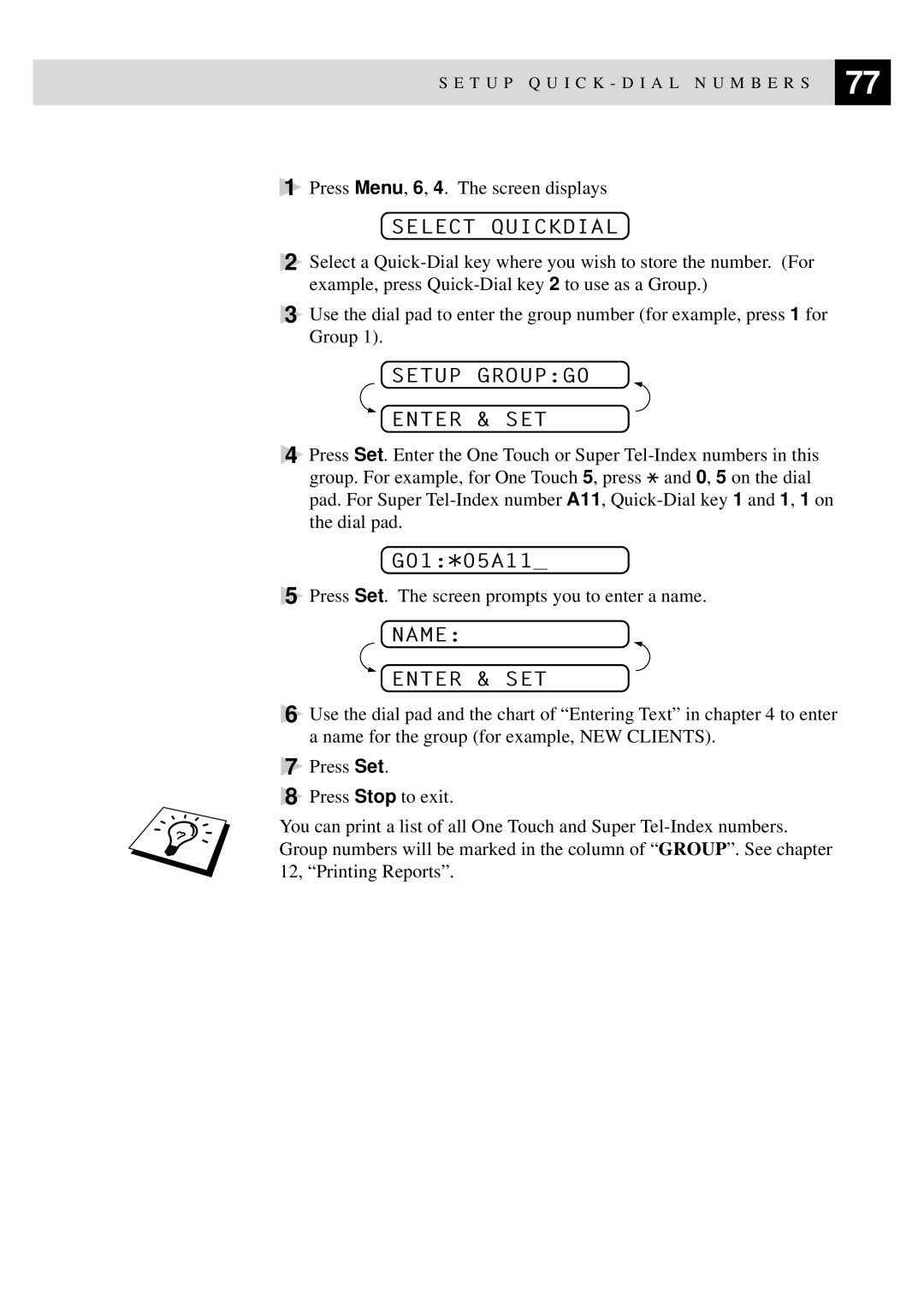S E T U P Q U I C K - D I A L N U M B E R S | 77 |
| |
|
|
1Press Menu, 6, 4. The screen displays
SELECT QUICKDIAL
2Select a
3Use the dial pad to enter the group number (for example, press 1 for Group 1).
SETUP GROUP:G0
ENTER & SET
4Press Set. Enter the One Touch or Super ![]() and 0, 5 on the dial pad. For Super
and 0, 5 on the dial pad. For Super
G01:*05A11_
5Press Set. The screen prompts you to enter a name.
NAME:
ENTER & SET
6Use the dial pad and the chart of “Entering Text” in chapter 4 to enter a name for the group (for example, NEW CLIENTS).
7Press Set.
8Press Stop to exit.
You can print a list of all One Touch and Super