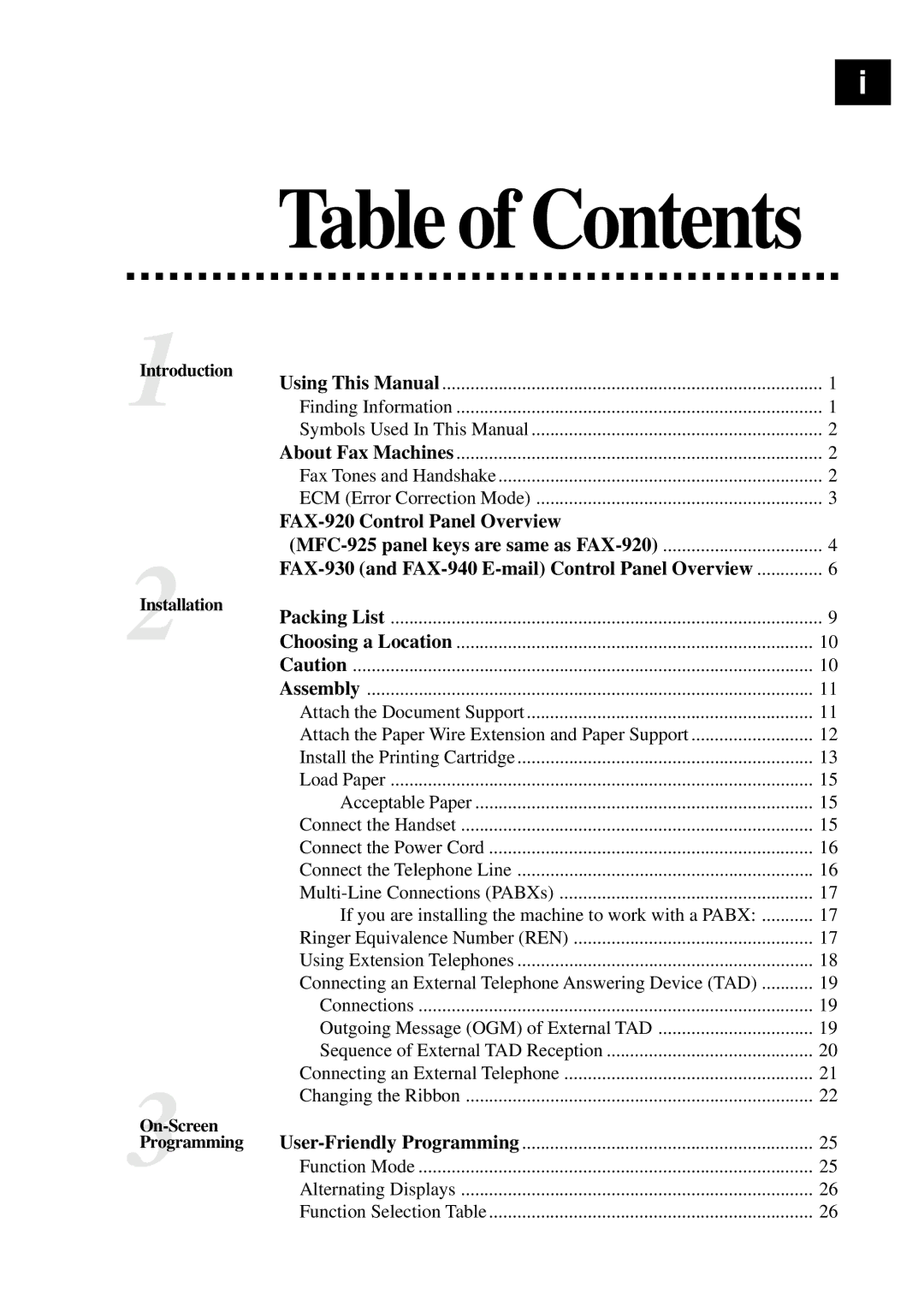i
Table of Contents
Introduction |
|
|
| Using This Manual | 1 |
1 | Finding Information | 1 |
| Symbols Used In This Manual | 2 |
| About Fax Machines | 2 |
| Fax Tones and Handshake | 2 |
| ECM (Error Correction Mode) | 3 |
|
| |
| 4 | |
| 6 | |
Installation |
|
|
| Packing List | 9 |
2 | Choosing a Location | 10 |
| Caution | 10 |
| Assembly | 11 |
| Attach the Document Support | 11 |
| Attach the Paper Wire Extension and Paper Support | 12 |
| Install the Printing Cartridge | 13 |
| Load Paper | 15 |
| Acceptable Paper | 15 |
| Connect the Handset | 15 |
| Connect the Power Cord | 16 |
| Connect the Telephone Line | 16 |
| 17 | |
| If you are installing the machine to work with a PABX: | 17 |
| Ringer Equivalence Number (REN) | 17 |
| Using Extension Telephones | 18 |
| Connecting an External Telephone Answering Device (TAD) | 19 |
| Connections | 19 |
| Outgoing Message (OGM) of External TAD | 19 |
| Sequence of External TAD Reception | 20 |
| Connecting an External Telephone | 21 |
| Changing the Ribbon | 22 |
|
| |
Programming | 25 | |
3 | Function Mode | 25 |
| Alternating Displays | 26 |
| Function Selection Table | 26 |