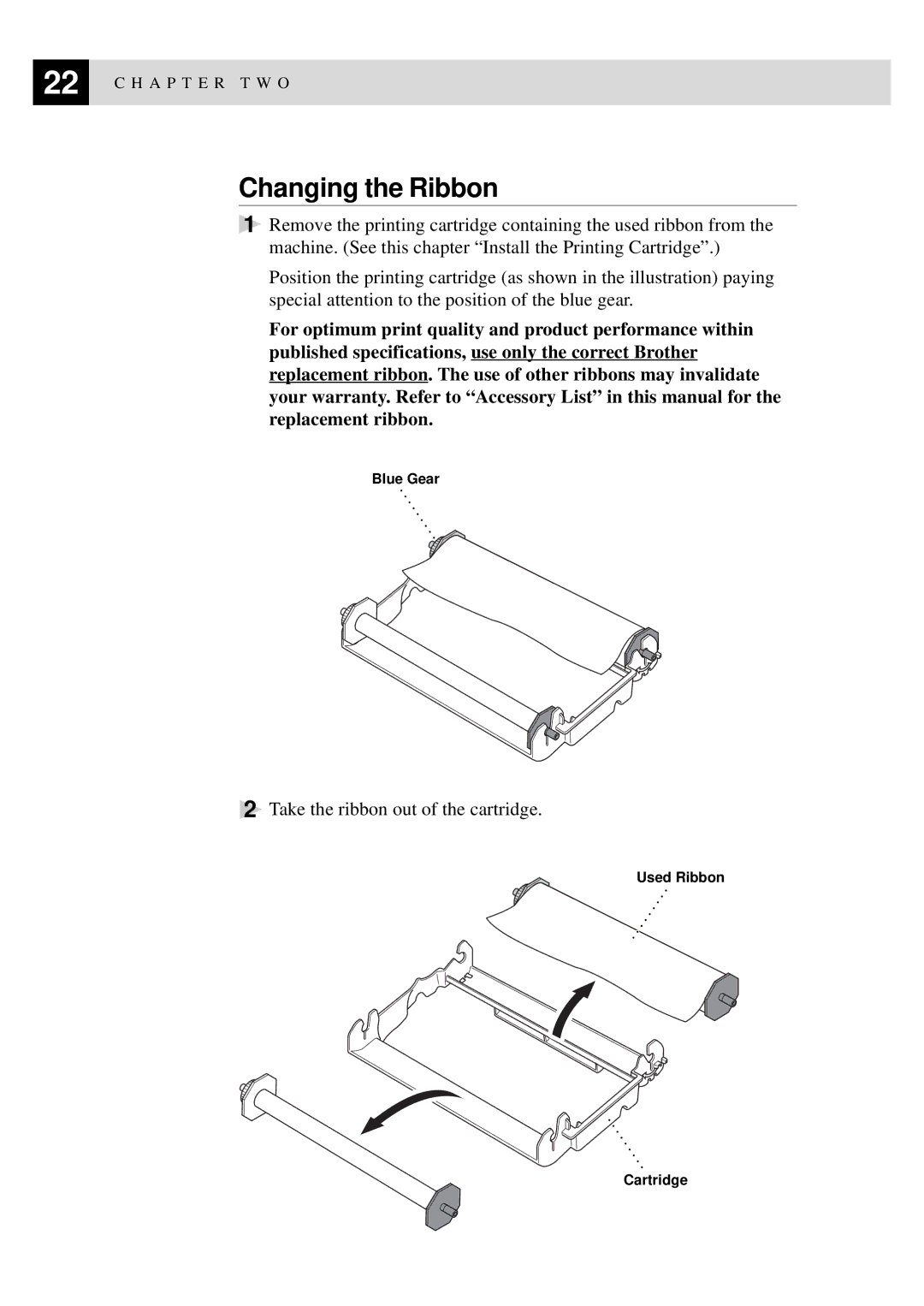22 | C H A P T E R T W O |
|
Changing the Ribbon
1Remove the printing cartridge containing the used ribbon from the machine. (See this chapter “Install the Printing Cartridge”.)
Position the printing cartridge (as shown in the illustration) paying special attention to the position of the blue gear.
For optimum print quality and product performance within published specifications, use only the correct Brother replacement ribbon. The use of other ribbons may invalidate your warranty. Refer to “Accessory List” in this manual for the replacement ribbon.
Blue Gear
2Take the ribbon out of the cartridge.
Used Ribbon
Cartridge