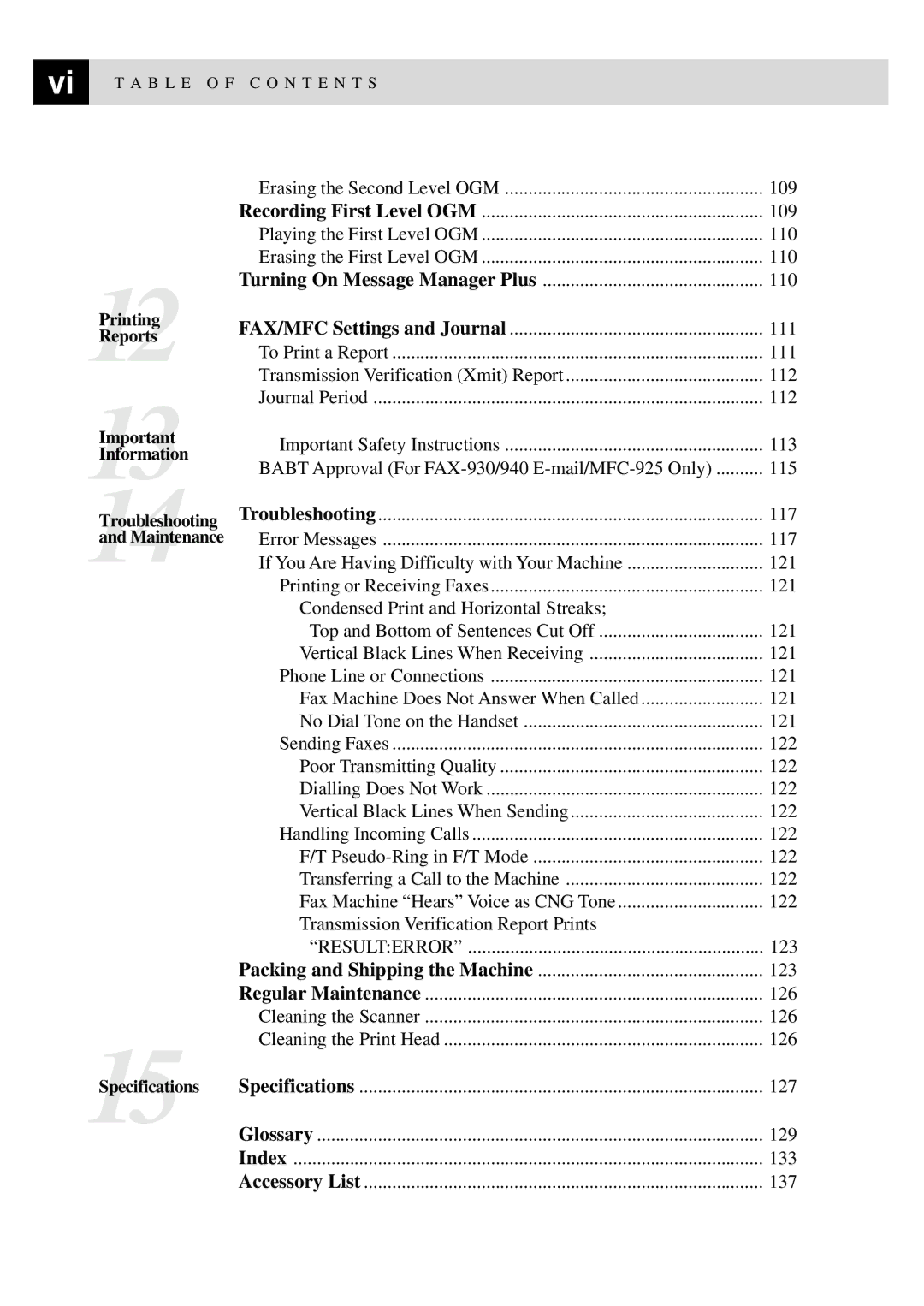vi | T A B L E O F C O N T E N T S |
|
12Printing Reports
13Important Information
14Troubleshooting and Maintenance
15Specifications
Erasing the Second Level OGM | 109 |
Recording First Level OGM | 109 |
Playing the First Level OGM | 110 |
Erasing the First Level OGM | 110 |
Turning On Message Manager Plus | 110 |
FAX/MFC Settings and Journal | 111 |
To Print a Report | 111 |
Transmission Verification (Xmit) Report | 112 |
Journal Period | 112 |
Important Safety Instructions | 113 |
BABT Approval (For | 115 |
Troubleshooting | 117 |
Error Messages | 117 |
If You Are Having Difficulty with Your Machine | 121 |
Printing or Receiving Faxes | 121 |
Condensed Print and Horizontal Streaks; |
|
Top and Bottom of Sentences Cut Off | 121 |
Vertical Black Lines When Receiving | 121 |
Phone Line or Connections | 121 |
Fax Machine Does Not Answer When Called | 121 |
No Dial Tone on the Handset | 121 |
Sending Faxes | 122 |
Poor Transmitting Quality | 122 |
Dialling Does Not Work | 122 |
Vertical Black Lines When Sending | 122 |
Handling Incoming Calls | 122 |
F/T | 122 |
Transferring a Call to the Machine | 122 |
Fax Machine “Hears” Voice as CNG Tone | 122 |
Transmission Verification Report Prints |
|
“RESULT:ERROR” | 123 |
Packing and Shipping the Machine | 123 |
Regular Maintenance | 126 |
Cleaning the Scanner | 126 |
Cleaning the Print Head | 126 |
Specifications | 127 |
Glossary | 129 |
Index | 133 |
Accessory List | 137 |