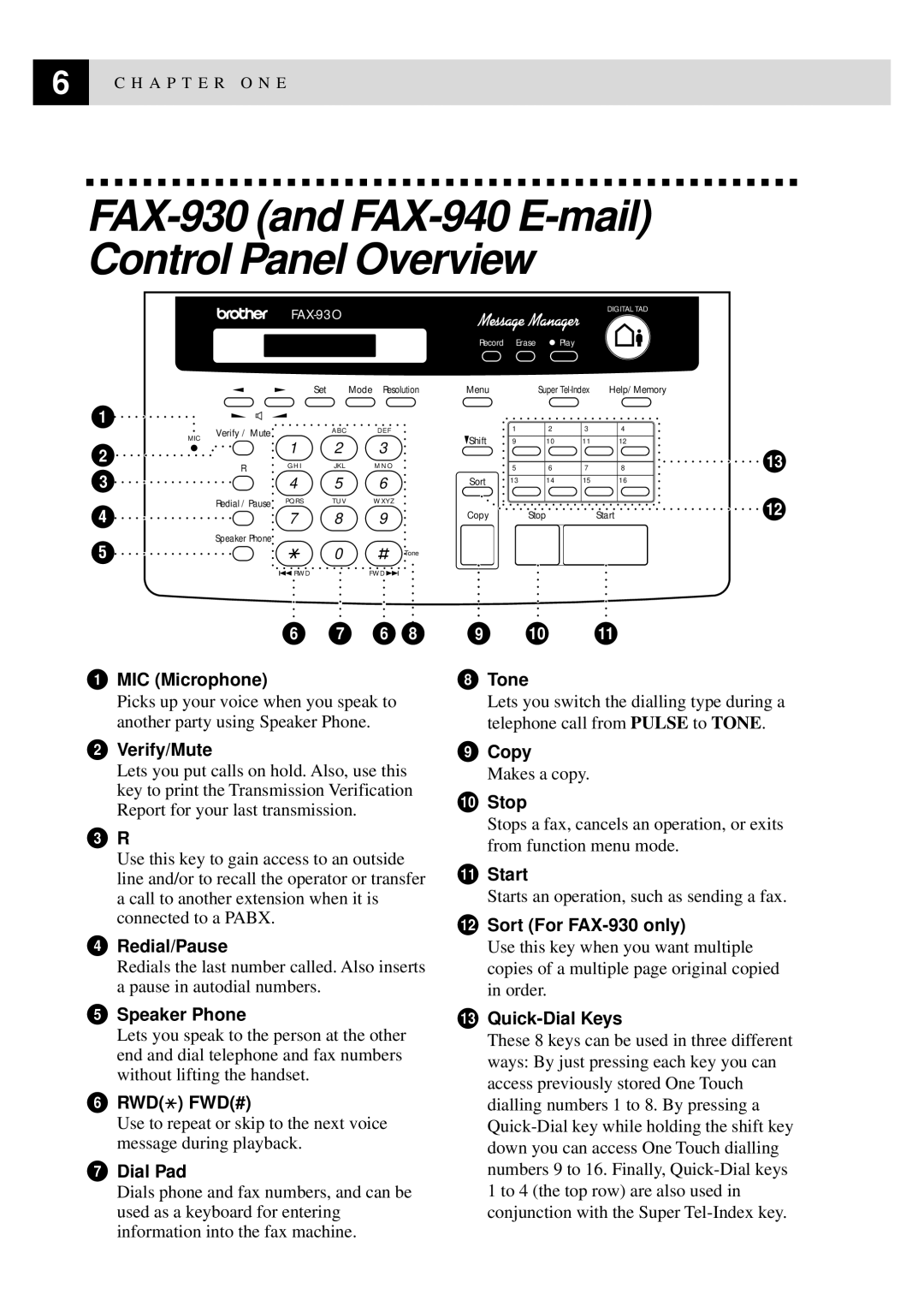6 | C H A P T E R O N E |
|
FAX-930 (and FAX-940 E-mail) Control Panel Overview
| DIGITAL TAD |
|
Record Erase ![]() Play
Play
Set Mode Resolution Menu Super
1
| Verify / Mute |
| ABC | DE F |
| 1 | 2 | 3 | 4 | |
MIC |
| Shift | 9 | 10 | 11 | 12 | ||||
| 1 | 2 | 3 | |||||||
2 |
|
|
|
|
|
| ||||
R | GH I | J K L | MNO |
| 5 | 6 | 7 | 8 | ||
3 | Sort | |||||||||
| 4 | 5 | 6 | 13 | 14 | 15 | 16 | |||
|
|
|
|
|
| |||||
4 | Redial / Pause | PQRS | TU V | WXYZ | Copy |
| Stop |
| Start | |
| 7 | 8 | 9 |
|
| |||||
5 | Speaker Phone |
| 0 |
|
|
|
|
|
| |
|
|
| Tone |
|
|
|
| |||
|
|
|
|
|
|
|
|
| ||
|
| RWD |
| FWD |
|
|
|
|
|
13
12
6 | 7 | 6 | 8 | 9 | 10 | 11 |
1MIC (Microphone)
Picks up your voice when you speak to another party using Speaker Phone.
2Verify/Mute
Lets you put calls on hold. Also, use this key to print the Transmission Verification Report for your last transmission.
3R
Use this key to gain access to an outside line and/or to recall the operator or transfer a call to another extension when it is connected to a PABX.
4Redial/Pause
Redials the last number called. Also inserts a pause in autodial numbers.
5Speaker Phone
Lets you speak to the person at the other end and dial telephone and fax numbers without lifting the handset.
6RWD(![]() ) FWD(#)
) FWD(#)
Use to repeat or skip to the next voice message during playback.
7Dial Pad
Dials phone and fax numbers, and can be used as a keyboard for entering information into the fax machine.
8Tone
Lets you switch the dialling type during a telephone call from PULSE to TONE.
9Copy
Makes a copy.
10Stop
Stops a fax, cancels an operation, or exits from function menu mode.
11Start
Starts an operation, such as sending a fax.
12Sort (For
Use this key when you want multiple copies of a multiple page original copied in order.
13Quick-Dial Keys
These 8 keys can be used in three different ways: By just pressing each key you can access previously stored One Touch dialling numbers 1 to 8. By pressing a