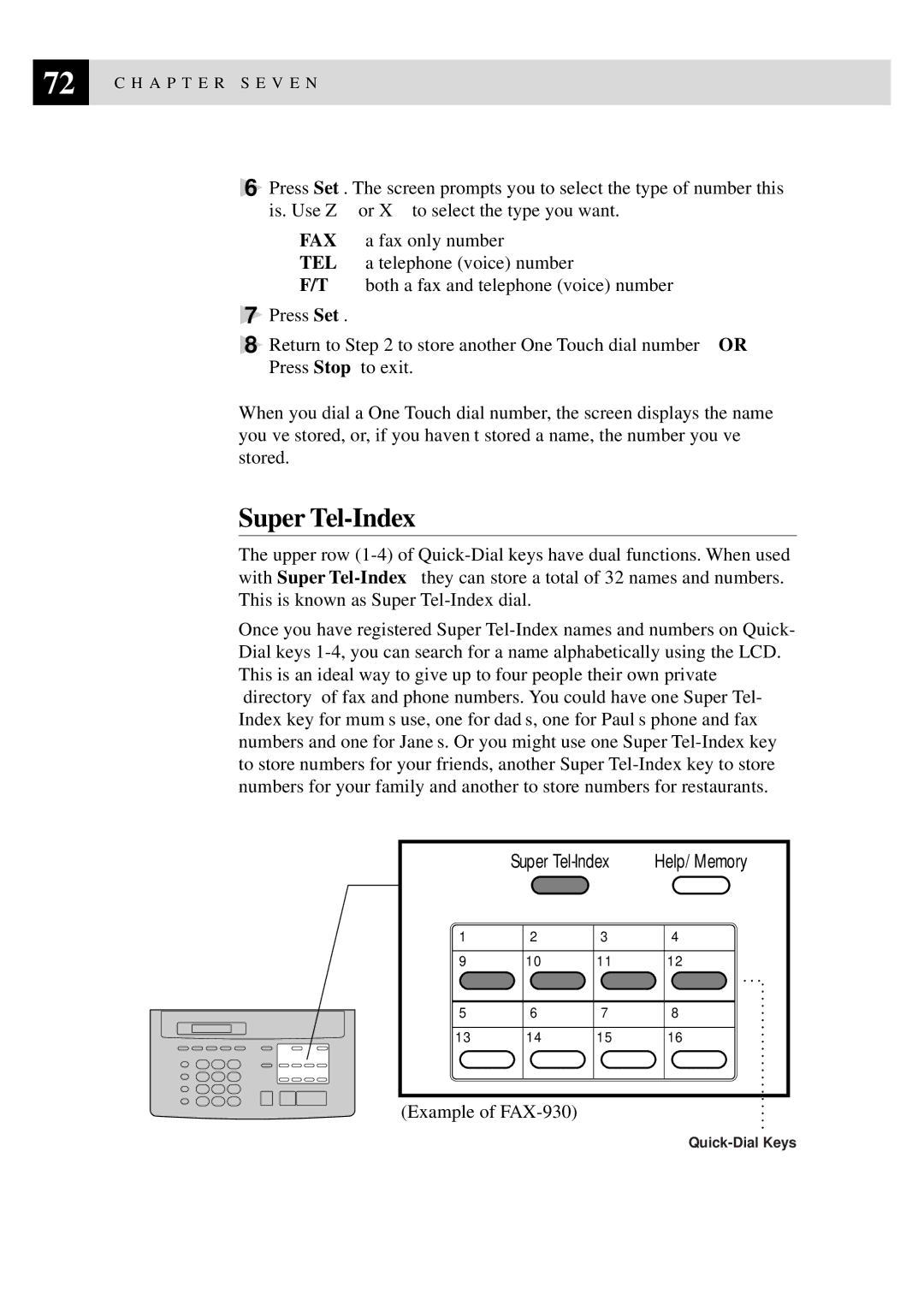72 | C H A P T E R S E V E N |
|
6Press Set. The screen prompts you to select the type of number this is. Use Z or X to select the type you want.
FAX a fax only number
TEL a telephone (voice) number
F/T both a fax and telephone (voice) number
7Press Set.
8Return to Step 2 to store another One Touch dial number— OR— Press Stop to exit.
When you dial a One Touch dial number, the screen displays the name you’ve stored, or, if you haven’t stored a name, the number you’ve stored.
Super Tel-Index
The upper row
Once you have registered Super
Super | Help/Memory |
1
9
5
13
2 | 3 | 4 |
10 | 11 | 12 |
6 | 7 | 8 |
14 | 15 | 16 |
|
|
|
(Example of