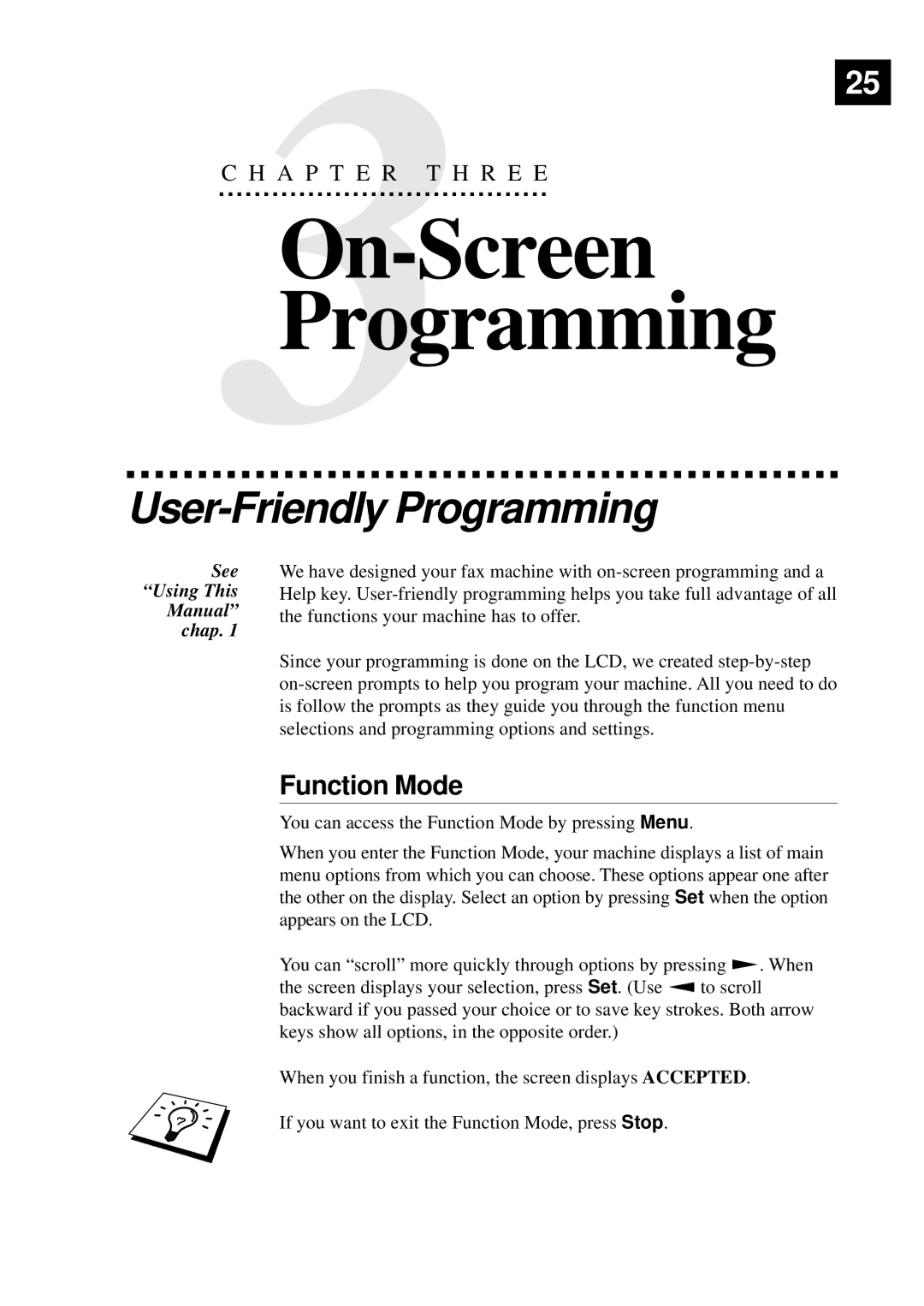3 | 25 |
| |
C H A P T E R T H R E E |
|
|
|
Programming |
|
User-Friendly Programming
See
“Using This
Manual”
chap. 1
We have designed your fax machine with
Since your programming is done on the LCD, we created
Function Mode
You can access the Function Mode by pressing Menu.
When you enter the Function Mode, your machine displays a list of main menu options from which you can choose. These options appear one after the other on the display. Select an option by pressing Set when the option appears on the LCD.
You can “scroll” more quickly through options by pressing X. When the screen displays your selection, press Set. (Use Z to scroll backward if you passed your choice or to save key strokes. Both arrow keys show all options, in the opposite order.)
When you finish a function, the screen displays ACCEPTED.
If you want to exit the Function Mode, press Stop.