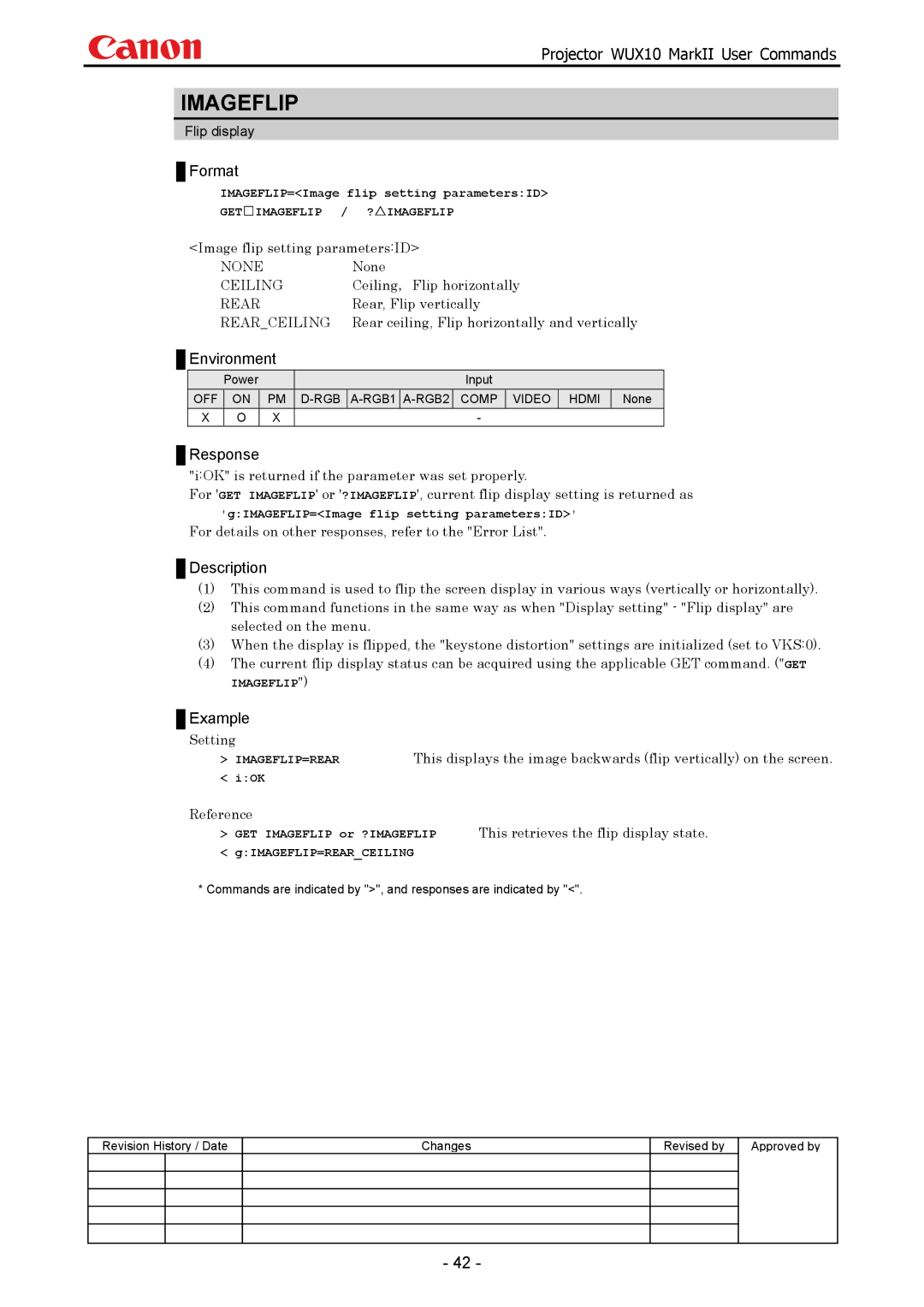Projector WUX10 MarkII User Commands
Revision History
Table of Contents
Error List Error Processing Other Appendix 1. Reset Items
Overview
Same as or
Communication Specifications
Projector can be controlled via serial or LAN connection
Communication System Serial
Request transmissions sent from PC to the projector
Example
Delimiters Delimiters for commands sent from PC
ERR response An error message is output
Example
Or more Ascii characters 20h to 7Fh
Character string Or more Ascii characters 20h to 7Fh
Communication Flow
Transmission sent
Command System
Autopc
Power Auto SET Autosetexe Aspect Input Auto PC Autopc
Command List
PMM
This describes the command response
Details of Command
This indicates the command format
This includes the command function, conditions, and notes
6AXADJ
For details on other responses, refer to the Error List
Control
IOK is returned if the parameter was set properly
Setting
6AXR-Y
R hue is set to -8, and the color saturation is set to
Auto set combination parameterID Combine
Auto focusing is executed during auto setup execution
Ascombo
Do not combine
Aspect
ASPECT=169
Setting This sets the screen size to Wide
GASPECT=TRUE
Autopc
Autopc iOK
Auto focusing is executed
Autosetexe
This retrieves the volume
Setting
This sets the volume to
Avol
Blank is set to on
Blank
Blank parameterID
Reference
Blankcolor
Screen when Blank setting parameterID
Set to Black screen when screen is Blank
Black screen
BRI
Setting values for Brightness settingNumber are -20 to
Setting This sets the brightness to
Reference This retrieves the brightness
Bvol
Beep sound settingNumber Beep sound mute Beep sound output
BVOL=Beep sound settingNumber
This mutes the Beep sound
GCOMVER=User command versionCharacter string
Returns the user command version as
Comver
Cont
Setting values for Contrast settingNumber are -20 to
Setting This sets the contrast to +3
Reference This retrieves the contrast
Dgamma
This sets the dynamic gamma function to Weak
DOTS=1650
Dots
DOTS=Number of dotsNumber
GDOTS=1200
Direct power-on is set to on
This sets direct power-on to OFF
Dpon
ERR
Fcontdrv
Image now not frozen
Freeze
Freeze parameterID Image now frozen
Freezes image
Focus lens step control parameterID
Fstepdrv
FSTEPDRV=Focus lens step control parameterID
Ftoneadj
Gamma
Setting values for Gamma adjustment Number are -10 to
GAMMA=Gamma adjustmentNumber
This sets the gamma correction to
Guide display OFF
Guide setting parameter ID Guide display on
Guide
Guide display is set to on
HPIX=1024
HPIX/VPIX
GVPIX=
HPOS/VPOS
Reference This acquires the vertical position
HUE
Setting values for Hue setting valueNumber are -20 to
Setting This sets the hue to +8
Reference This retrieves the hue
Image
GIMAGE=CINEMA
Imageflip
Component
Input
Input selection parametersID
Video
Keylock
Setting This locks the remote control keys
Reference This retrieves the key lock state
Normal
Lamp output setting parametersID
Lamp
Silent cooling
Returns current lamp on time as
For all other responses, refer to Error List
Lampcounter
GLAMPCOUNTER=Lamp on timeCharacter string
Lang
Ledilluminate
Setting LED display is set to on
This sets the LED display to OFF
None Reference This retrieves the lamp time
Lmpt
Hours 34 minutes
Main
Mode
Mode switch
Mode reference
GMODE=REMOTE GMODE=LOCAL
Reference GET Mute or ?MUTE This retrieves the volume state
This returns the audio/beep sound to its original setting
This mutes the volume
Mute
Nosig
Parameters for setting display screen in no-signal modeID
This sets the Blue screen when no signals are input
GNOSIG=BLUE
Canon logo
Parameters for setting display screen at startupID
Pjon
No display
Reference This retrieves the power management mode
Power management setting parametersID
Exit mode
PMM
Power OFF
Power
ParameterID Power on
POWERParameterID
Product name is returned as
Prodcode
GPRODCODE=Product nameCharacter string
This sets the progressive conversion setting to OFF
Progressive conversion setting parametersID
Prog
UP+REP, Button press start
Remote control emulation button parametersID
POWEROFF, Power button pressed twice
DOWN+REP, Button press start
RC Power iOK
This sets the remote control channel to ch1
Remote control setting parametersID Remote control channel
Rcch
Lamp on time reset
Reset
Reset parametersID
Current image adjustment reset
Control This resets the lamp on time
Reset Lamptime
Rgbgain
Setting values for R/G/B gain settingNumber are -60 to
Setting R gain is set to 10, G gain to 11 and B gain to
RGB gain values are obtained
RGB offset values are obtained
Setting values for R/G/B offset settingNumber are -60 to
Rgboffset
Or ?RGBOFFSET
ROM version of the firmware is returned as
Romver
GROMVER=ROM versionCharacter string
SAT=-10
SAT
Reference This retrieves the color saturation
GET SAT or ?SAT
1610 Display
Setting This sets the screen aspect to
Scrnaspect
Reference This retrieves the screen aspect
GSEL=Detected input signalID
Input signal selection parameterID AUTOAuto
SEL=Input signal selection parameterID
SEL
GET SEL or ?SEL
Setting This sets the input signal selection to Auto
Reference This retrieves the input signal
GSEL=575p
Sharp
Setting values for Sharpness settingNumber are -10 to
SHARP=Sharpness settingNumber
Reference GET Sharp or ?SHARP This retrieves the sharpness
Signal statusID
Signalstatus
Current image signal input status is returned as
GSIGNALSTATUS=Signal statusID
To 127.9 C
Temp
Number
GTEMP=5,37.1,63.0,38.9,29.7,32.4
Tmpl
Setting None Reference
GTMPL=5,71.0,90.0,57.0,44.0,53.0
Track
Tracking adjustment value is set to
TRACK=Adjustment valueNumber
GTRACK=21
VKS
Setting This sets the vertical keystone to
Reference This retrieves the vertical keystone
Screen color correction parametersID
Adjust
Setting This sets the screen color correction to Normal
Reference This retrieves the screen color correction
This retrieves the RGB adjustment values
Setting values for R/G/B adjustment valueNumber are -20 to
Setting This sets R to 10, G to 11, and B to
Wbrgb
This stops the zooming
Zcontdrv
Zoom lens continuous control parameterID
This zooms to the wide-angle end
Zoom lens step control parameterID
Zstepdrv
ZSTEPDRV=Zoom lens step control parameterID
Error List
Badsequence
System Unknown
Error Processing
Start
YES
Other
Appendix 1. Reset Items
Normal Lamp
OFF PMM