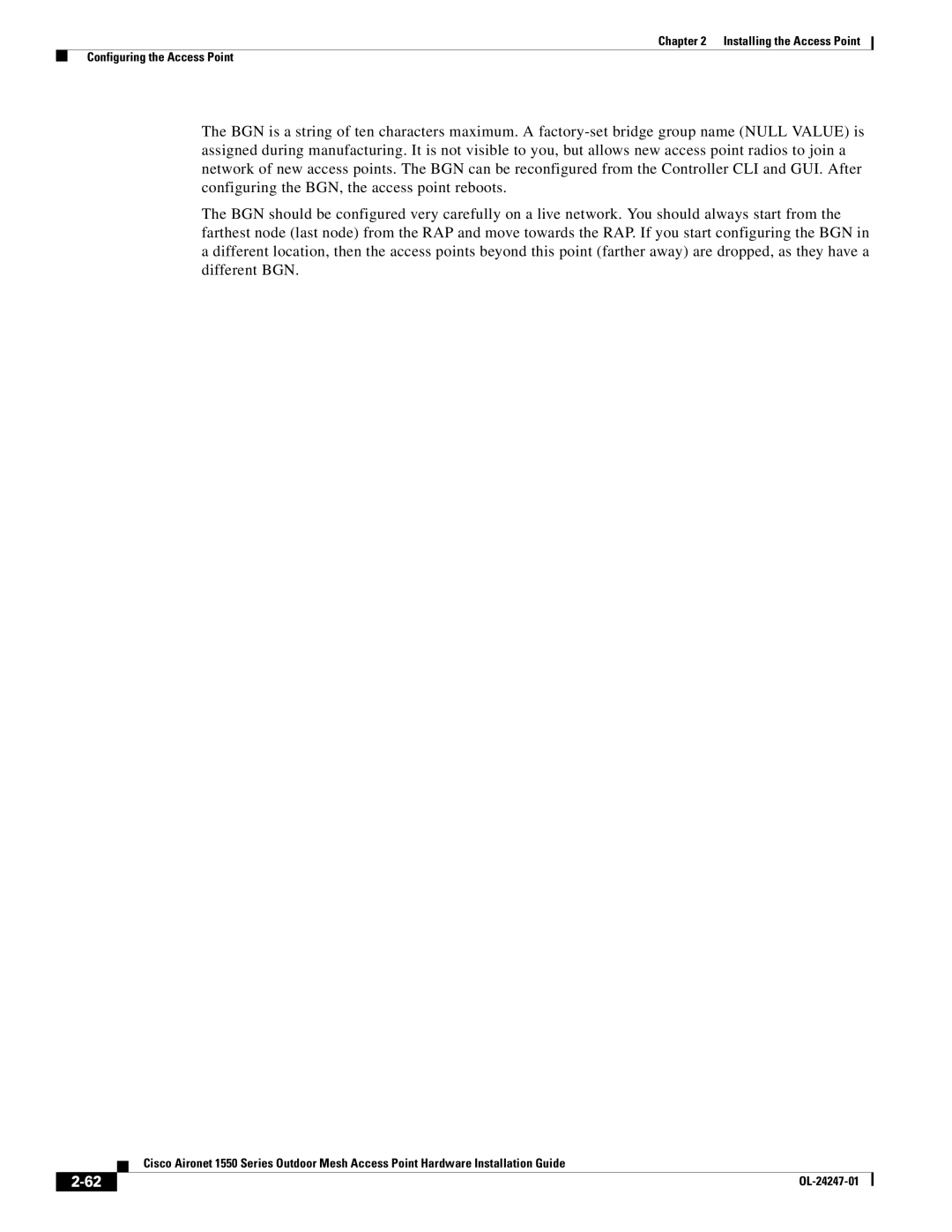Chapter 2 Installing the Access Point
Configuring the Access Point
The BGN is a string of ten characters maximum. A
The BGN should be configured very carefully on a live network. You should always start from the farthest node (last node) from the RAP and move towards the RAP. If you start configuring the BGN in a different location, then the access points beyond this point (farther away) are dropped, as they have a different BGN.
| Cisco Aironet 1550 Series Outdoor Mesh Access Point Hardware Installation Guide |