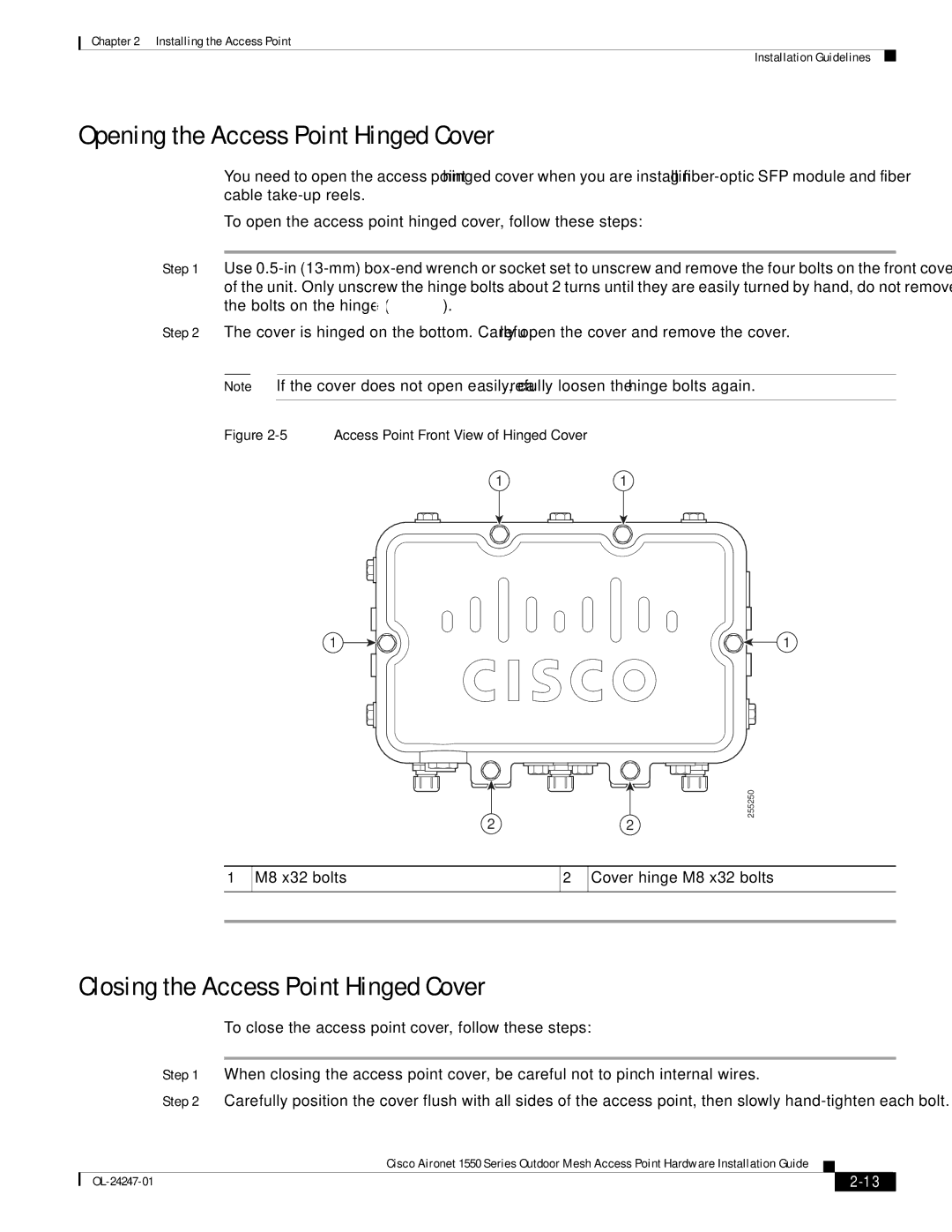Chapter 2 Installing the Access Point
Installation Guidelines
Opening the Access Point Hinged Cover
You need to open the access point hinged cover when you are installing
To open the access point hinged cover, follow these steps:
Step 1 Use
Step 2 The cover is hinged on the bottom. Carefully open the cover and remove the cover.
Note If the cover does not open easily, carefully loosen the hinge bolts again.
Figure 2-5 Access Point Front View of Hinged Cover
11
1 | 1 |
255250
22
1
M8 x32 bolts
2
Cover hinge M8 x32 bolts
Closing the Access Point Hinged Cover
To close the access point cover, follow these steps:
Step 1 When closing the access point cover, be careful not to pinch internal wires.
Step 2 Carefully position the cover flush with all sides of the access point, then slowly
|
| Cisco Aironet 1550 Series Outdoor Mesh Access Point Hardware Installation Guide |
|
| |
|
|
| |||
|
|
|
| ||
|
|
|
| ||