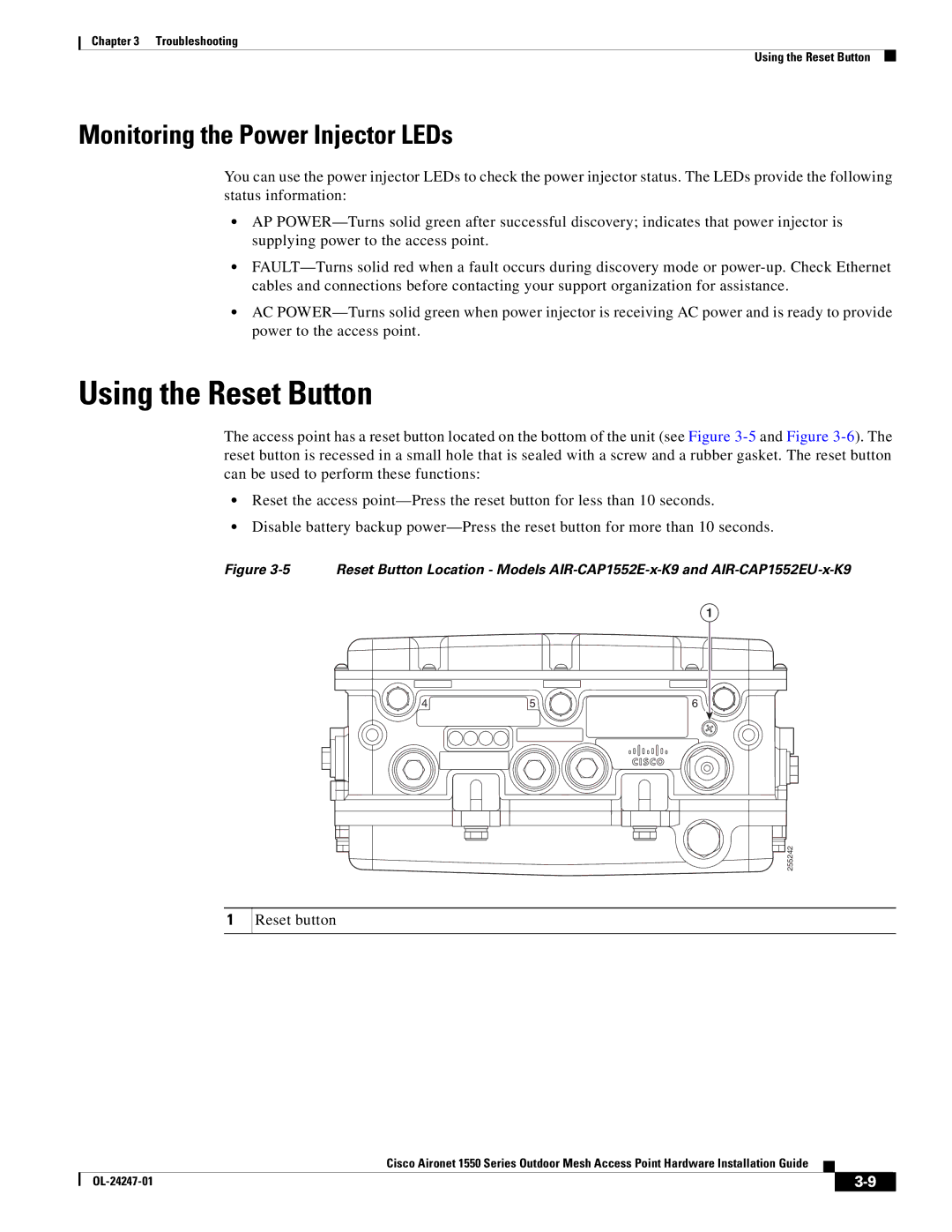Chapter 3 Troubleshooting
Using the Reset Button
Monitoring the Power Injector LEDs
You can use the power injector LEDs to check the power injector status. The LEDs provide the following status information:
•AP POWER—Turns solid green after successful discovery; indicates that power injector is supplying power to the access point.
•FAULT—Turns solid red when a fault occurs during discovery mode or power-up. Check Ethernet cables and connections before contacting your support organization for assistance.
•AC POWER—Turns solid green when power injector is receiving AC power and is ready to provide power to the access point.
Using the Reset Button
The access point has a reset button located on the bottom of the unit (see Figure 3-5and Figure 3-6). The reset button is recessed in a small hole that is sealed with a screw and a rubber gasket. The reset button can be used to perform these functions:
•Reset the access point—Press the reset button for less than 10 seconds.
•Disable battery backup power—Press the reset button for more than 10 seconds.
Figure 3-5 | Reset Button Location - Models AIR-CAP1552E-x-K9 and AIR-CAP1552EU-x-K9 |
| | | 1 |
| 4 | 5 | 6 |
| | | 255242 |
Cisco Aironet 1550 Series Outdoor Mesh Access Point Hardware Installation Guide