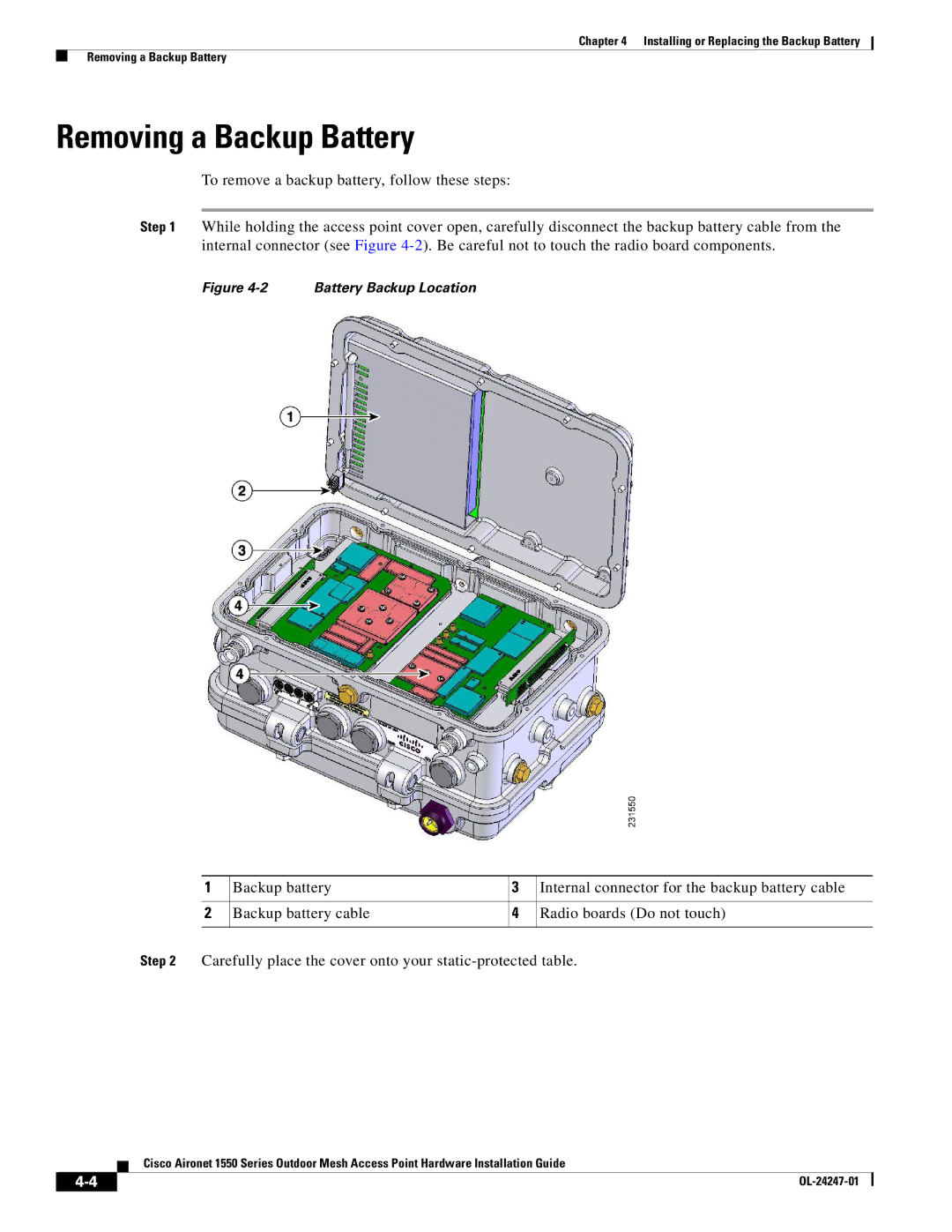Chapter 4 Installing or Replacing the Backup Battery
Removing a Backup Battery
Removing a Backup Battery
To remove a backup battery, follow these steps:
Step 1 While holding the access point cover open, carefully disconnect the backup battery cable from the internal connector (see Figure
Figure 4-2 Battery Backup Location
1 | Backup battery | 3 | Internal connector for the backup battery cable |
|
|
|
|
2 | Backup battery cable | 4 | Radio boards (Do not touch) |
|
|
|
|
Step 2 Carefully place the cover onto your
Cisco Aironet 1550 Series Outdoor Mesh Access Point Hardware Installation Guide
|
| |
|