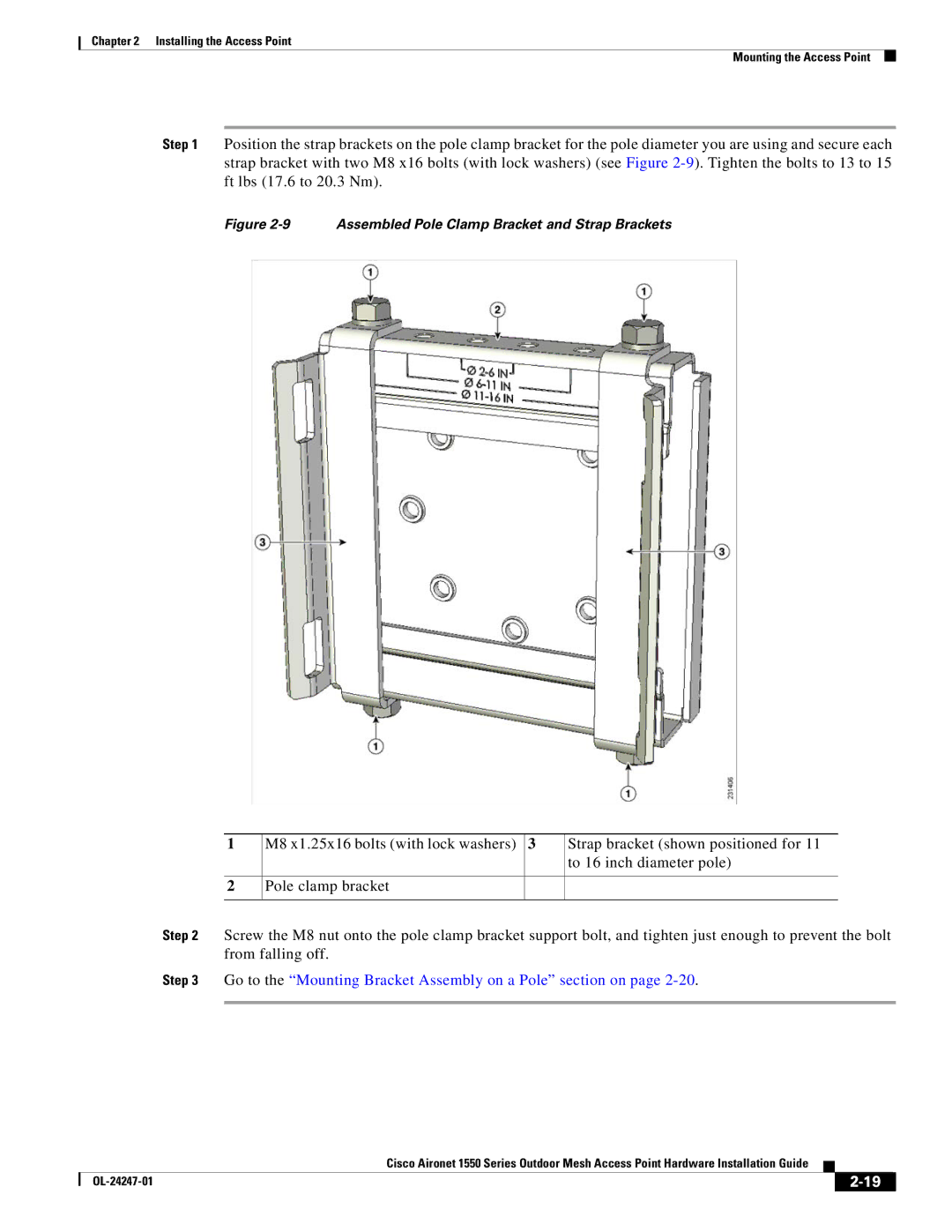Chapter 2 Installing the Access Point
Mounting the Access Point
Step 1 Position the strap brackets on the pole clamp bracket for the pole diameter you are using and secure each strap bracket with two M8 x16 bolts (with lock washers) (see Figure
Figure 2-9 Assembled Pole Clamp Bracket and Strap Brackets
1
2
M8 x1.25x16 bolts (with lock washers) | 3 | Strap bracket (shown positioned for 11 |
|
| to 16 inch diameter pole) |
Pole clamp bracket |
|
|
|
|
|
Step 2 Screw the M8 nut onto the pole clamp bracket support bolt, and tighten just enough to prevent the bolt from falling off.
Step 3 Go to the “Mounting Bracket Assembly on a Pole” section on page 2-20.
|
| Cisco Aironet 1550 Series Outdoor Mesh Access Point Hardware Installation Guide |
|
| |
|
|
| |||
|
|
|
| ||
|
|
|
| ||