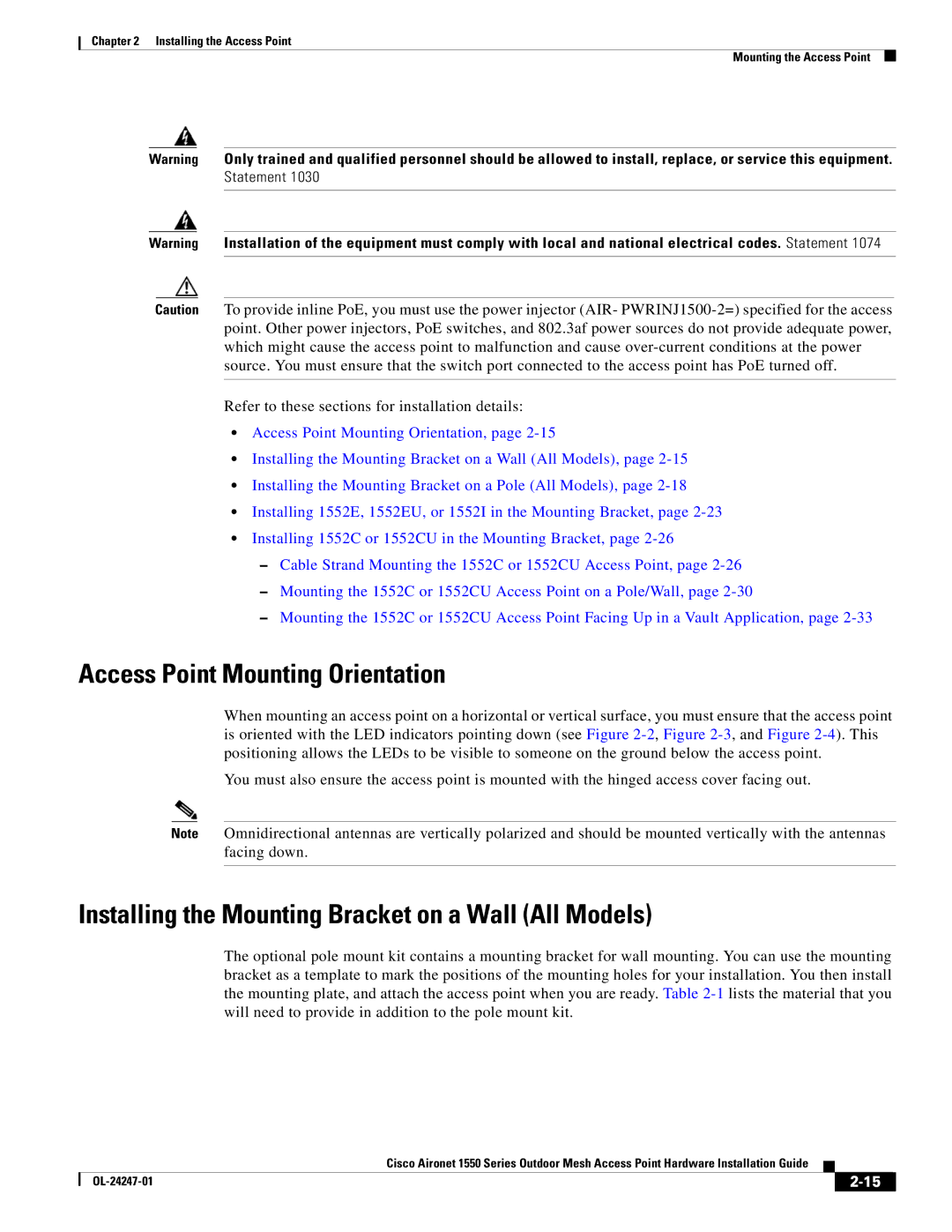Chapter 2 Installing the Access Point
Mounting the Access Point
Warning Only trained and qualified personnel should be allowed to install, replace, or service this equipment. Statement 1030
Warning Installation of the equipment must comply with local and national electrical codes. Statement 1074
Caution To provide inline PoE, you must use the power injector (AIR-
Refer to these sections for installation details:
•Access Point Mounting Orientation, page
•Installing the Mounting Bracket on a Wall (All Models), page
•Installing the Mounting Bracket on a Pole (All Models), page
•Installing 1552E, 1552EU, or 1552I in the Mounting Bracket, page
•Installing 1552C or 1552CU in the Mounting Bracket, page
–Cable Strand Mounting the 1552C or 1552CU Access Point, page
–Mounting the 1552C or 1552CU Access Point on a Pole/Wall, page
–Mounting the 1552C or 1552CU Access Point Facing Up in a Vault Application, page
Access Point Mounting Orientation
When mounting an access point on a horizontal or vertical surface, you must ensure that the access point is oriented with the LED indicators pointing down (see Figure
You must also ensure the access point is mounted with the hinged access cover facing out.
Note Omnidirectional antennas are vertically polarized and should be mounted vertically with the antennas facing down.
Installing the Mounting Bracket on a Wall (All Models)
The optional pole mount kit contains a mounting bracket for wall mounting. You can use the mounting bracket as a template to mark the positions of the mounting holes for your installation. You then install the mounting plate, and attach the access point when you are ready. Table
|
| Cisco Aironet 1550 Series Outdoor Mesh Access Point Hardware Installation Guide |
|
| |
|
|
| |||
|
|
|
| ||
|
|
|
| ||