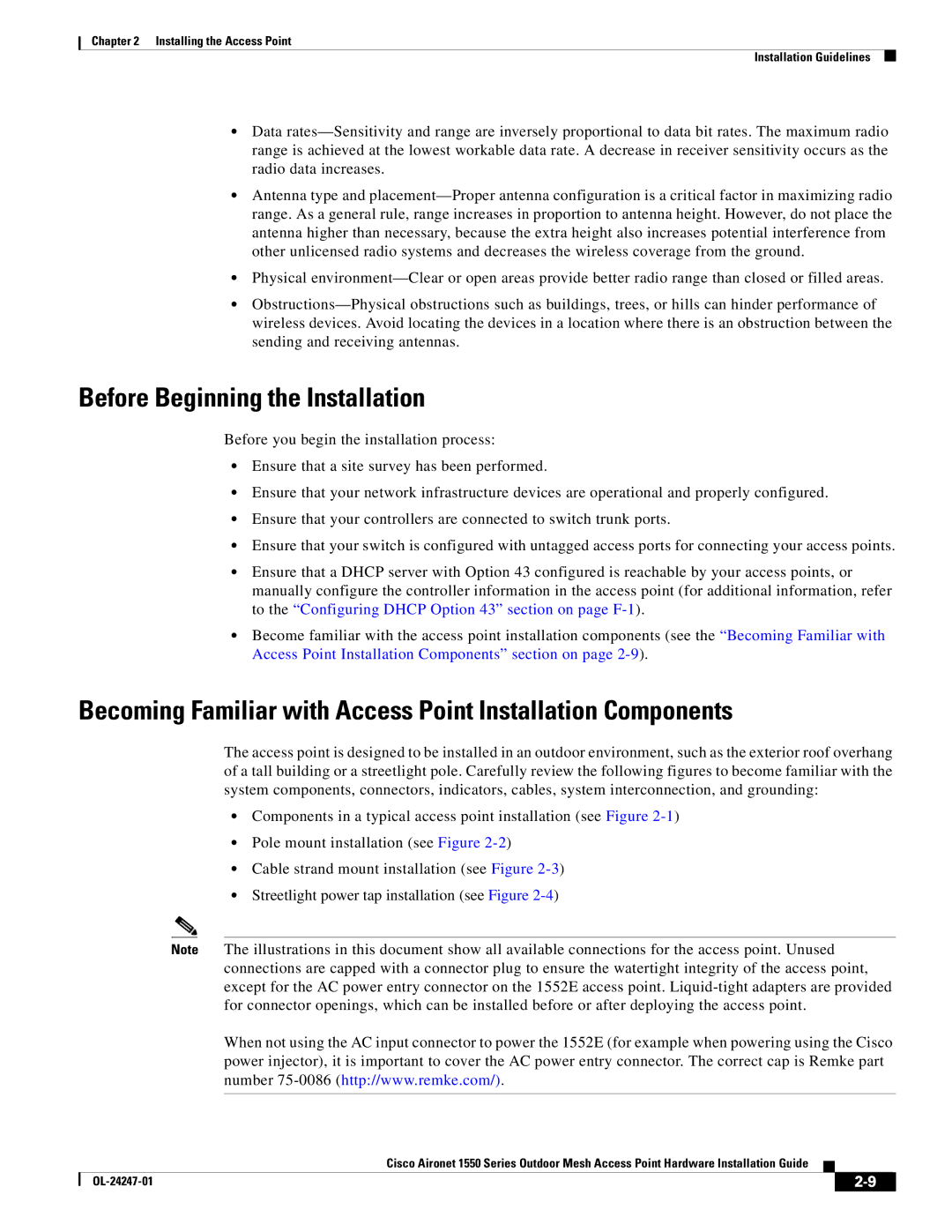Chapter 2 Installing the Access Point
Installation Guidelines
•Data
•Antenna type and
•Physical
•
Before Beginning the Installation
Before you begin the installation process:
•Ensure that a site survey has been performed.
•Ensure that your network infrastructure devices are operational and properly configured.
•Ensure that your controllers are connected to switch trunk ports.
•Ensure that your switch is configured with untagged access ports for connecting your access points.
•Ensure that a DHCP server with Option 43 configured is reachable by your access points, or manually configure the controller information in the access point (for additional information, refer to the “Configuring DHCP Option 43” section on page
•Become familiar with the access point installation components (see the “Becoming Familiar with Access Point Installation Components” section on page
Becoming Familiar with Access Point Installation Components
The access point is designed to be installed in an outdoor environment, such as the exterior roof overhang of a tall building or a streetlight pole. Carefully review the following figures to become familiar with the system components, connectors, indicators, cables, system interconnection, and grounding:
•Components in a typical access point installation (see Figure
•Pole mount installation (see Figure
•Cable strand mount installation (see Figure
•Streetlight power tap installation (see Figure
Note The illustrations in this document show all available connections for the access point. Unused connections are capped with a connector plug to ensure the watertight integrity of the access point, except for the AC power entry connector on the 1552E access point.
When not using the AC input connector to power the 1552E (for example when powering using the Cisco power injector), it is important to cover the AC power entry connector. The correct cap is Remke part number
Cisco Aironet 1550 Series Outdoor Mesh Access Point Hardware Installation Guide
|
| ||
|
|