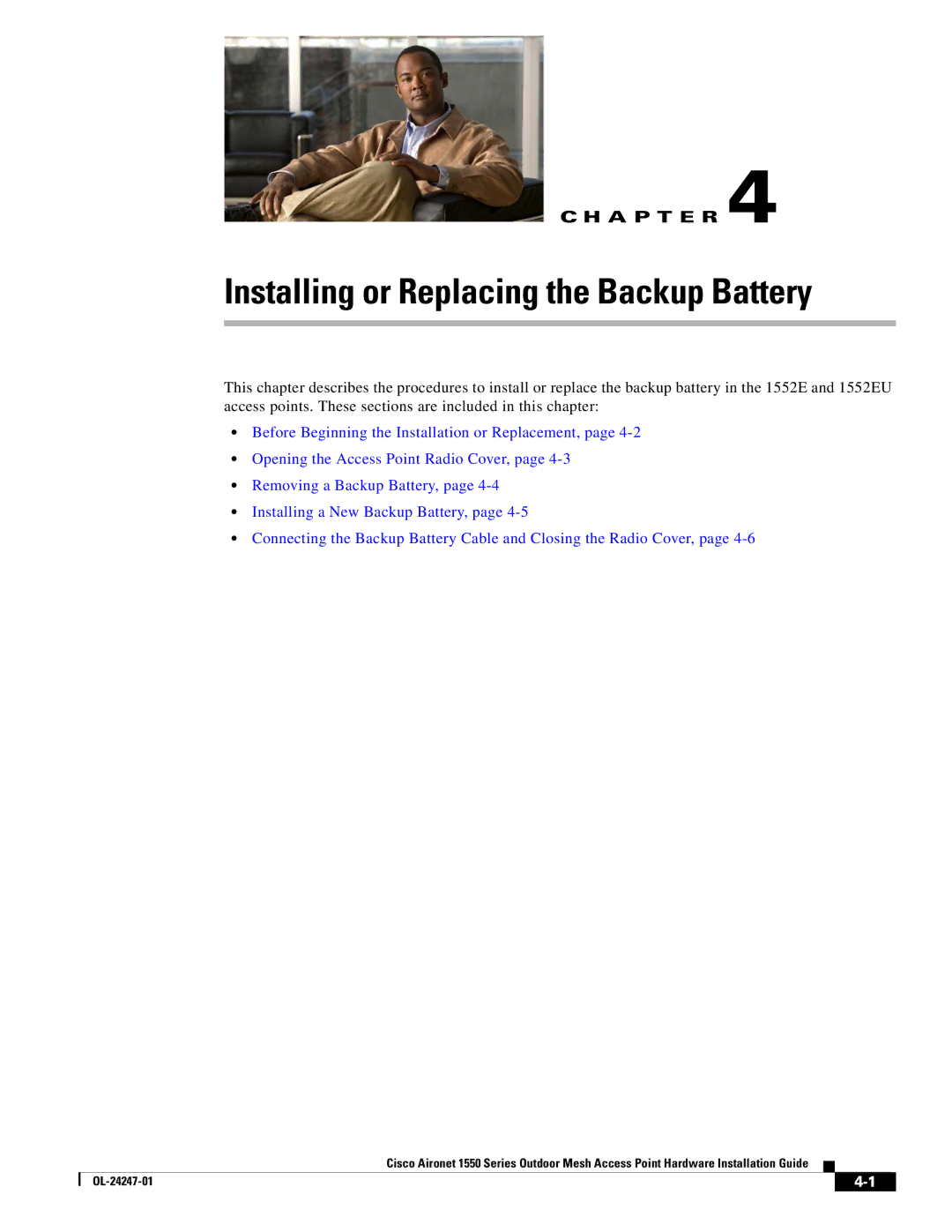C H A P T E R 4
Installing or Replacing the Backup Battery
This chapter describes the procedures to install or replace the backup battery in the 1552E and 1552EU access points. These sections are included in this chapter:
•Before Beginning the Installation or Replacement, page
•Opening the Access Point Radio Cover, page
•Removing a Backup Battery, page
•Installing a New Backup Battery, page
•Connecting the Backup Battery Cable and Closing the Radio Cover, page
Cisco Aironet 1550 Series Outdoor Mesh Access Point Hardware Installation Guide
|
| ||
|
|