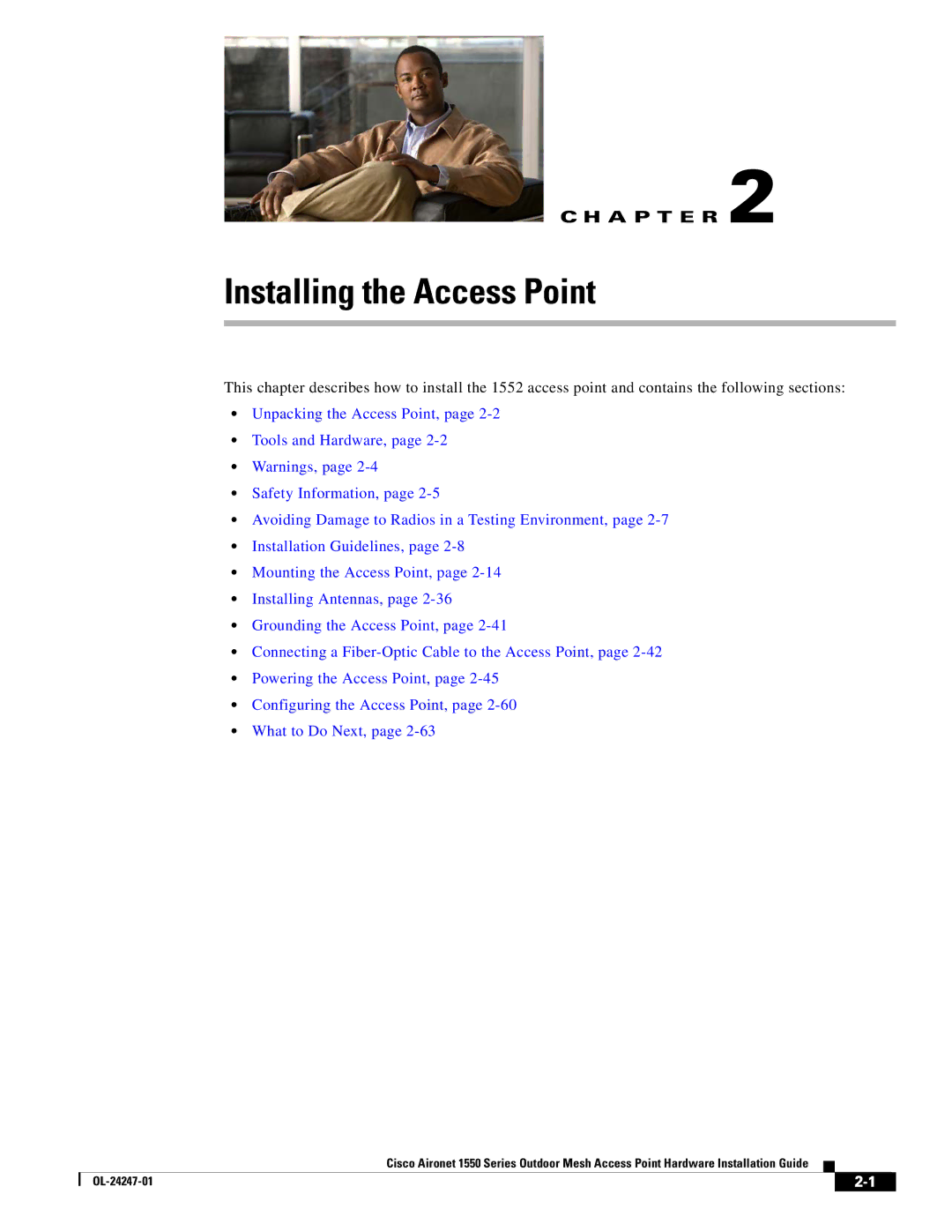C H A P T E R 2
Installing the Access Point
This chapter describes how to install the 1552 access point and contains the following sections:
•Unpacking the Access Point, page
•Tools and Hardware, page
•Warnings, page
•Safety Information, page
•Avoiding Damage to Radios in a Testing Environment, page
•Installation Guidelines, page
•Mounting the Access Point, page
•Installing Antennas, page
•Grounding the Access Point, page
•Connecting a
•Powering the Access Point, page
•Configuring the Access Point, page
•What to Do Next, page
Cisco Aironet 1550 Series Outdoor Mesh Access Point Hardware Installation Guide
|
| ||
|
|