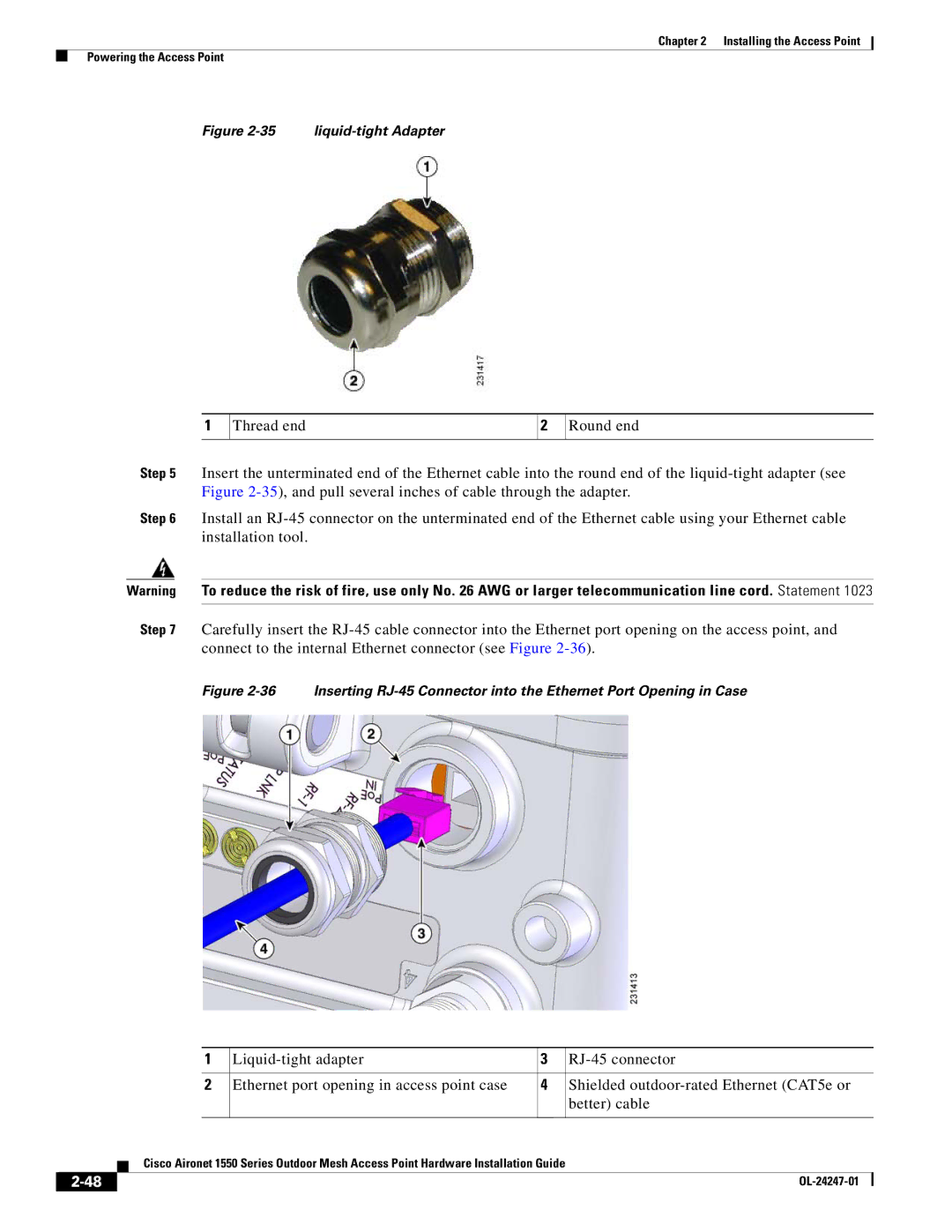Chapter 2 Installing the Access Point
Powering the Access Point
Figure 2-35 liquid-tight Adapter
1
Thread end
2
Round end
Step 5 Insert the unterminated end of the Ethernet cable into the round end of the
Step 6 Install an
Warning To reduce the risk of fire, use only No. 26 AWG or larger telecommunication line cord. Statement 1023
Step 7 Carefully insert the
Figure 2-36 Inserting RJ-45 Connector into the Ethernet Port Opening in Case
| 1 | 3 | ||||||
|
|
|
|
| ||||
2 | Ethernet port opening in access point case | 4 | Shielded | |||||
|
|
|
|
|
|
| better) cable | |
|
|
|
|
|
|
|
|
|
|
|
| Cisco Aironet 1550 Series Outdoor Mesh Access Point Hardware Installation Guide |
|
| |||
|
|
|
|
| ||||
|
|
|
|
|
|
|
|
|
|
|
|
|
|
|
|
| |
|
|
|
|
|
|
| ||